In this tutorial I will show you how to do backup files on Softaculous apps. I will use WordPress for an example.
1. First you need to log in to your cPanel account
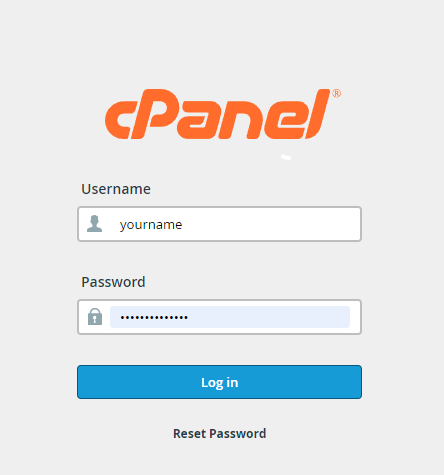
2. Then scroll down at the bottom of the page. There is "Domains", click the app where you want to take backups. In my case I choose "WordPress Management" .
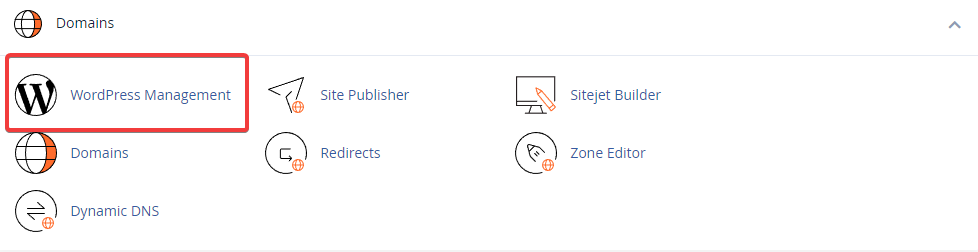
3. When you are in this page there is "Back Up/Restore" button, click it to setup the backup.
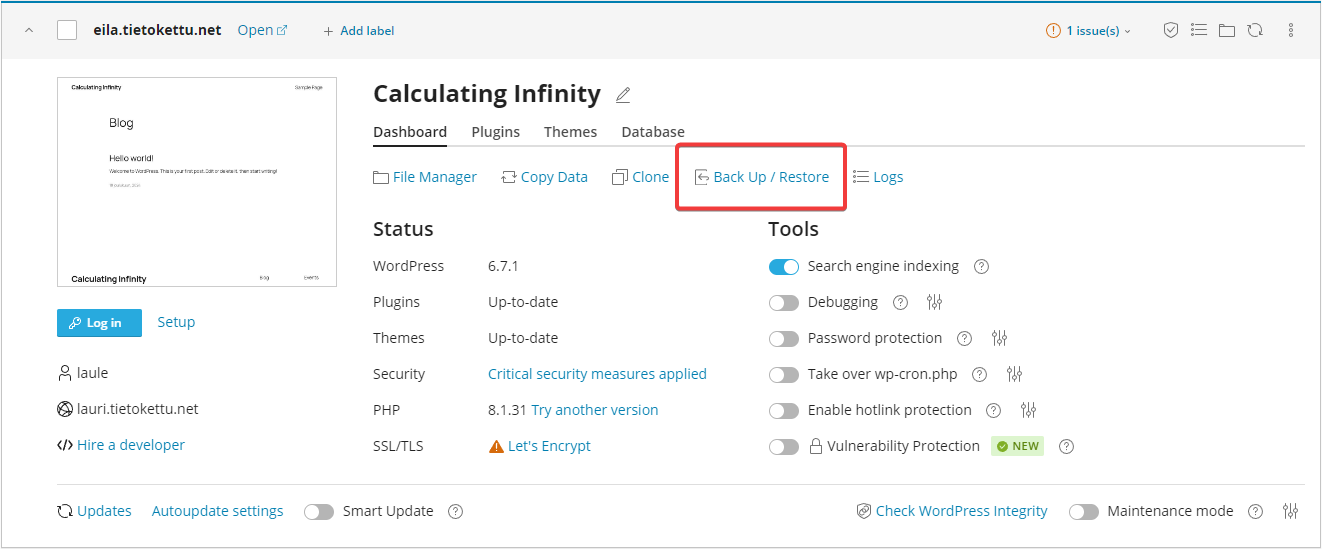
4. You can use the default settings or if there is something you want to change you can change it. When you are ready just press "Back Up" button.
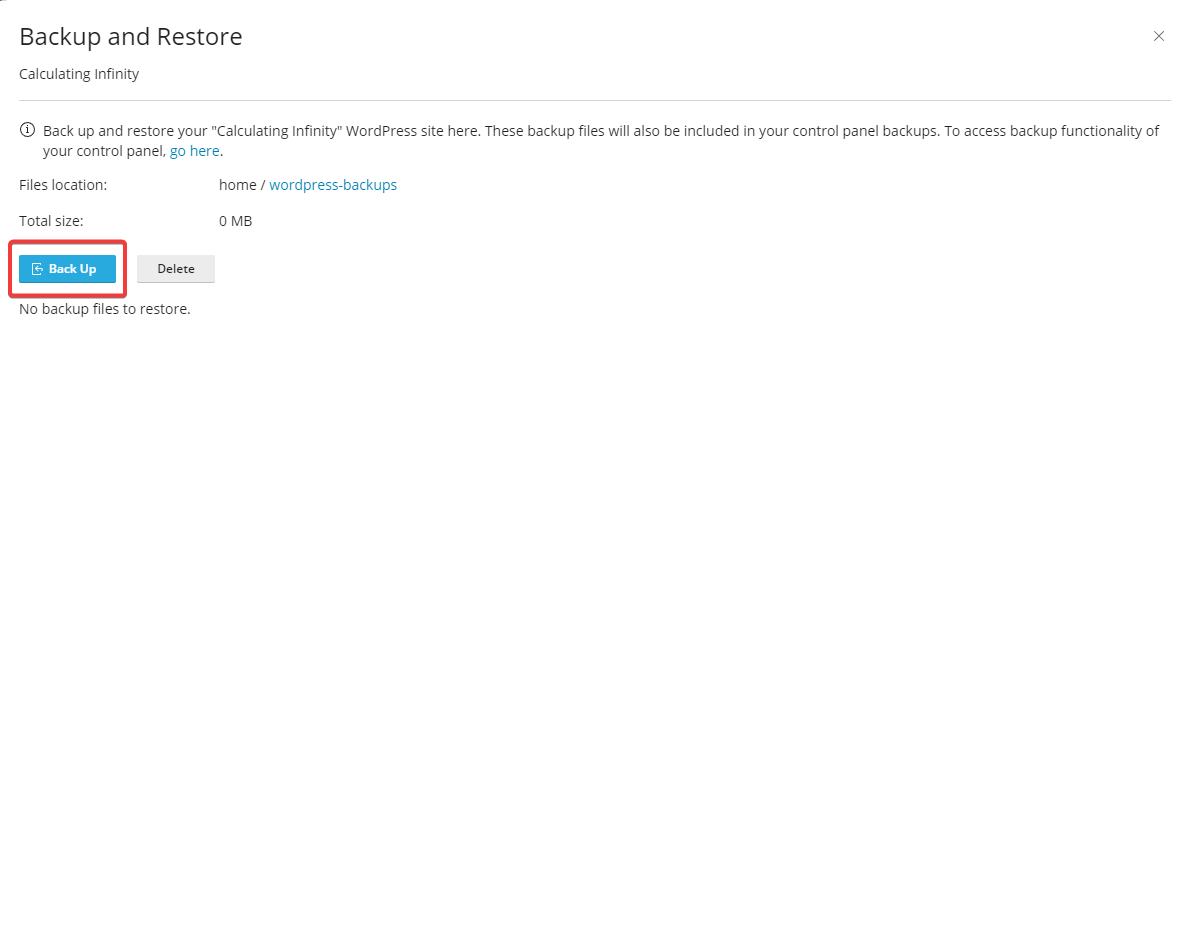
It might take a while when it's doing the backup, so be patient. You will get an email when the backup is ready.
I hope that this guide was helpful, if you find any problems please contact us.









