1. Start by going to the PuTTY website and find the appropriate version for your computer.
2. Download Putty.
3. Open "Putty.exe" from your Windows.
4. Next, your screen should look like this: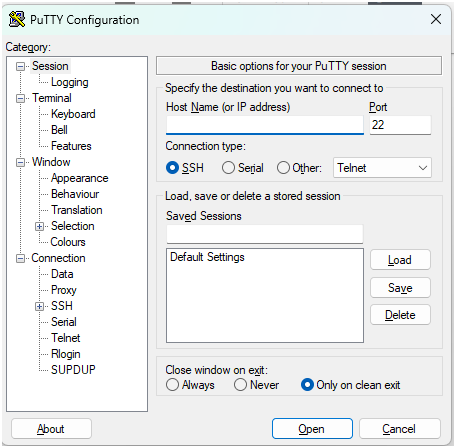
5. Check the server’s IP address in the order confirmation email that was sent to your Gmail/email account used for the purchase.
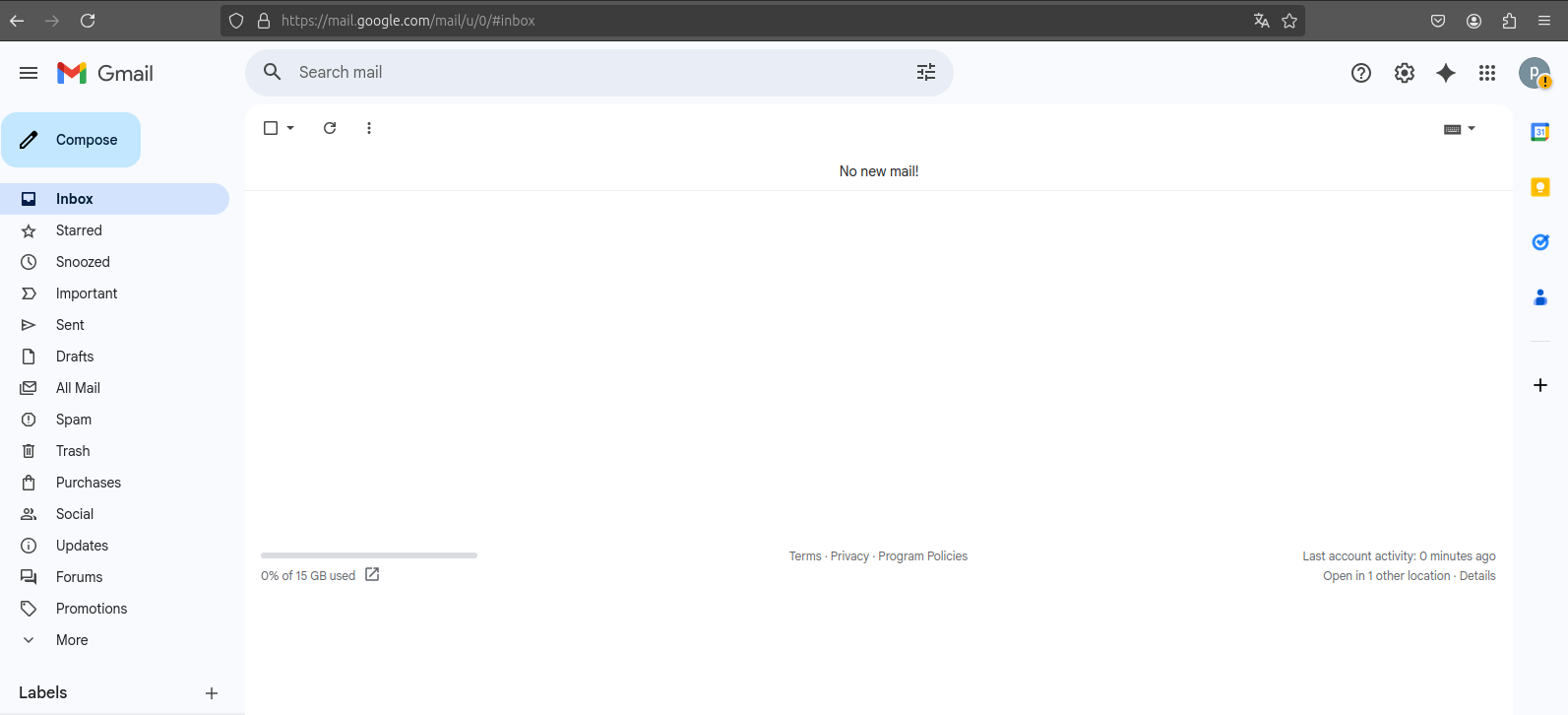
6. Next, enter your server's IP address in the text field indicated by the arrow below (you can find all the information about your VPS server in the panel or in the order confirmation email!):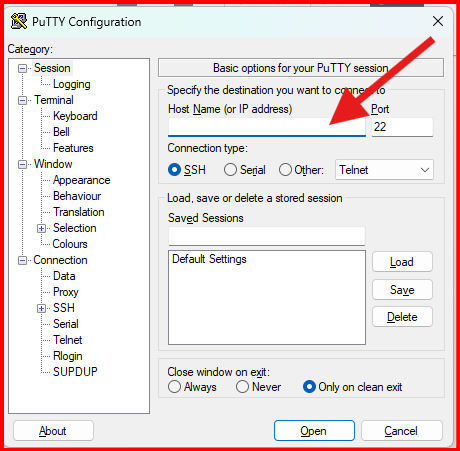
7. Next, type "root"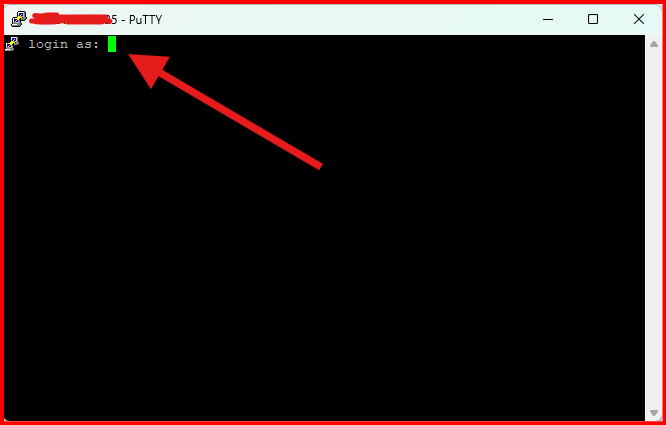
8. Then enter the server's password: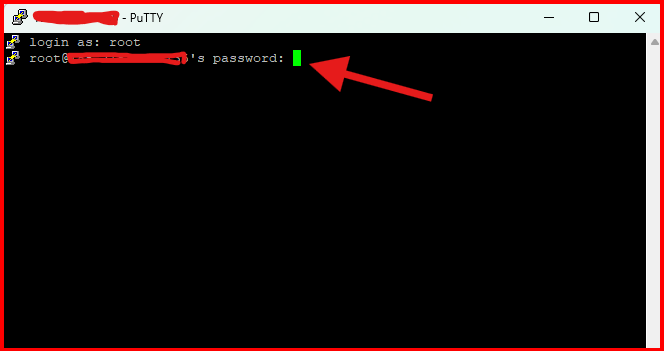
9. Now you should be connected to the server!
Once you have logged in, do the following:
Update the package lists and install updates:
sudo apt update && sudo apt upgrade -y
Instructions for installing a Linux desktop:
Ubuntu: https://ubuntu.com/tutorials/install-ubuntu-desktop#1-overview
Instructions for basic terminal commands:
https://tietokettu.net/knowledgebase/13/Linux-kayttojarjestelman-perusteet.html?language=english









