You must be logged into cPanel
1. Navigate to "Files", and click "FTP Accounts".
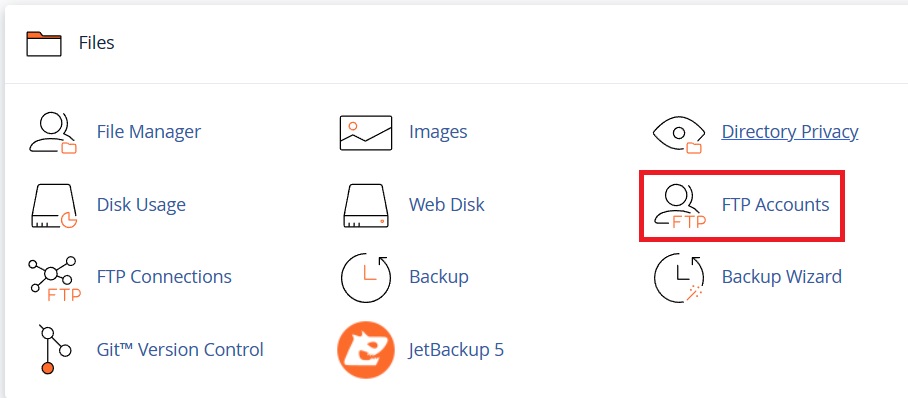
2. Enter the name of the account you want, enter the password of your choice and click "Create FTP Account"
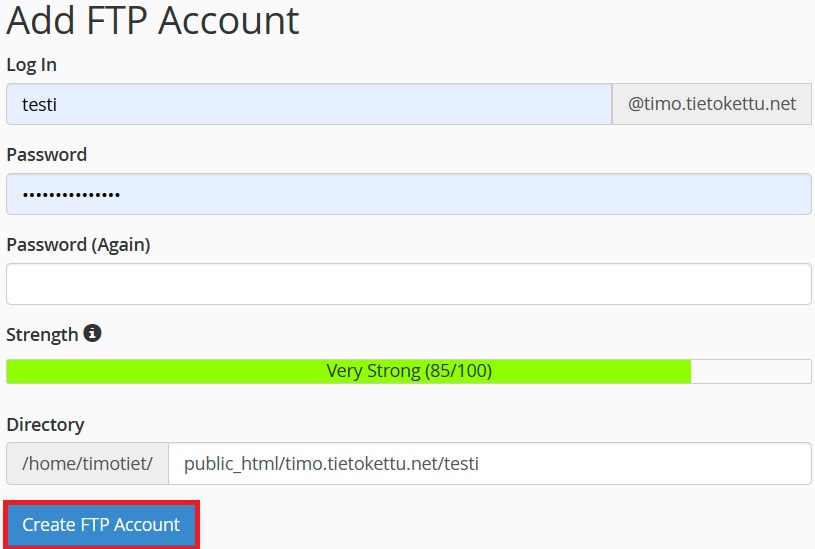
3. You will need this information in the next step. You can find it by pressing the "Configure FTP Client" gear.
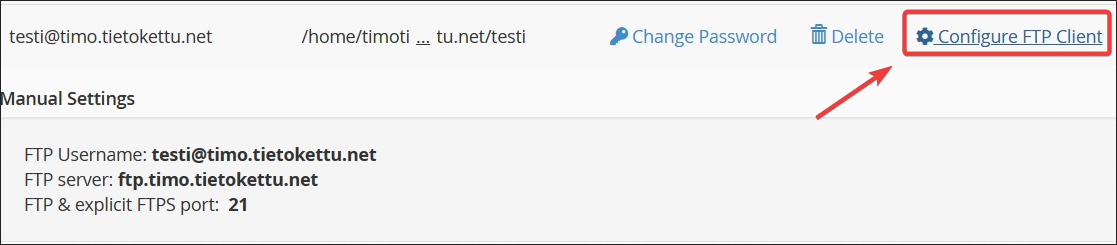
You must have a program with which you can transfer files, e.g. WinSCP
4. Here you fill in your own information, which you got in the previous step. For convenience it is recommended to save the login, but this isn't necessary.
Note! You have to take off "ftp." from the front of the host name.
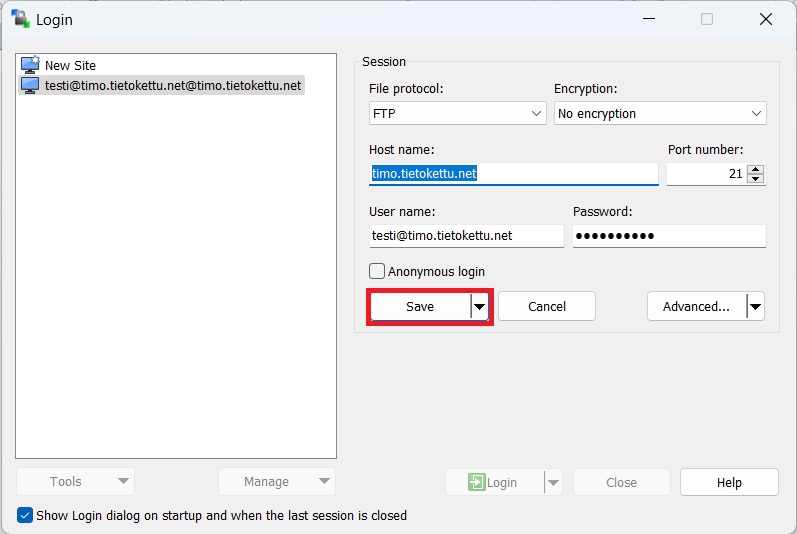
5. Remember to save the password so you don't have to type it each time. Then, click on "Login".
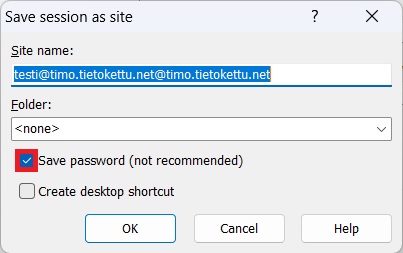
![]()
You have now succesfully created a new FTP account and connected to it!









