In this guide I will show you how to take automated backups in WordPress.
1. First log in to cPanel.
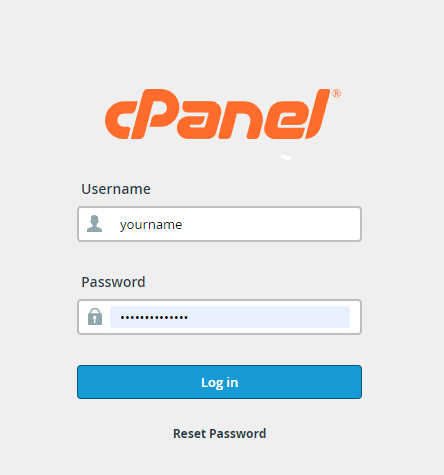
2. Then locate "software" category and there is "Softaculous Apps Installer" click it.
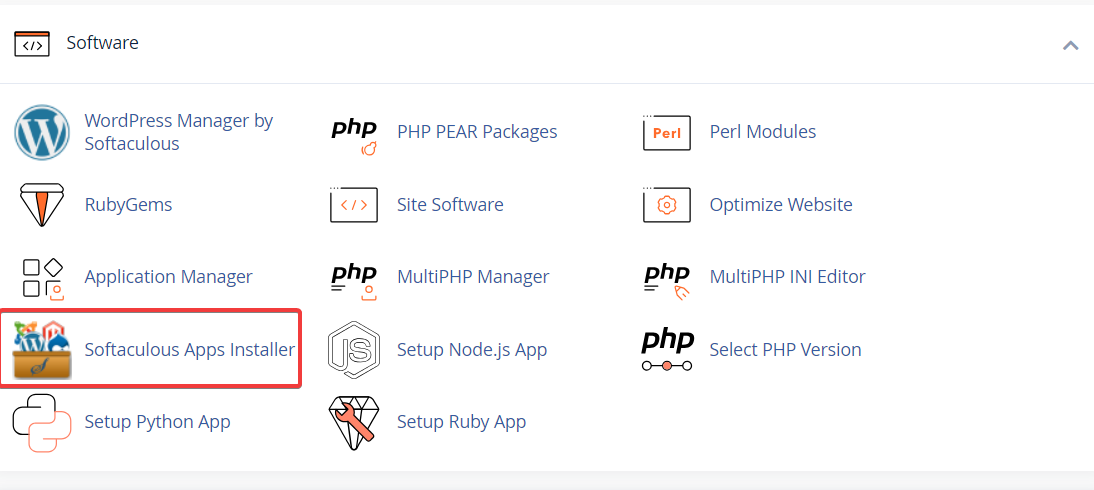
3. You can see WordPress in the "Top Scripts" part. Click "overview" .
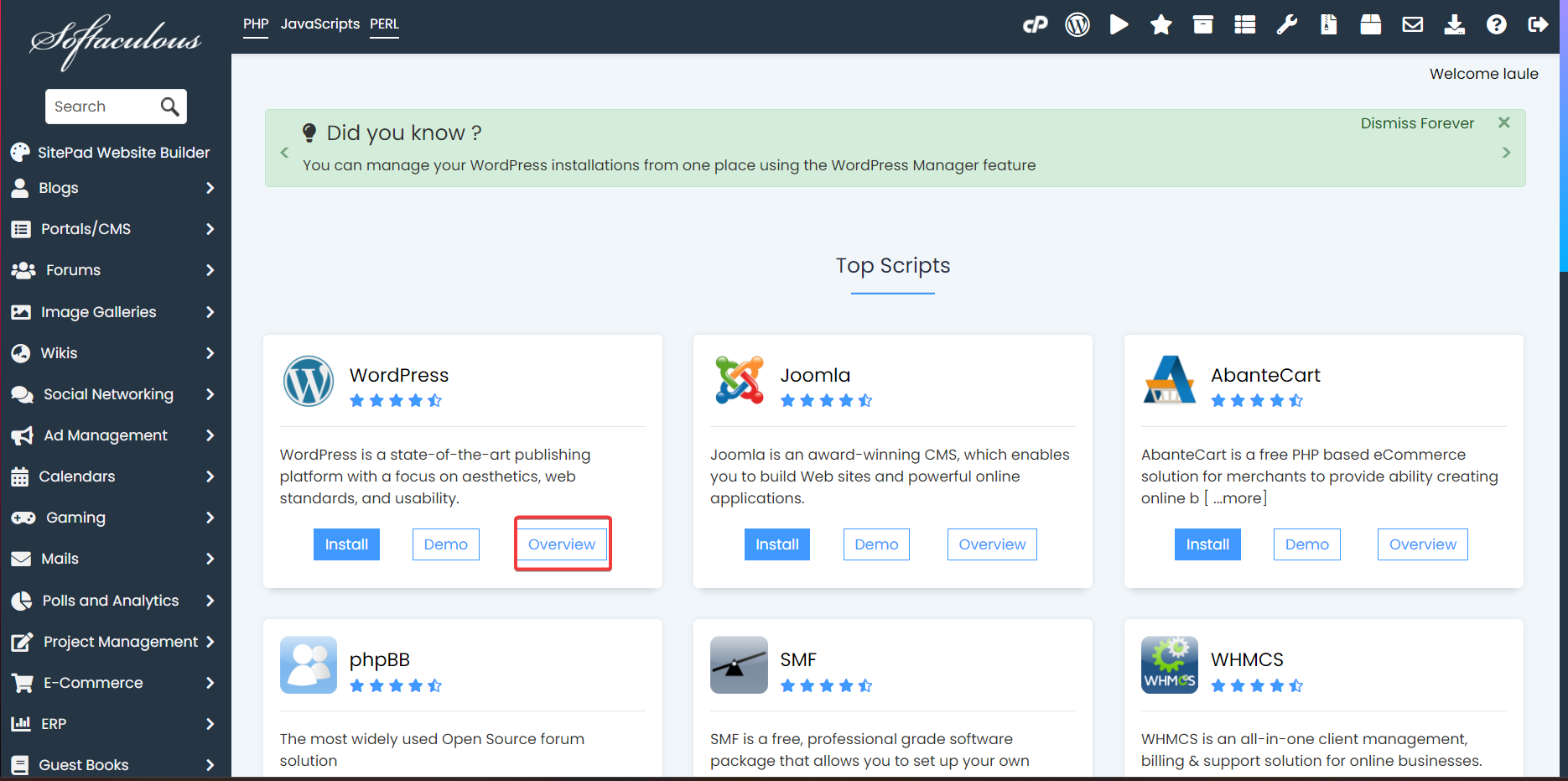
4. When you are in the Overview page scroll down until you see your current installations. Then click the little marker icon from the options part.
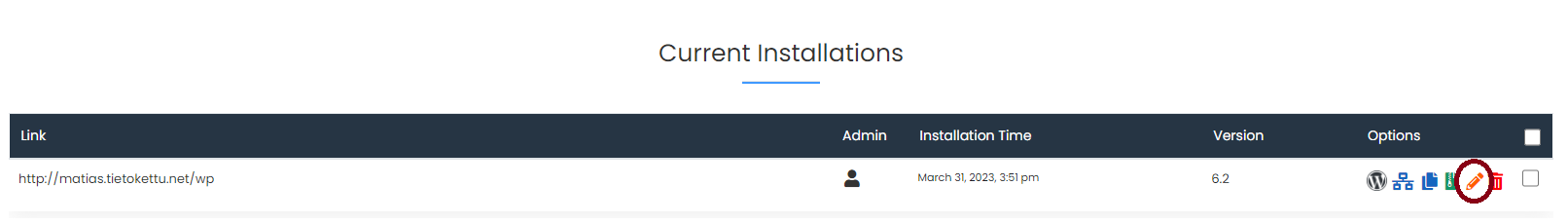
5. When you are in the "Installation details" page, there is a setting where you can choose "Automated backups" when you want your backups. You can also change the backup location.
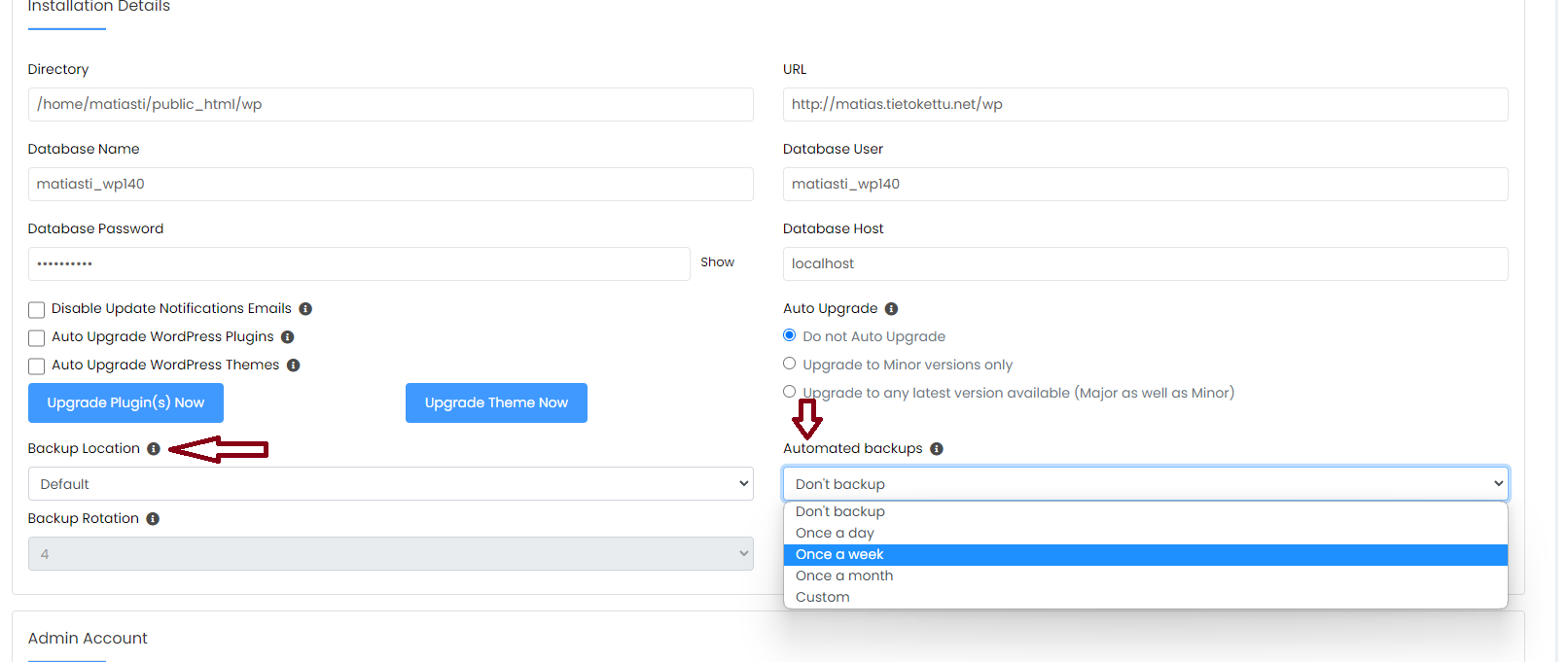
6. When you are ready just scroll down at the bottom and click "Save installation details".
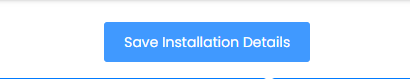
I hope that this guide was helpful and if there is any problems, please contact us.









