As Operator you have all permissions on the server.You can use all available plugins, mods, command blocks, and built-in Minecraft commands without restrictions. An operator can cause a lot of destruction to a server, so be careful to only give it to trusted players.
Giving operator
Operator can be given through the console or by another operator
Through the console operator is given with the command `op <nickname>`.
You can access the console by the following instructions:
- Go to the website gaming.tietokettu.net on a browser.
- Log in with your own credintials.
- Select your server and press the text area that says "Type a command".
Whenever running a command through the console, a `/` sign isn't used.
Example picture:
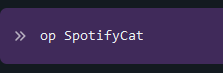
If you already have operator permissions, you can give operator to another player by writing the command `/op <nickname>` in the chat. When using commands in-game, the `/` sign is used.
Example picture:
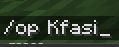
The server will announce that operator has been given to the player. If you don't get this notification, something has gone wrong.
Example picture:
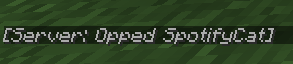
Removing Operator access
You can remove operator access from a player in-game using the command `/deop <nickname>`. You need operator permissions to do this.
Example picture:
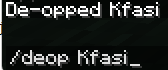
You can remove operator access through the console with the command `deop <nickname>`
Example picture:
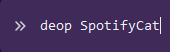
The server will announce the removal of operator permissions. If you don't get this notification, something has went wrong.
Example picture:
![]()
More vanilla commands
When you have operator rights, you can execute new commands that you cannot perform without operator rights. These include, for example, the following:
-
"/ban <targets> [<reason>]" -> Bans a player. (Example: "/ban SpotifyCat", "/ban @r Small prank")
-
"/ban-ip <ip-address : player>" -> Bans an IP address. Players from the banned IP address can no longer join the server. (Example: "/ban-ip 127.0.0.1")
-
"/banlist [<page number>]" -> Shows all banned players. (Example: "/banlist", "/banlist 2")
-
"/clear <targets> [<item>] [<max_amount>]" -> Clears a player’s inventory. (Example: "/clear SpotifyCat", "/clear @a minecraft:stone 20")
-
"/defaultgamemode <gamemode>" -> Sets the server's default game mode. (Example: "/defaultgamemode survival")
-
"/difficulty <[peaceful|easy|normal|hard]>" -> Sets the server difficulty level. (Example: "/difficulty peaceful")
-
"/gamemode <gamemode : target> [<player_name>]" -> Changes a player’s game mode. (Example: "/gamemode creative", "/gamemode spectator @a")
-
"/gamerule <rule> [<value>]" -> Sets a server rule to the desired value. (Example: "/gamerule keepInventory true")
-
"/give <targets> <item> [<amount>]" -> Gives an item to a player. (Example: "/give SpotifyCat minecraft:oak_log 128")
-
"/help [<command : page>]" -> Provides information about a command/commands. (Example: "/help kill")
-
"/kill [<targets>]" -> Kills a player. (Example: "/kill", "/kill @r", "/kill SpotifyCat")
-
"/kick <targets> [<reason>]" -> Kicks a player from the server. However, the player can still rejoin afterward. (Example: "/kick SpotifyCat Broke rules", "/kick @r Oops!", "/kick @a")
-
"/msg <targets> <msg>" -> Sends a message to another player. (Example: "/msg SpotifyCat Hey there!")
-
"/pardon <targets>"" -> Removes a player’s ban. (Example: "/pardon SpotifyCat")
-
"/pardon-ip <ip-address : player>" -> Removes an IP ban. (Example: "/pardon-ip 127.0.0.1")
-
"/save-all" -> Manually saves player and world data. (Example: "/save-all")
-
"/setworldspawn [<position>] [<angle>]" -> Sets the world spawn point. Each world has its own spawn point. (Example: "/setworldspawn", "/setworldspawn 0.5 60 0.5 90")
-
"/spawnpoint [<targets>] [<position>] [<angle>]" -> Sets a player’s spawn point. (Example: "/spawnpoint SpotifyCat -20 60 23 90", "/spawnpoint @a")
-
"/spectate <player : entity> [<player>]" -> Views the game from the perspective of a player or entity. (Example: "/spectate SpotifyCat", "/spectate @r")
-
"/version" -> Shows the server version. (Example: "/version")
-
"/weather <clear|rain|thunder> [<duration>]" -> Sets the server weather. (Example: "/weather rain 60s")
-
"/whitelist" -> Prefix for whitelist commands. Only allowed players can join the server when it’s enabled. Operators are an exception—they bypass the whitelist and can join directly. Subcommands include:
-
"/whitelist add <targets>" -> Adds a player to the whitelist. (Example: "/whitelist add SpotifyCat", "/whitelist add @a")
-
"/whitelist list" -> Shows all players on the whitelist. (Example: "/whitelist list")
-
"/whitelist off" -> Disables the whitelist. (Example: "/whitelist off")
-
"/whitelist on" -> Enables the whitelist. (Example: "/whitelist on")
-
"/whitelist reload" -> Reloads the whitelist if you have edited the whitelist file in the server files. (Example: "/whitelist reload")
-
"/whitelist remove <player : players>" -> Removes a player from the whitelist. (Example: "/whitelist remove SpotifyCat")
-
-
"/worldborder" -> Prefix for world border commands. The world border sets the size of the world. Subcommands include:
-
"/worldborder add <distance> [<time>]" -> Moves the world border by the specified amount. (Example: "/worldborder add 20")
-
"/worldborder center [<position>]" -> Sets the center of the world border. (Example: "/worldborder center 0.5 60 0.5 90")
-
"/worldborder damage amount <damagePerBlock>" -> Sets the damage dealt per block when outside the world border. (Example: "/worldborder damage amount 0.5")
-
"/worldborder damage buffer <distance>" -> Sets the damage buffer zone—how many blocks the player can go outside the border before taking damage. (Example: "/worldborder damage buffer 10")
-
"/worldborder get" -> Shows the current size of the world border. (Example: "/worldborder get")
-
"/worldborder set <distance> [<time>]"" -> Sets the size of the world border. (Example: "/worldborder set 5000", "/worldborder set 1000 20")
-
"/worldborder warning distance <distance>" -> Sets the warning distance from the border. (Example: "/worldborder warning distance 8")
-
"/worldborder warning time <time>" -> Sets the warning time before reaching the border. (Example: "/worldborder warning time 20")
-
Target selectors
Here is a cheatsheet for target selectors:
-
"@p" -> Selects the nearest player.
-
"@n" -> Selects the nearest living entity.
-
"@r" -> Selects a random living player.
-
"@a" -> Selects all players.
-
"@e" -> Selects all living entities and players.
-
"@s" -> Selects the entity executing the command (self).









