
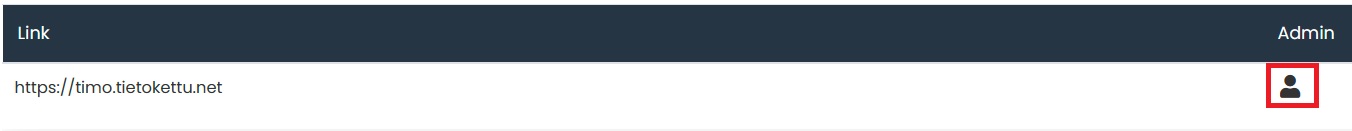


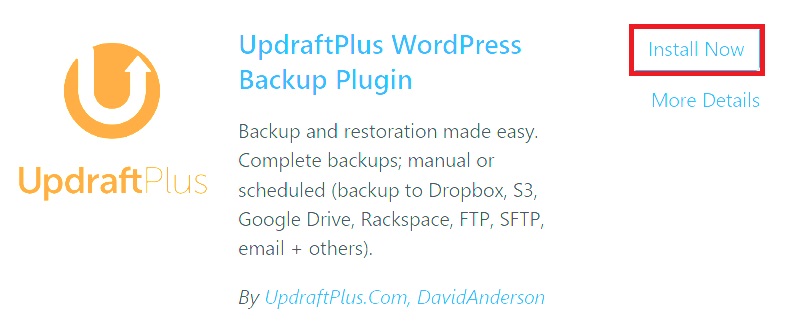

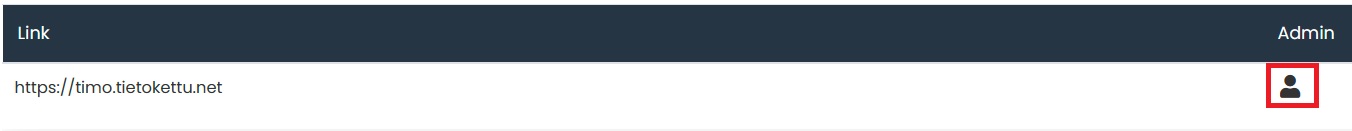


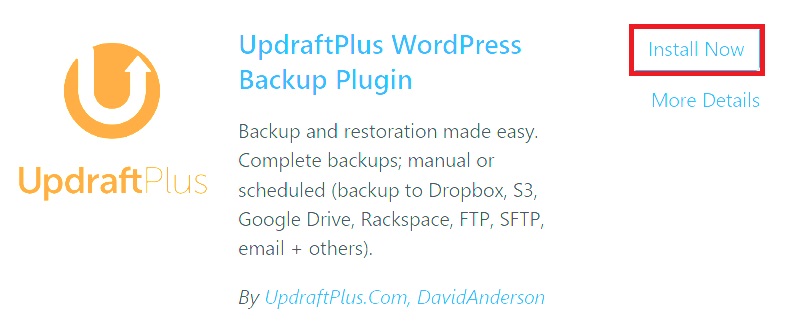
In this guide I will show you how to install Wordpress through cPanel. 1. First you need to log...
In this guide I will show you how to enable auto upgrades to WordPress plugins through...
Choose left All Products Change price And right side click Update
Choose left Categories Make categories
Choose Add Products Choose product you want to sell Then there are 8 instructional...

Tietokettu’s mission is to provide Finnish services that are realistic alternatives to foreign ones in terms of pricing.
To make this happen, our services must be high-quality and competitively priced — so that the customer doesn’t even need to consider a foreign option just because it’s cheaper.
Our service must be so good that we can proudly stand behind it. Efficiency and affordability become a true gem when combined with our amazing, service-minded customer support. That’s what Tietokettu is all about.
FOLLOW US

