Hi, in this article I will show you how to customize the look of your reseller package cPanel.
1. First, log in to cPanel.
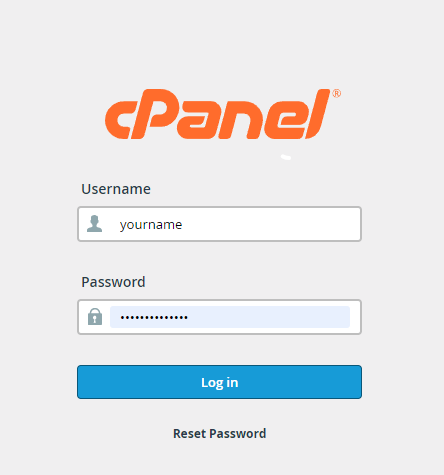
2. Then scroll down until you see "Advanced" and select "Webhost Manager".
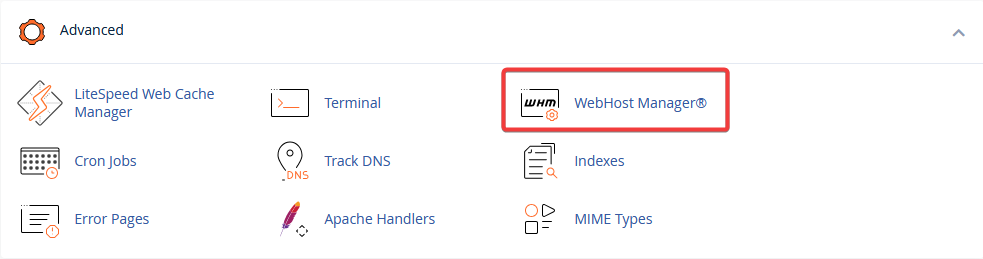
3. Then while you are on this page, find "cPanel" from the list below and select "Customization" from the submenu.
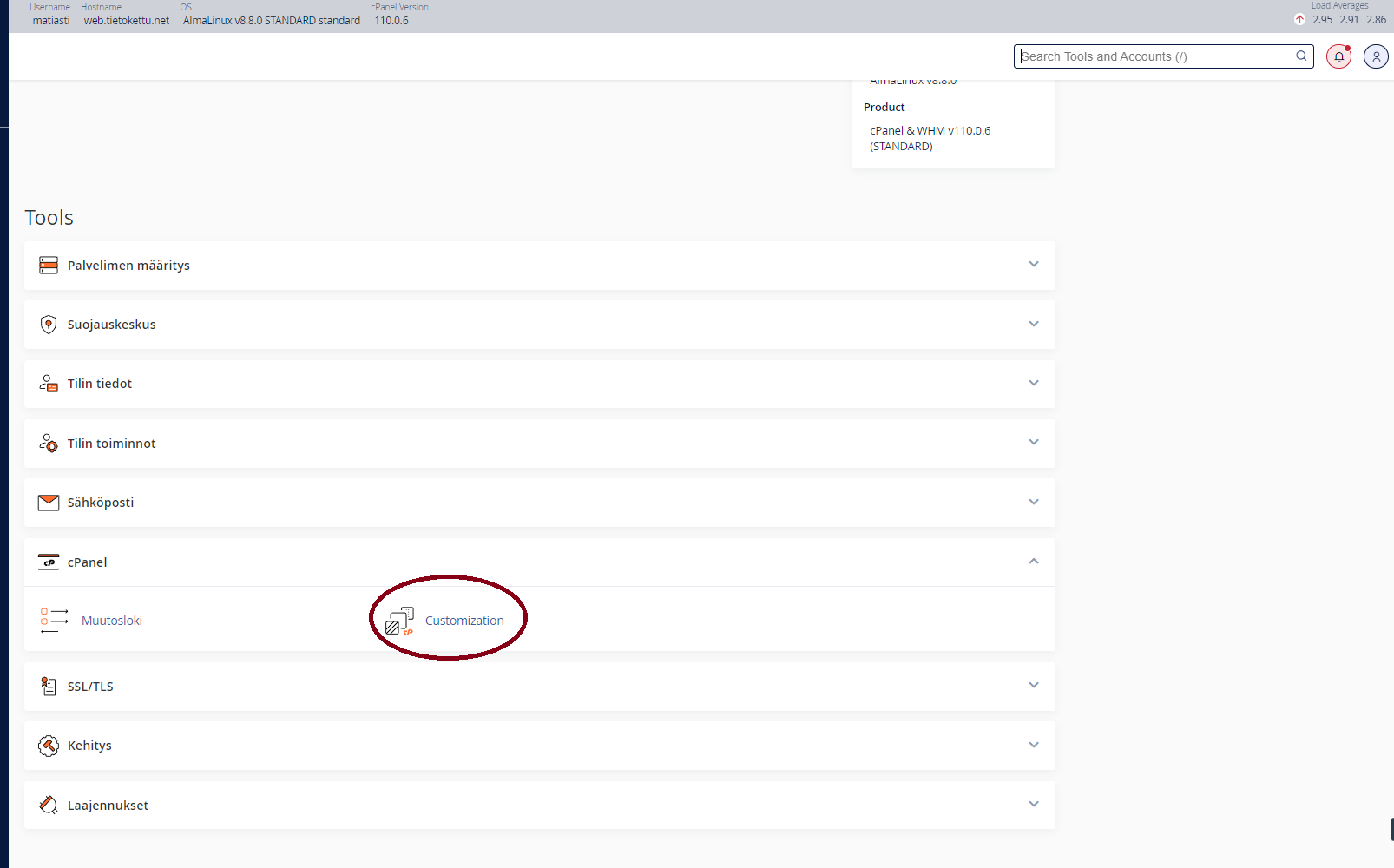
3. With the Customization tool you can e.g.: change the logo, change the background color of the page, etc..
4. NOTE, when you are adding a new logo or a new favourite icon to cPanel, ensure that the image complies with the limitations.
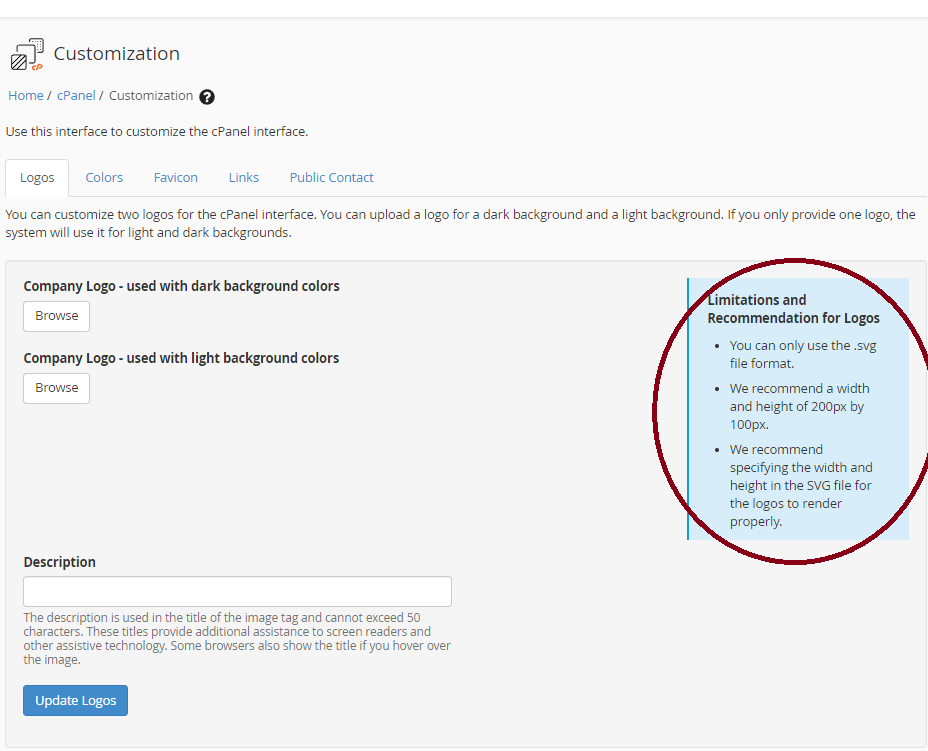
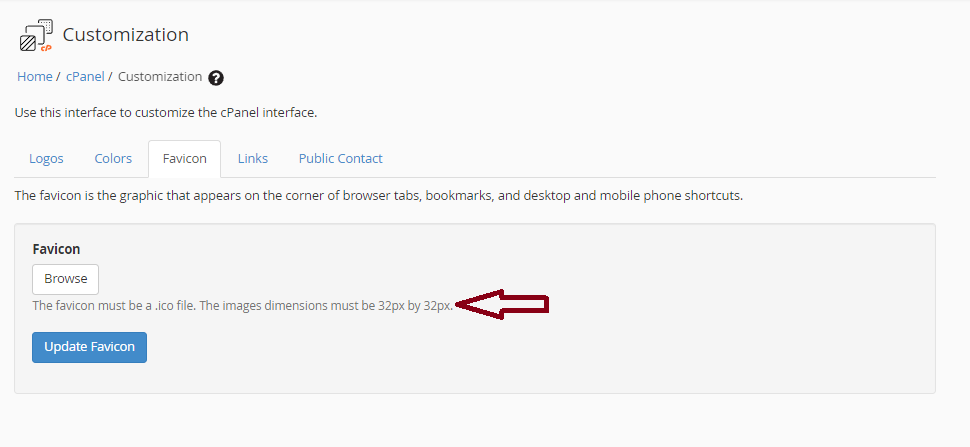
5. When you're done with your changes, be sure to press the blue button that says "Update".
Hopefully this article helped you a little to get started with the changes to your reseller cPanel. If you encounter any problems please contact us.









