In this article I will show you, how you can whitelist players to your Minecraft server.
1. First log in to Pterodactyl control panel.
2. When you are logged in go to "Console" tab.
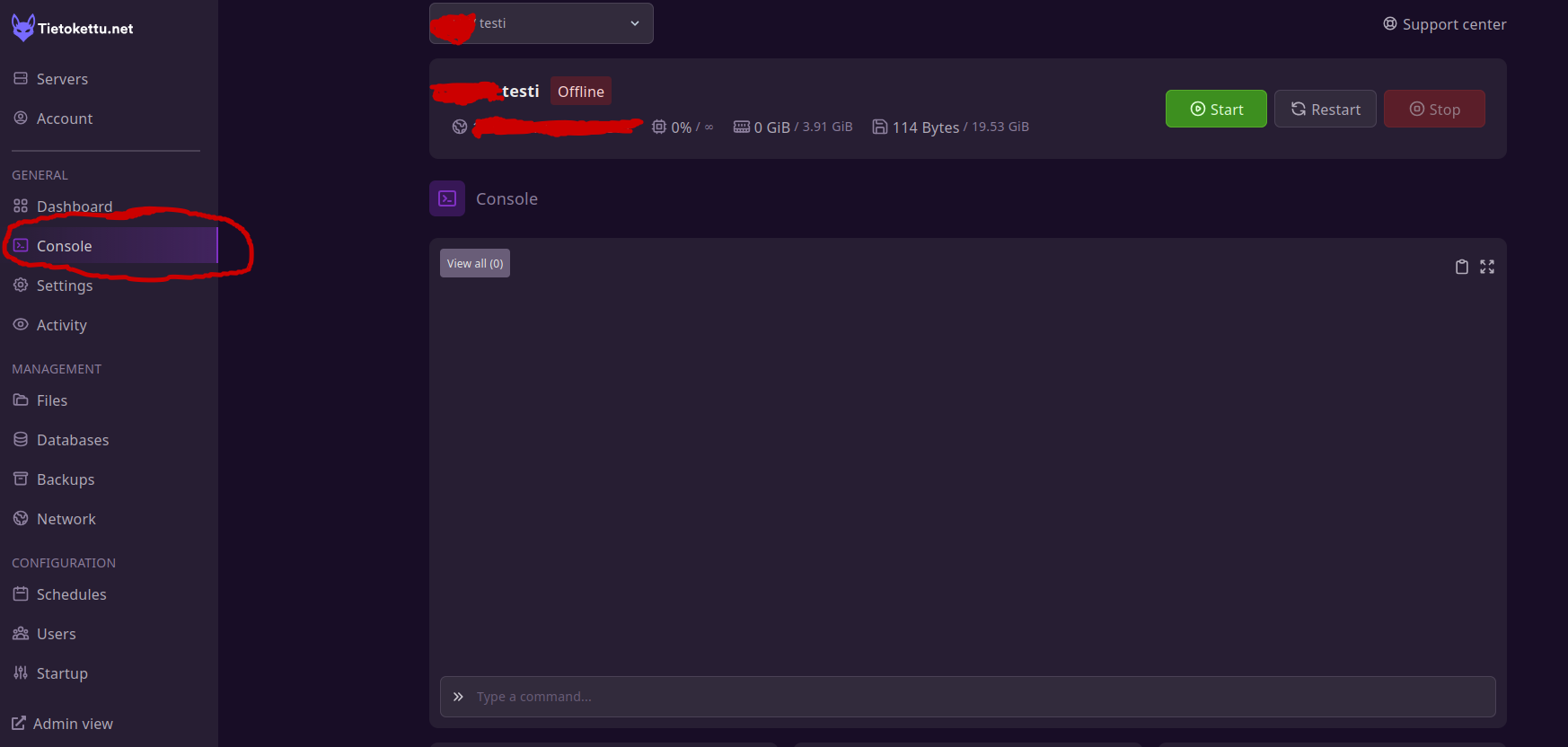
3. To enable the whitelist type this command to the command line.
whitelist on4. When the whitelist is enabled, players with not separately added to the list can connect to the server. NOTE: also remember to add yourself to the whitelist.
5. To add a player to the whitelist, type the following command in the command line. Be sure to replace "playername" with the player's Minecraft username.
whitelist add playername6. Now the player has access to the server, but if you want to deny a whitelisted player access to the server, you can remove players from the list with this command.
whitelist remove playernameI hope that this guide was helpful but if there is any problems contact us.









