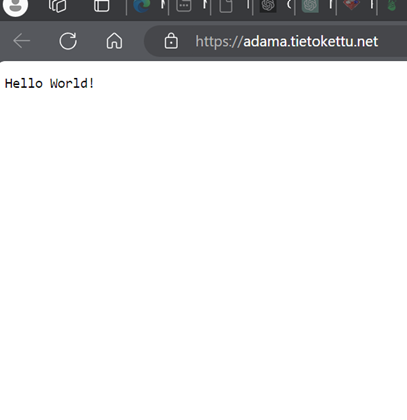Ruby Instructions for cPanel
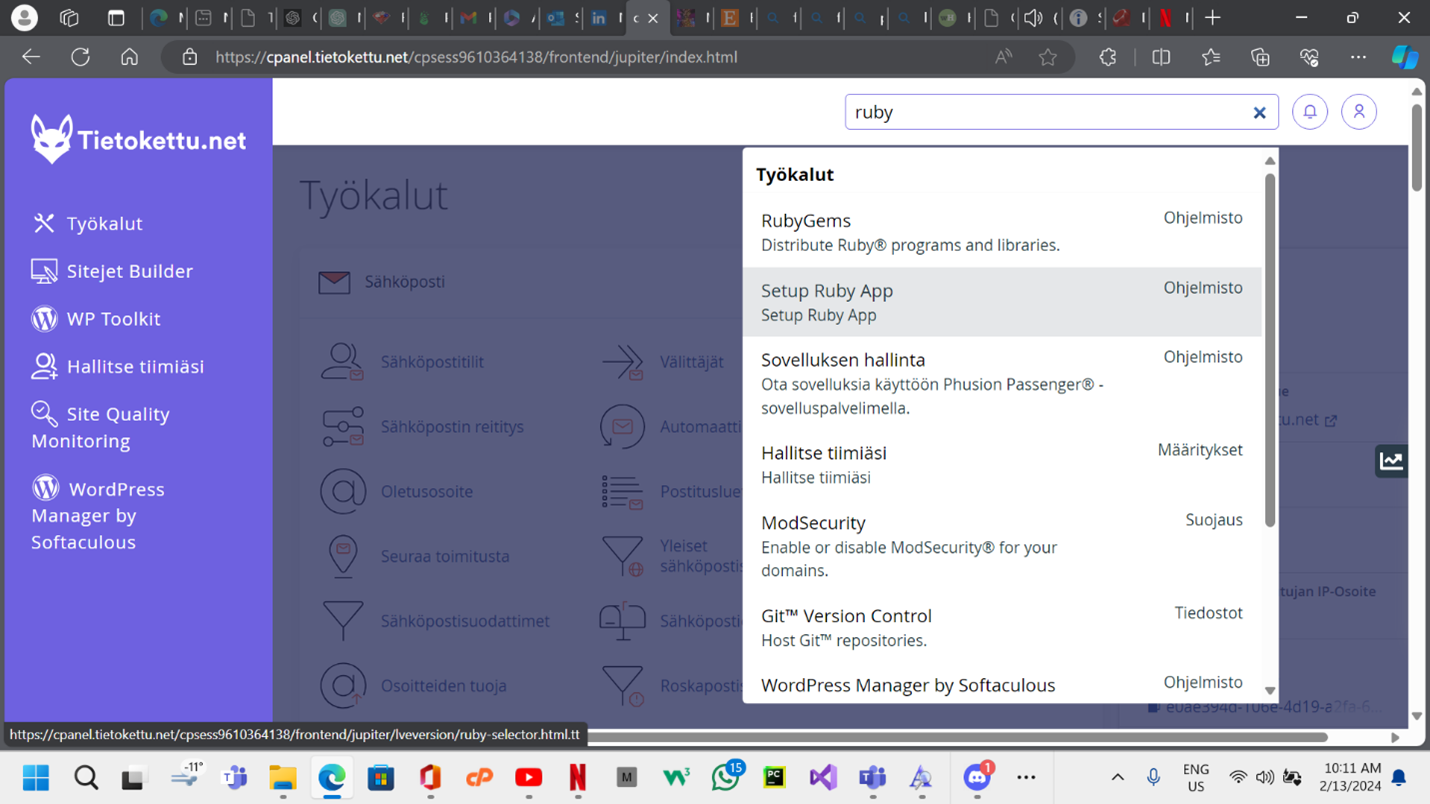
Choose the version you want to install, the latest one is automatically selected. "In the App directory, enter the name 'Ruby'" and specify the domain "App domain/URI". Put --> log. Click setup.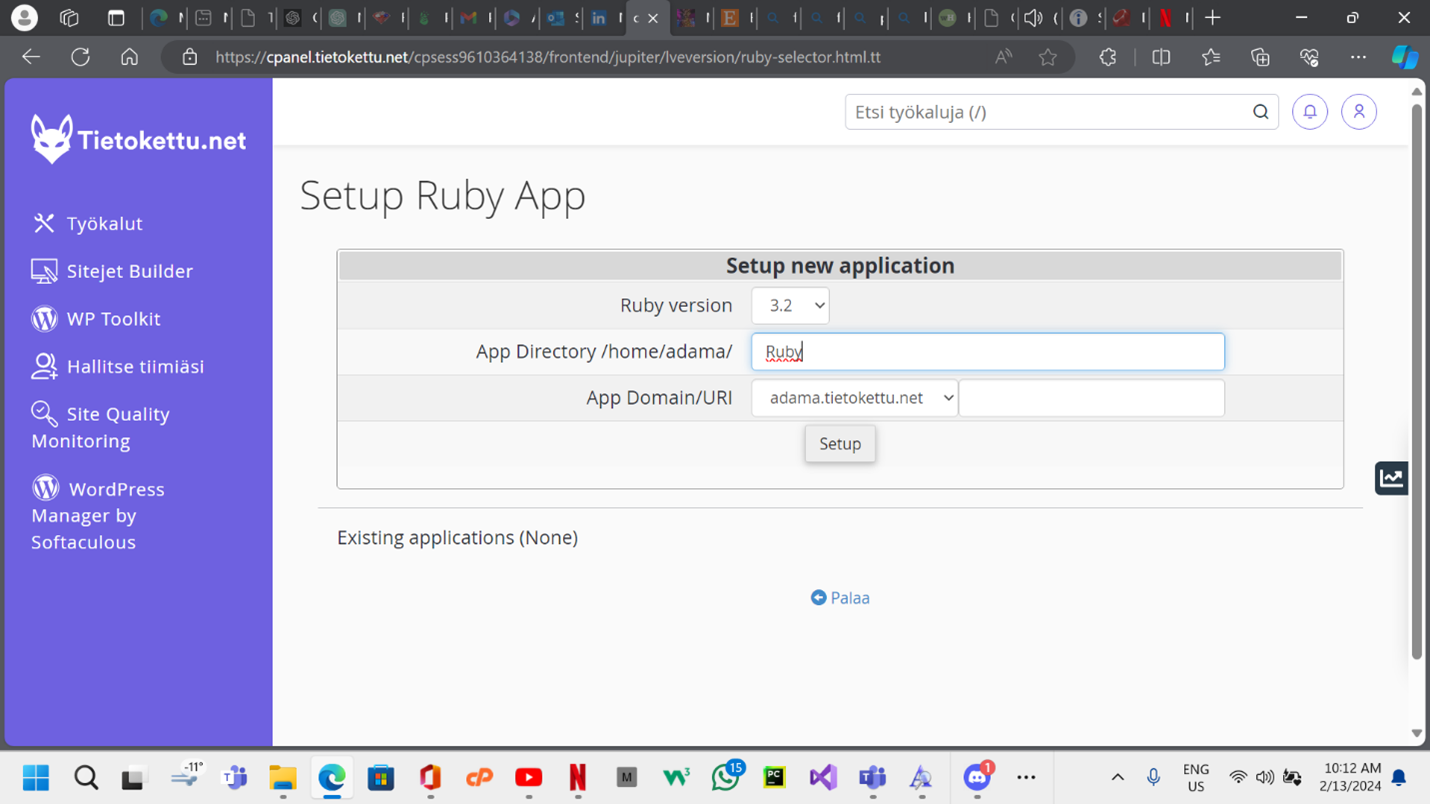
Please wait a moment...
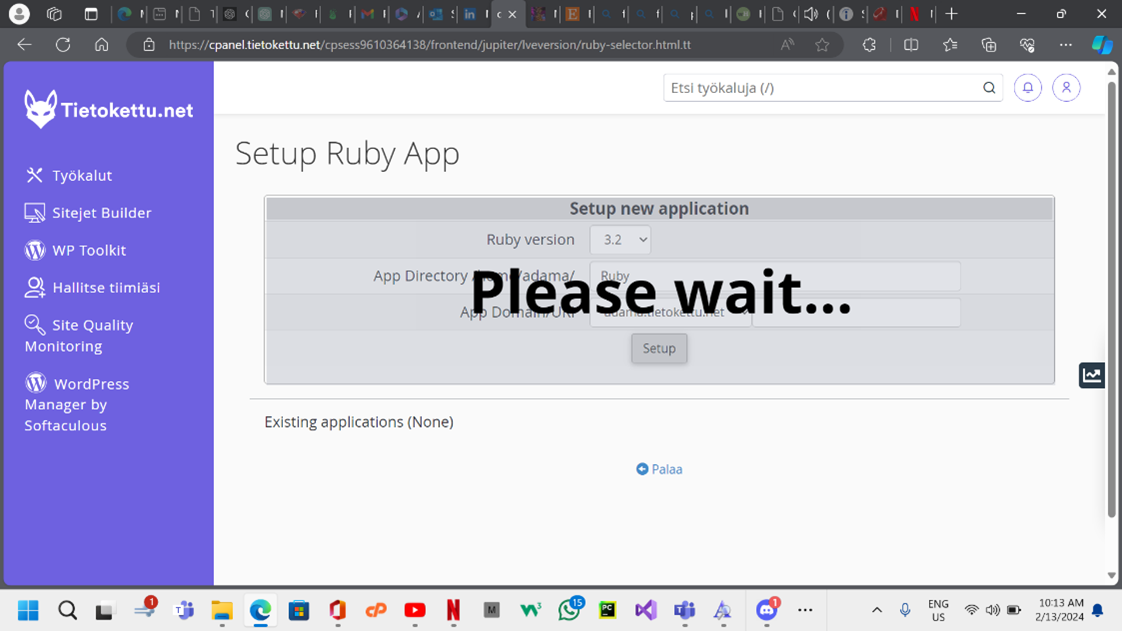
Notice that cPanel has created a new directory for Ruby named "Ruby". Let's click open the folder.
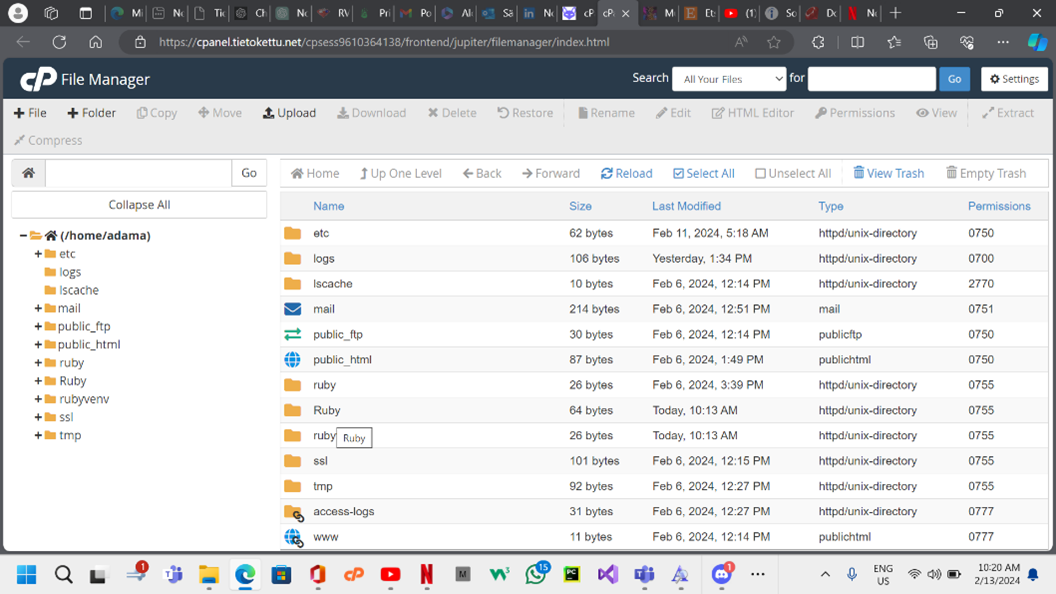
Click on the config.ru file and click edit.
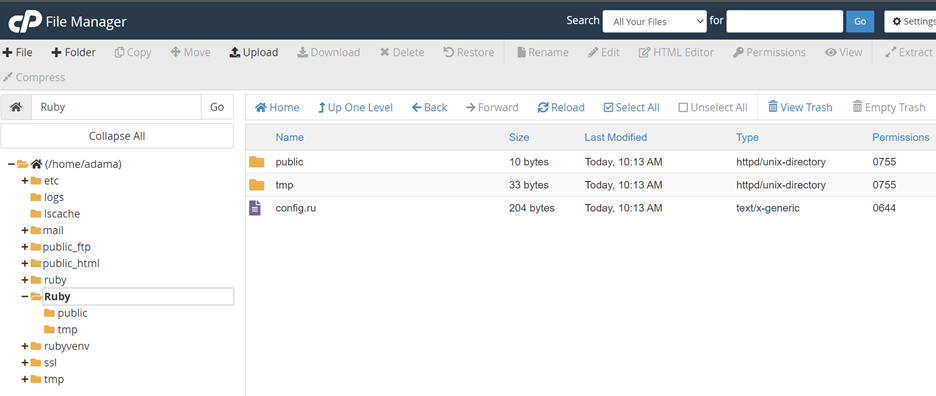
Edit the file.
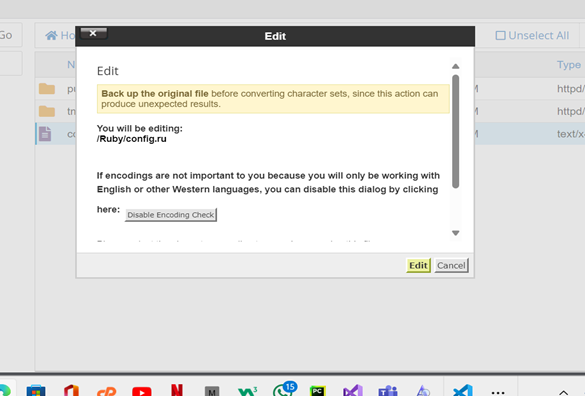
You'll see the text "it works" there. Change it to "Hello world" and click save changes.
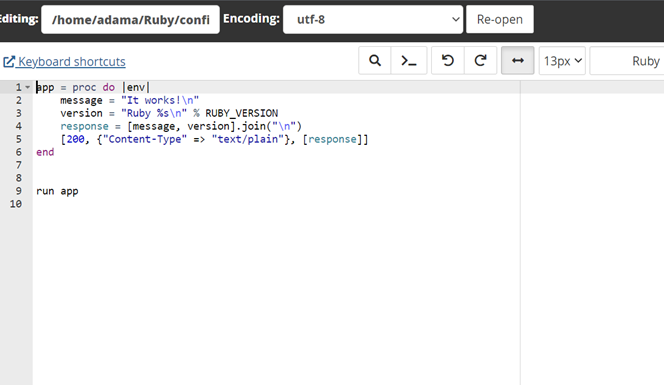
Search for the Ruby app in the search field and click the link.
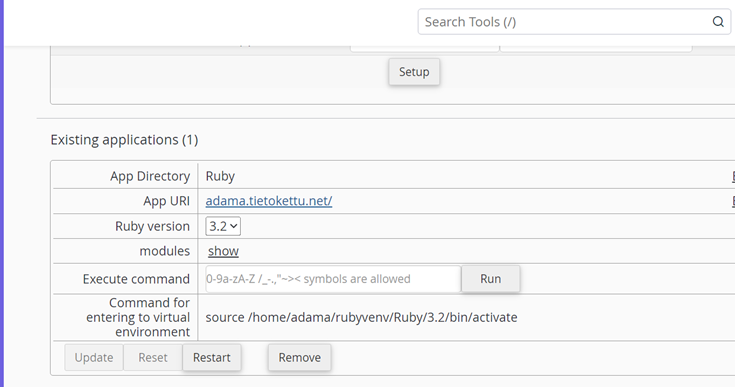
If you see the text below, the program is working as it should.