How to connect to your Gaming server using SFTP
What is a SFTP connection? SFTP stands for Secure File Transfer Protocol. With SFTP, you can remotely connect to your server's file manager, where you can edit all your files.
Using an SFTP connection is recommended when transferring large files, or big amounts of files to your server.
In this article I will be using WinSCP. You can find the download link here: https://winscp.net/eng/index.php
1. When WinSCP is installed on your computer, go into your Gaming server panel.
2. To connect to your server, you will need the SFTP address, username, and panel password.
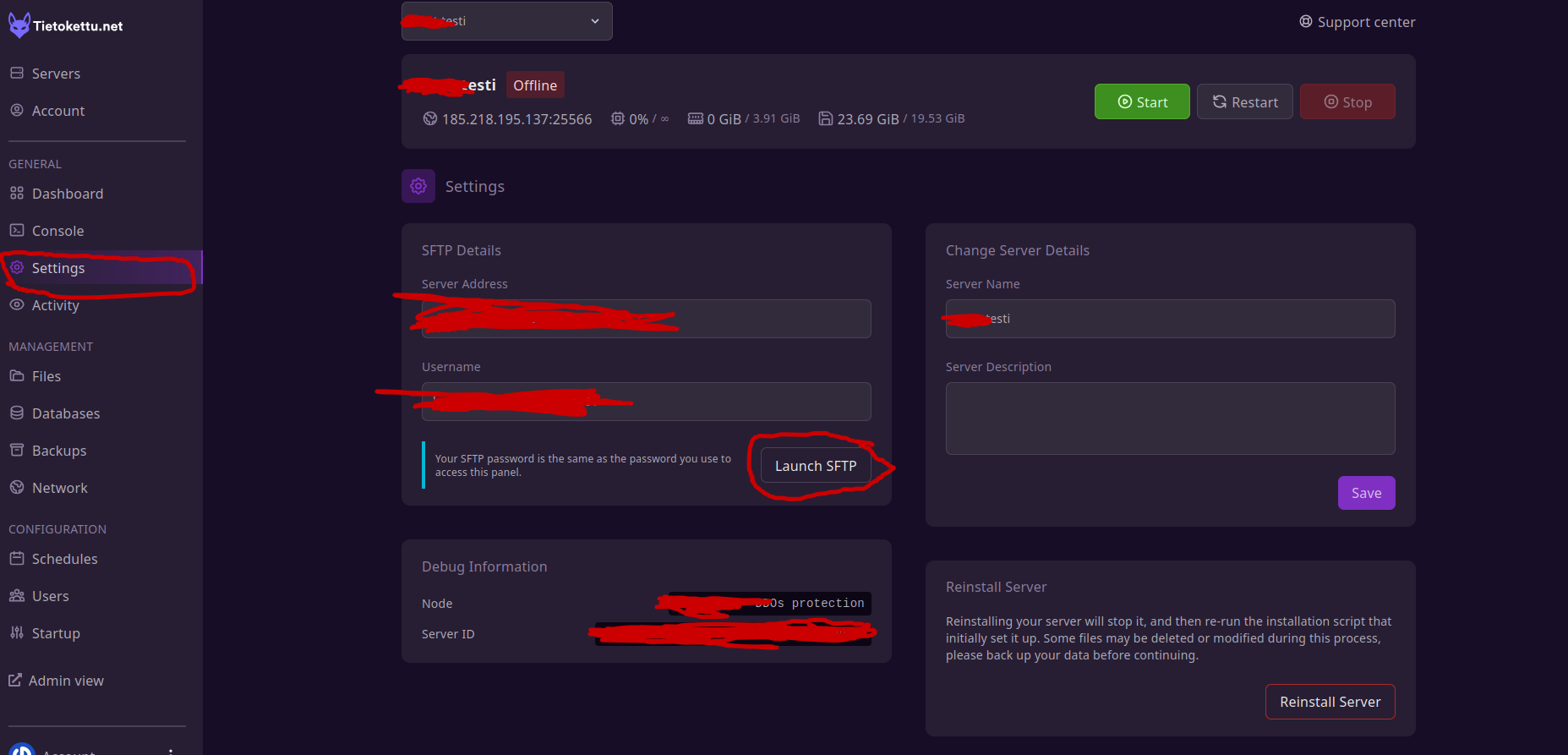
3. The easiest way to connect to your server is by clicking the Launch SFTP button, which directly opens WinSCP. Your browser might ask for permission to open an application, and ask you to choose an application for the link. This might look a little bit different depending on your browser.


4. WinSCP will open, and ask you for the server password. Enter your gaming panel password, and hit OK.
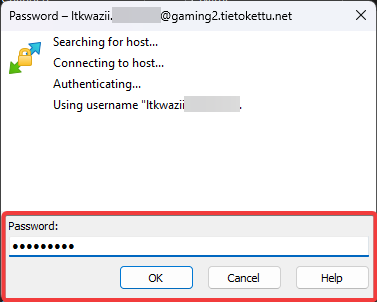
You should now be logged in to your gaming server file manager. If any problems occur, dont hesitate to ask us for help!









