How to update your FX-server Artifact
What is an artifact? Artifact basically means the version of your server. An artifact update brings improvements and new features to your server.
In this tutorial, I'll show you how to update the artifact on your FX server.
1. Log in to your Gaming server panel
2. Go to the "File managers" page. Select important files and folders, at least "resources", "txData", and server.cfg.
3. Rename the files. The new filename doesn't matter, as long as it's different from the original name. In the example, i added a number 1 at the end.
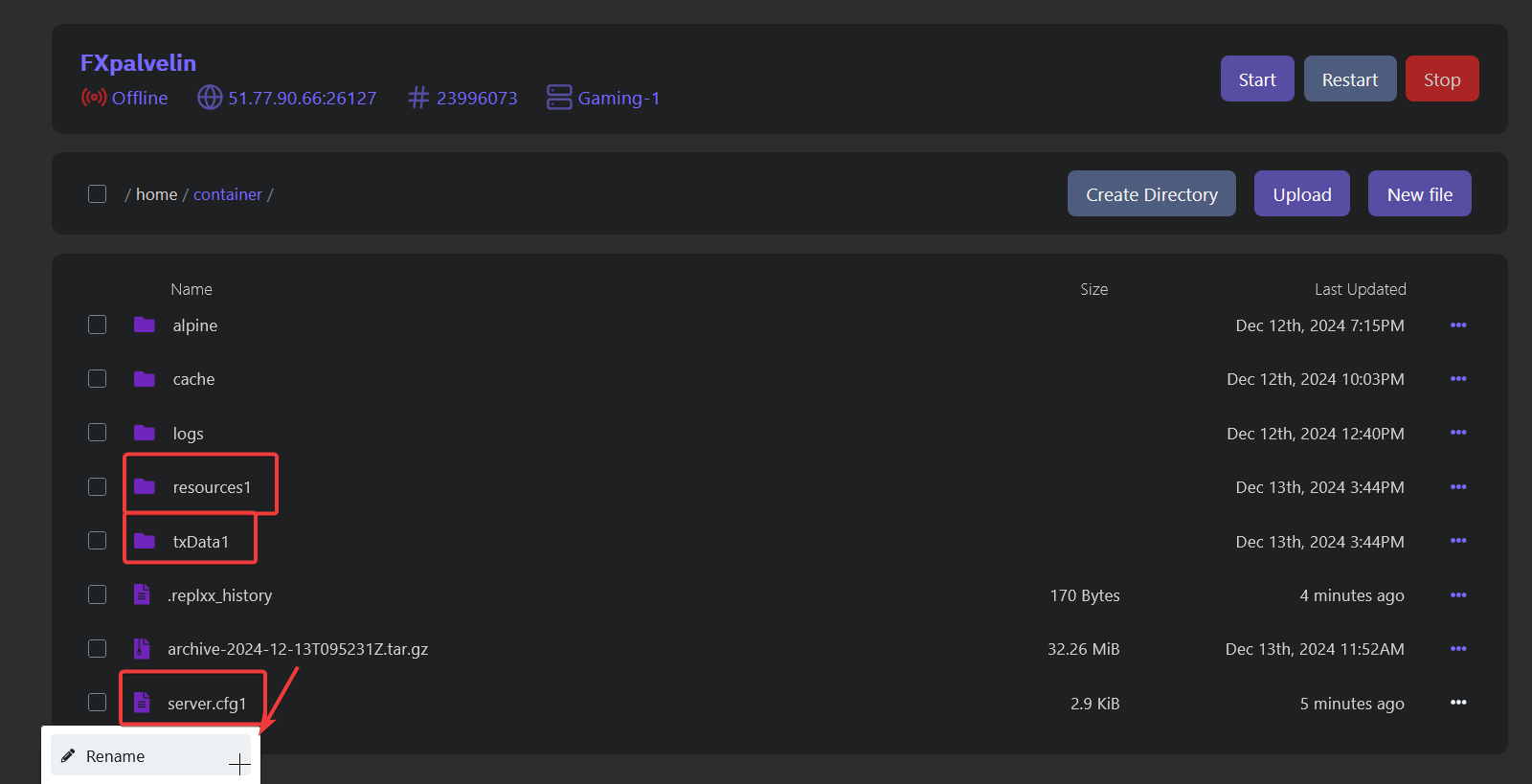
4. If you purchased backups for your server, now create one from the "Backups" tab by clicking "Create Backup".
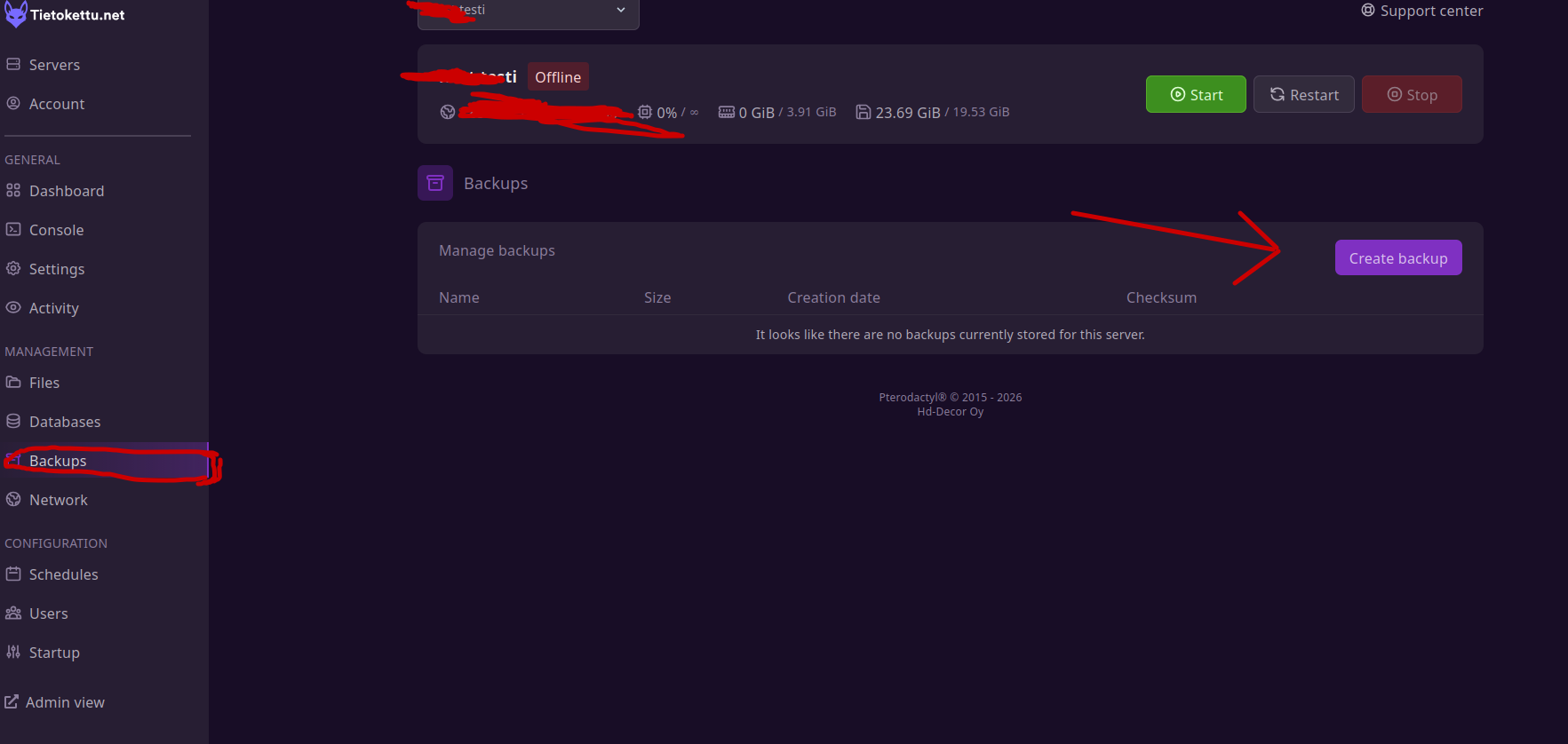
5. Give it a name, and press "Start Backup".
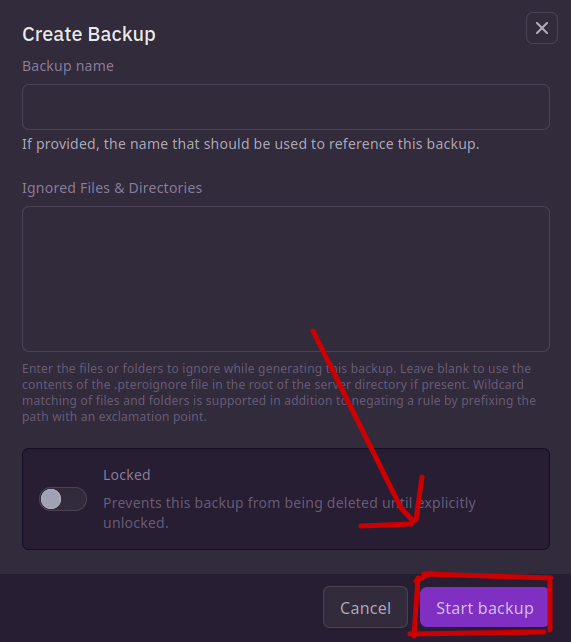
5. Now we will reinstall the server. Go to the "Settings" tab, and click on "Reinstall Server" in the bottom right corner.
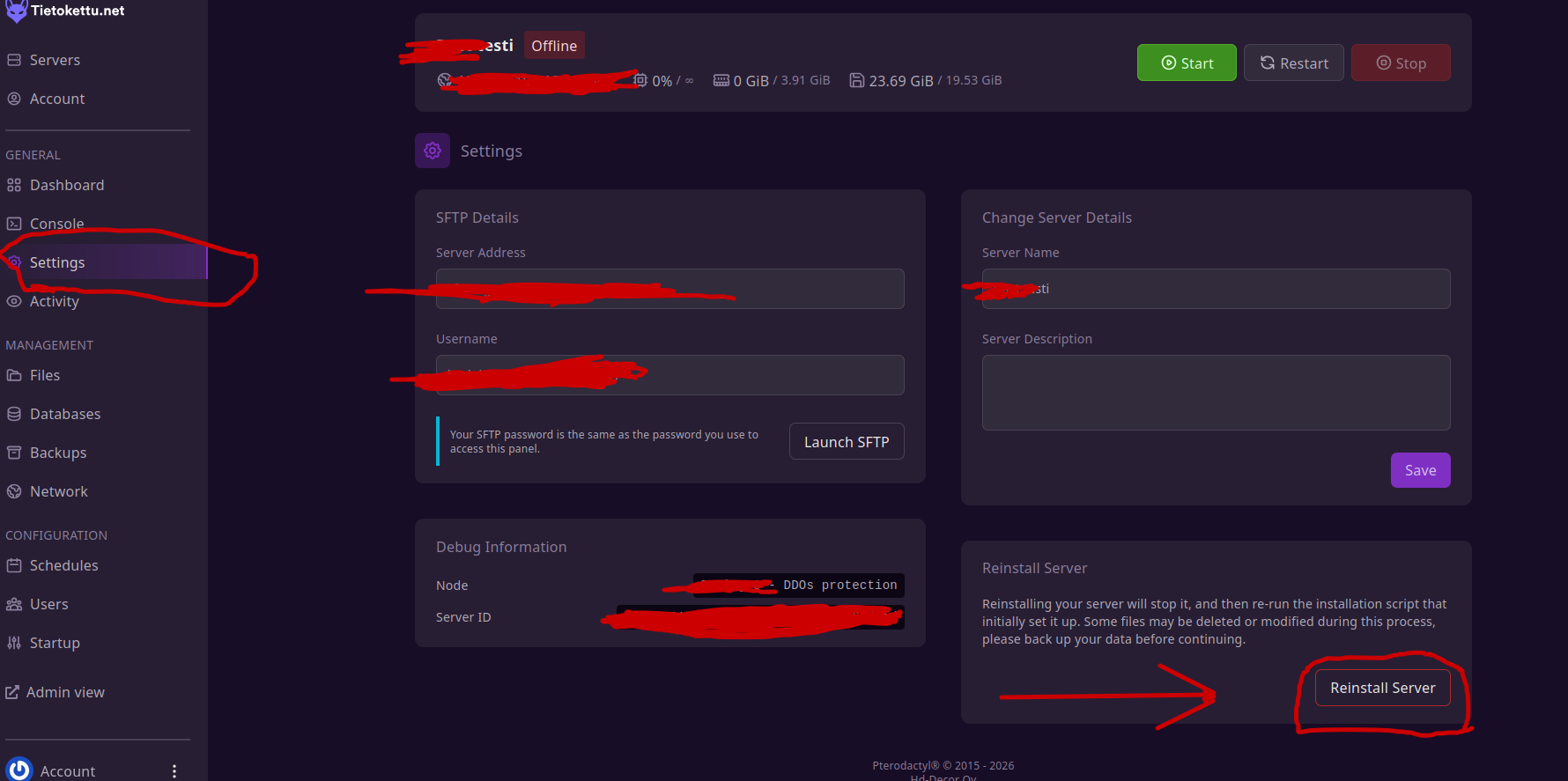
6. Once the reinstallation is complete, go back to the "File managers" tab, and select the files created by the system.
7. Press "Delete".
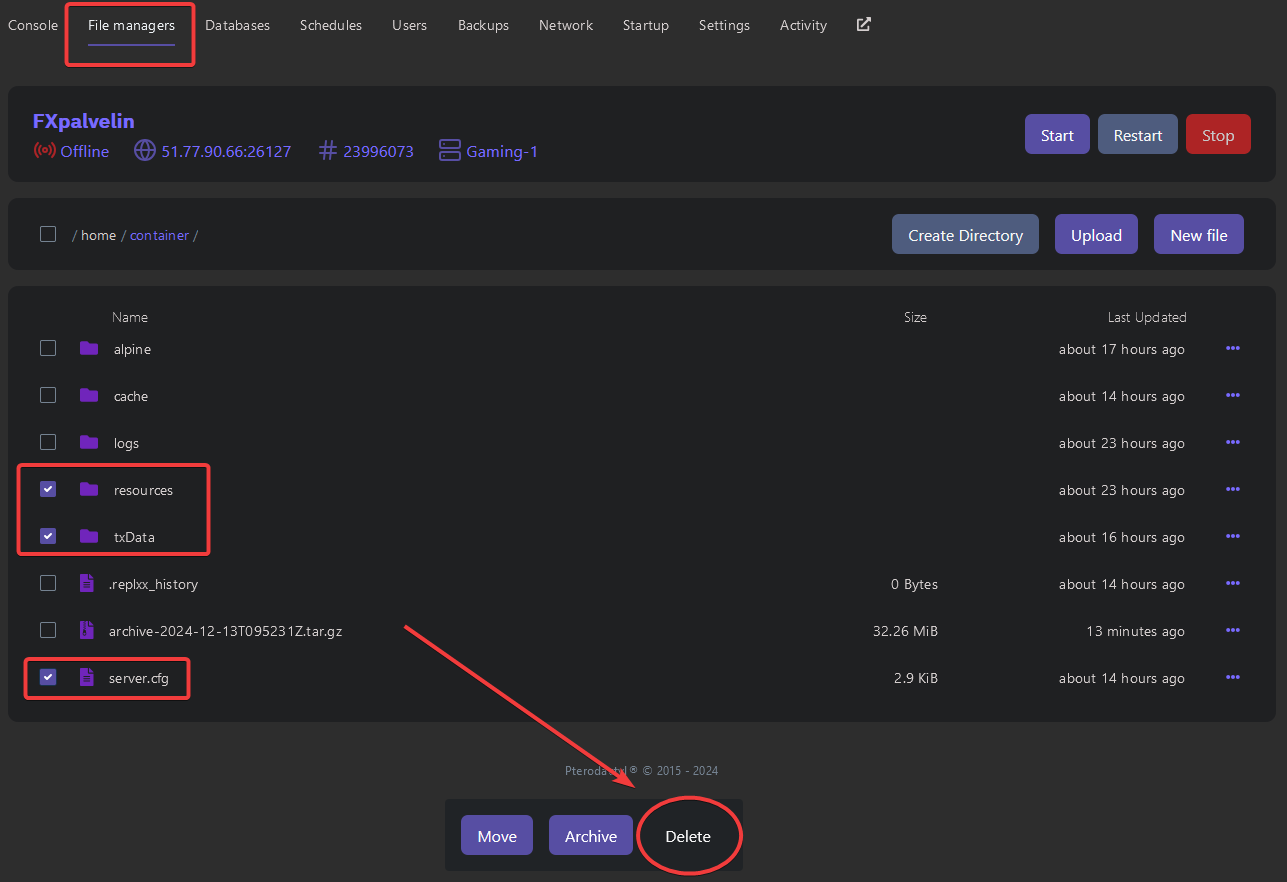
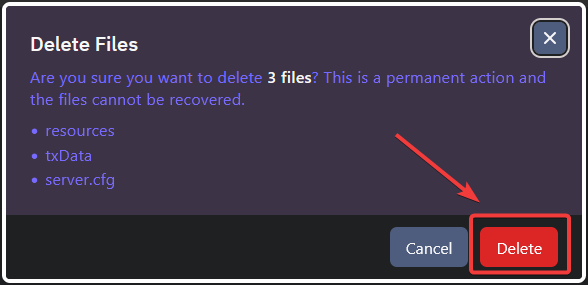
8. Rename your files, back to their original names.
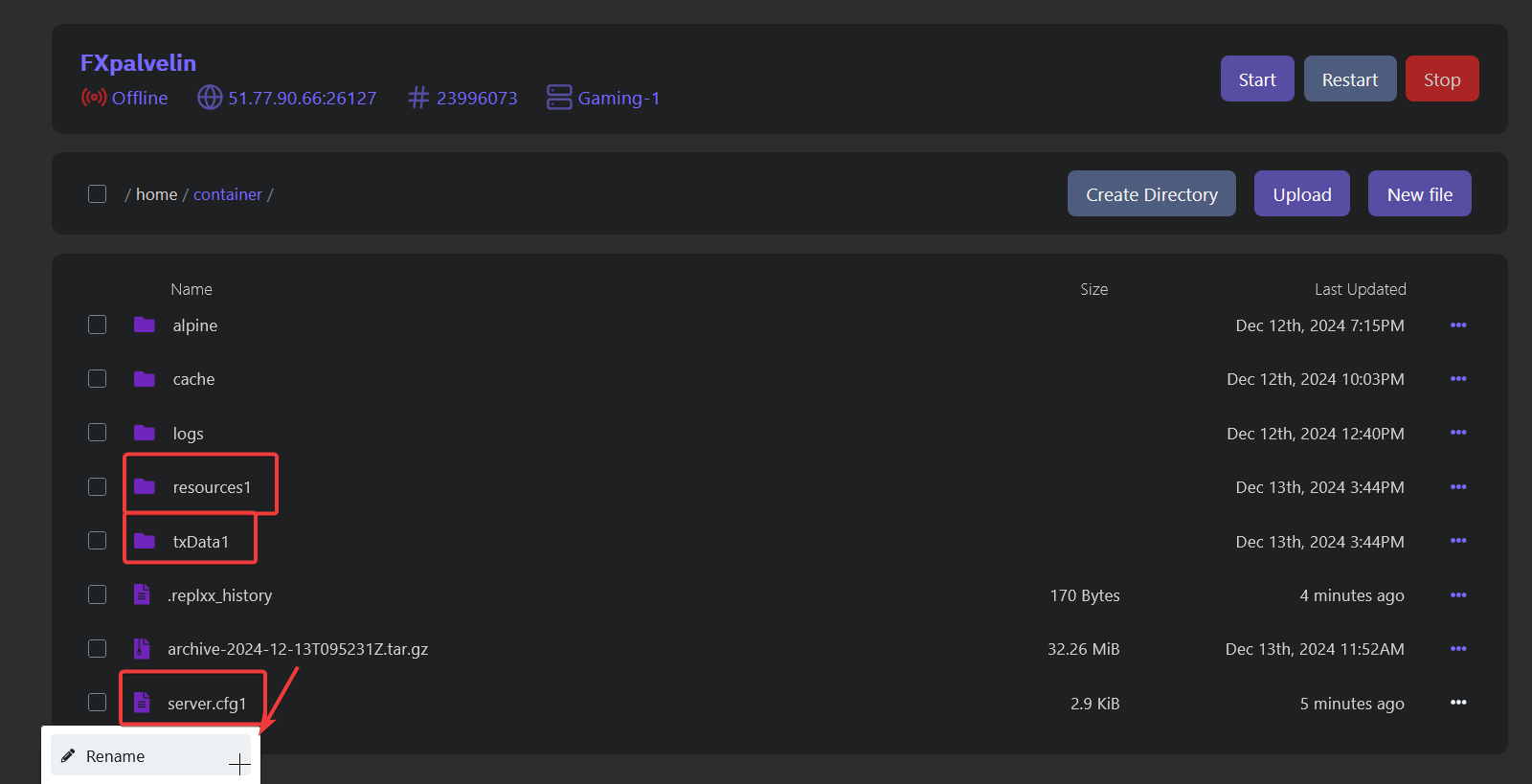
9. You can now start the server, and your data will be saved.
Hopefully this guide helped you update your artifact. If you encounter any problems, contact support.









