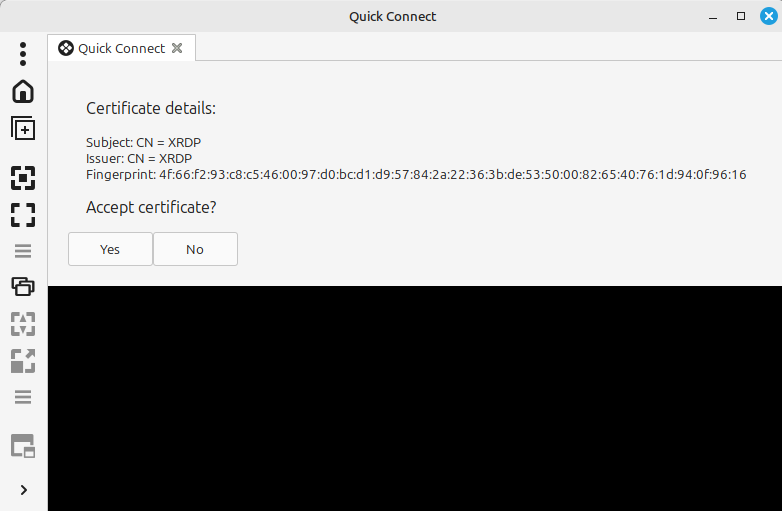How to establish a remote desktop connection from a Linux device to Windows
Linux doesn't have a similar ready-made application as Windows remote desktop, so you have to download some kind of application, such as Remmina.
You can download Remmina from the software manager, where you type remmina in the search box, select the first one in the menu, and then press download.
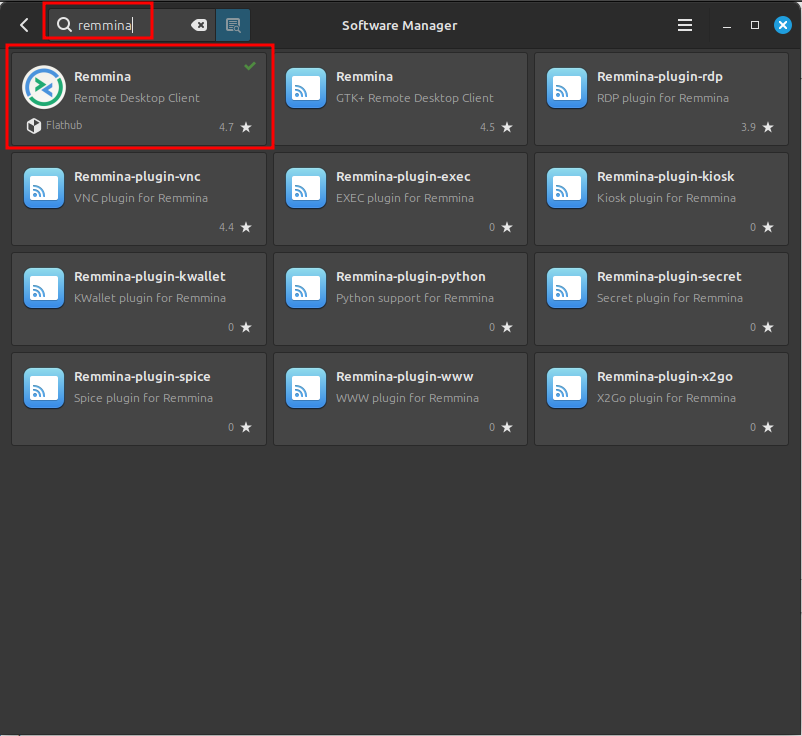
If you can't access the software manager to download it, you can find another download method here.
Once you have downloaded the app, open it and press the + button in the top left corner.
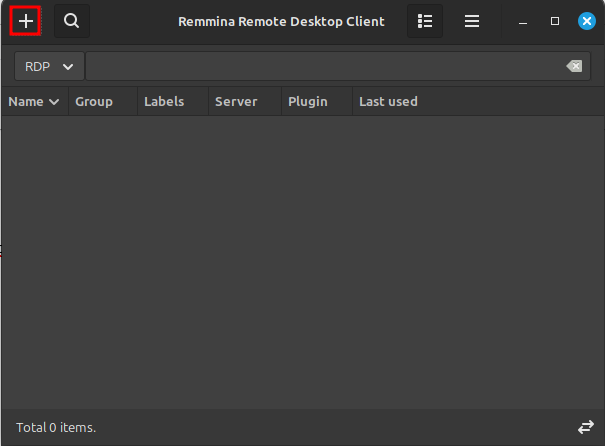
From there, select RDP from the Protocol section and enter your server's IP address in the Server section, after which you can click save and connect at the bottom right.
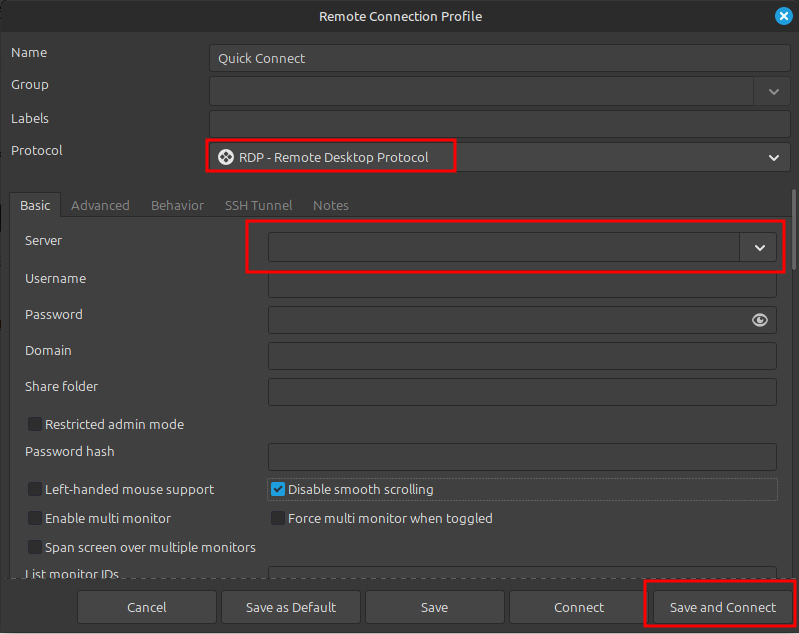
Then you can log in.
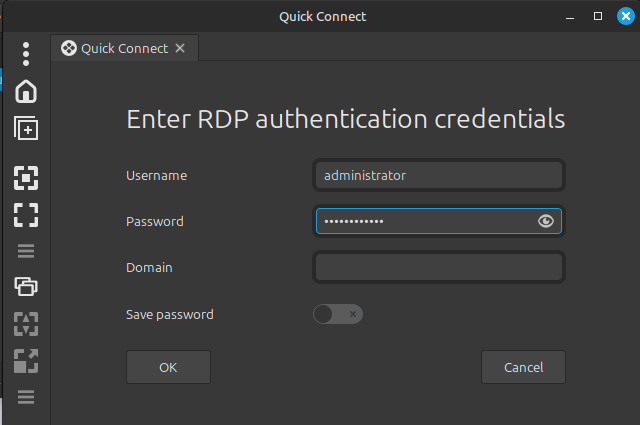
The first time you log in with a strap, you must accept the certification and you can do this by pressing the Yes button.