You must be logged into the VPS server either
Connecting to a VPS server with remote desktop connection. (Windows)
Click the Windows logo and then click on the gear icon.

Click on Accounts
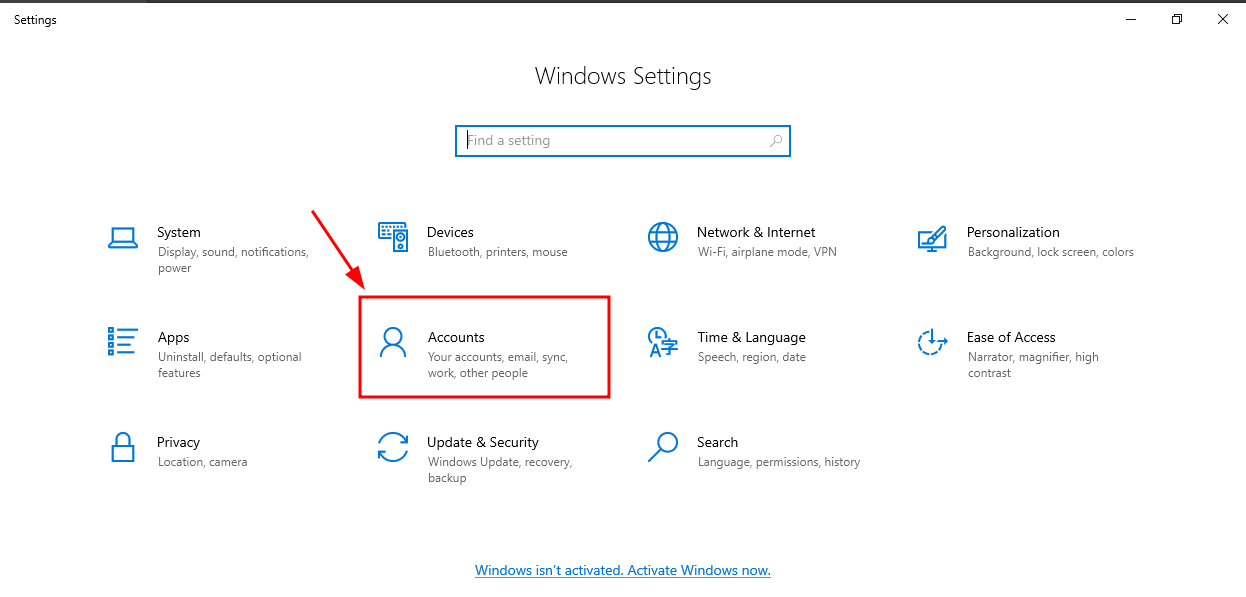
Click on Other Users
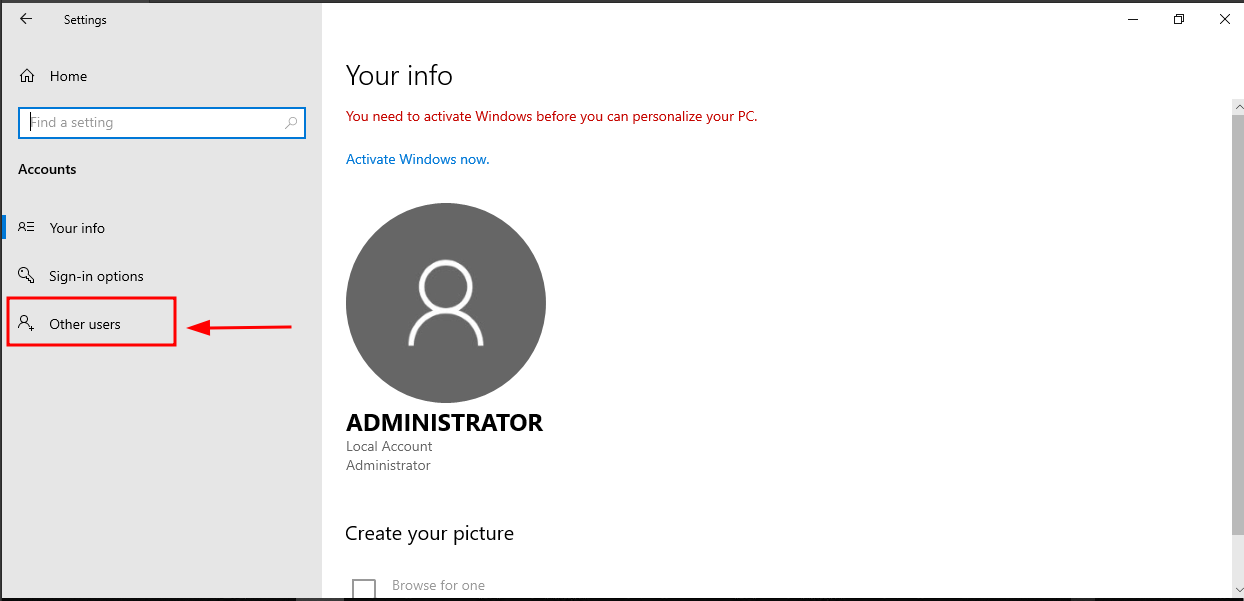
Click on Add someone else to this PC
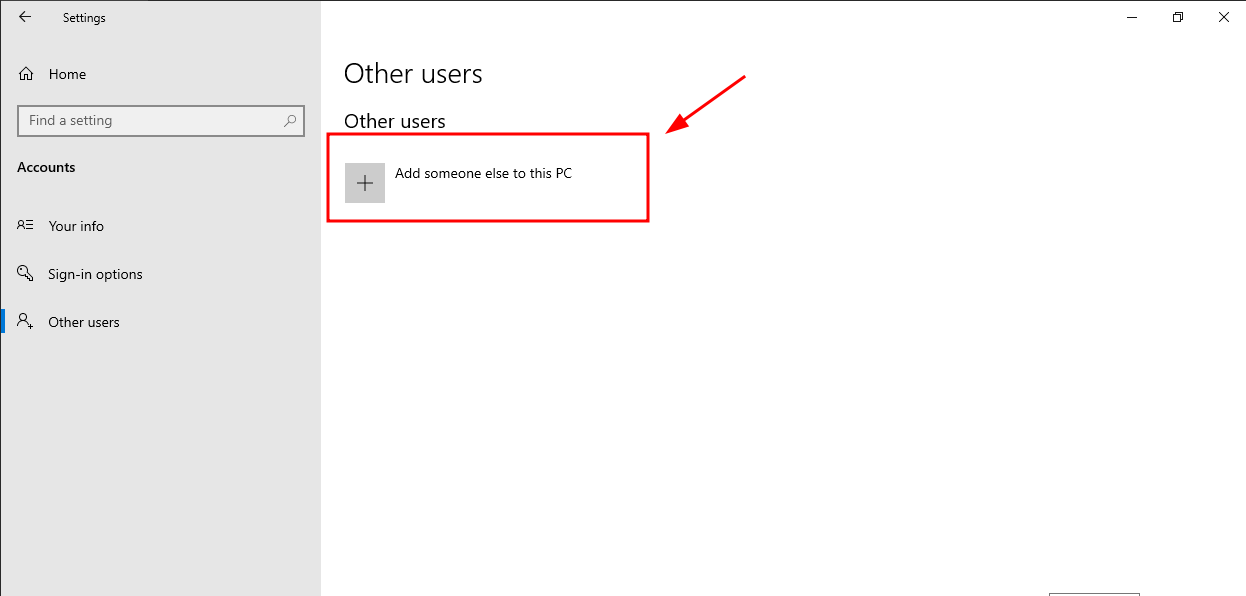
Click on Users
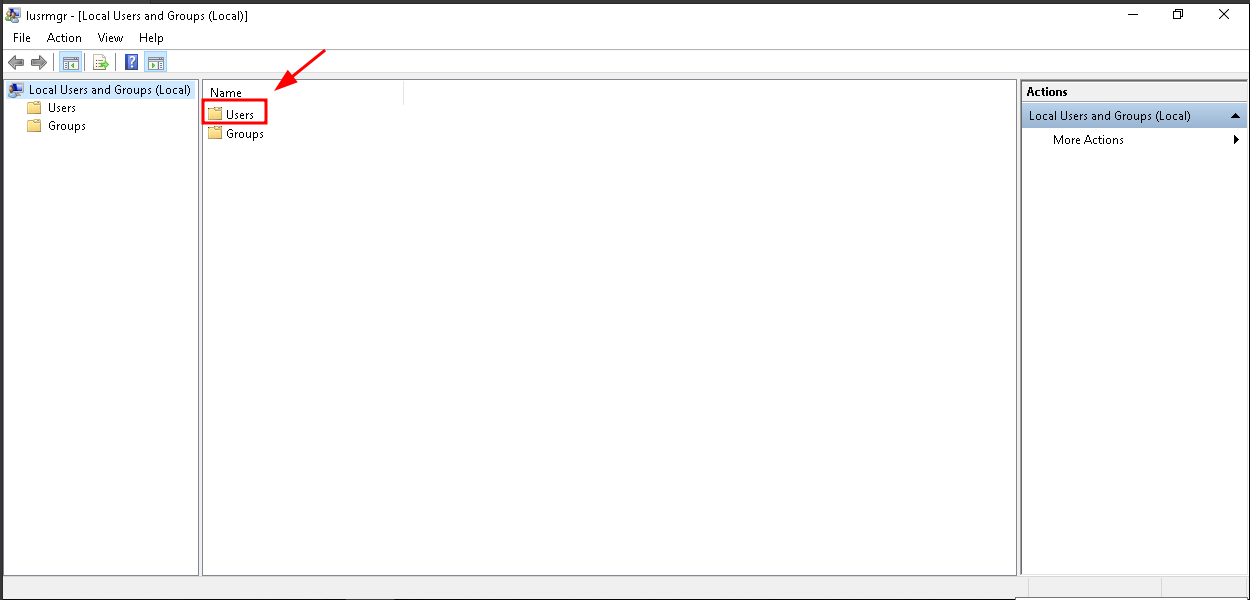
Click on More Actions
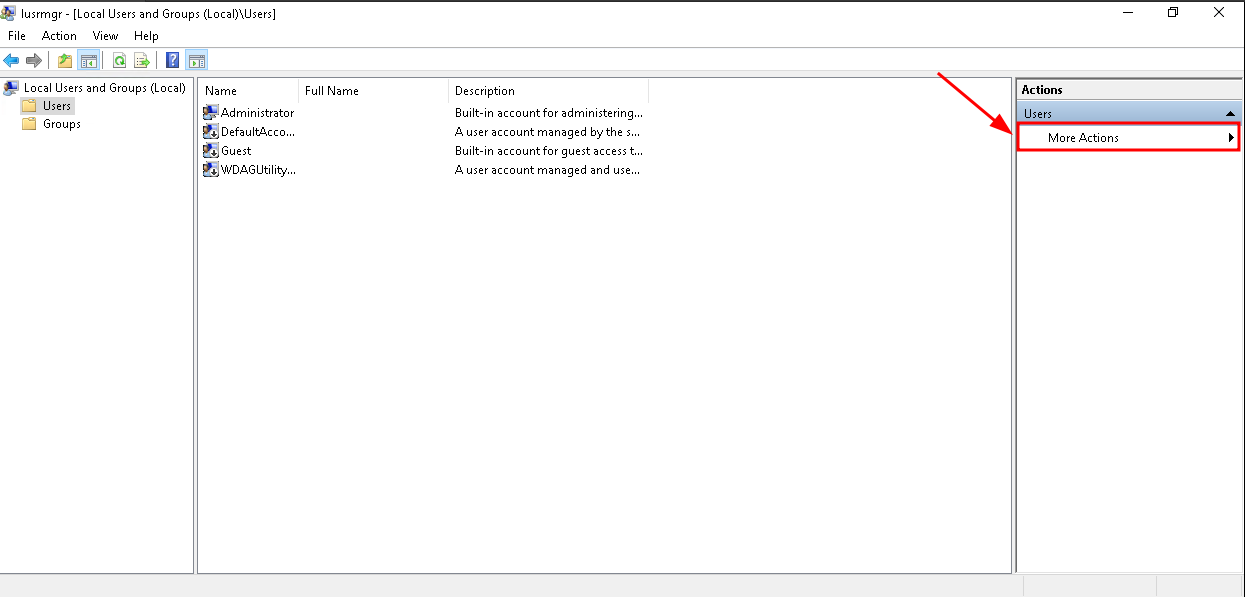
Click on New User
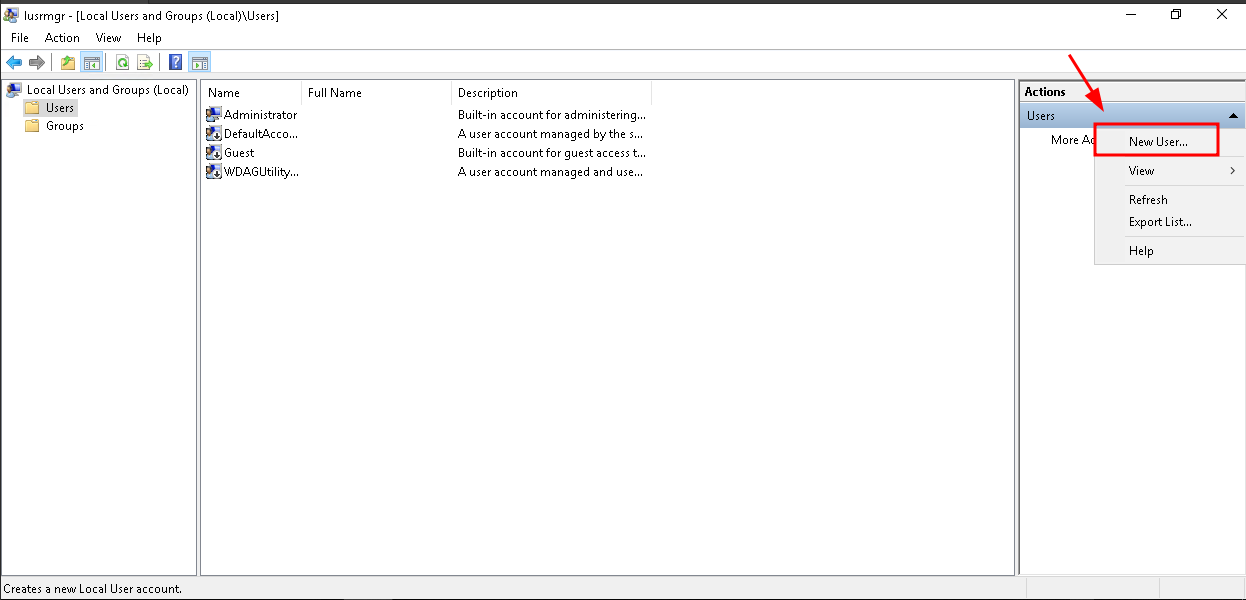
Write the user's information
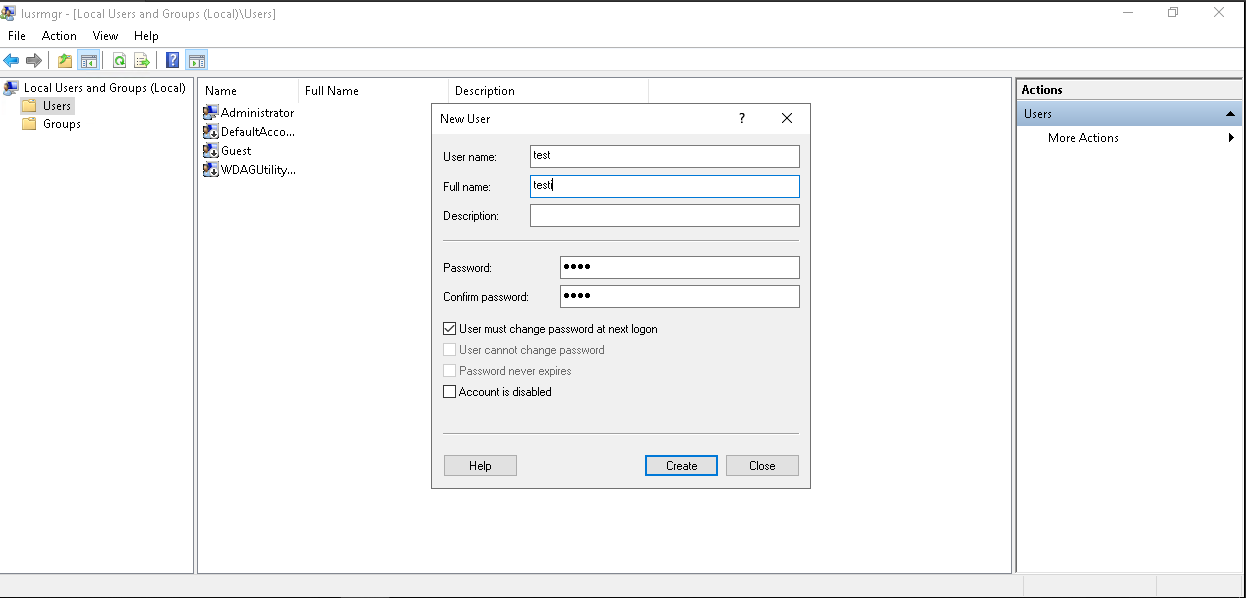
Uncheck the 'User must change password at next logon' option, so the user won't have to enter a new password the next time they log in.
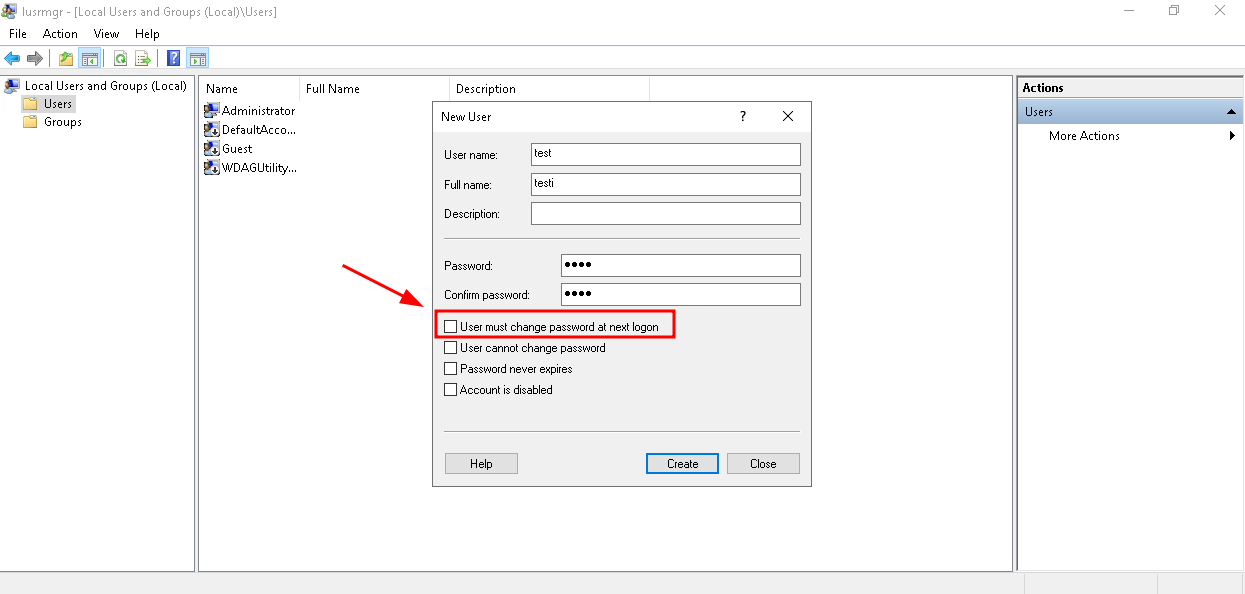
Click on Create
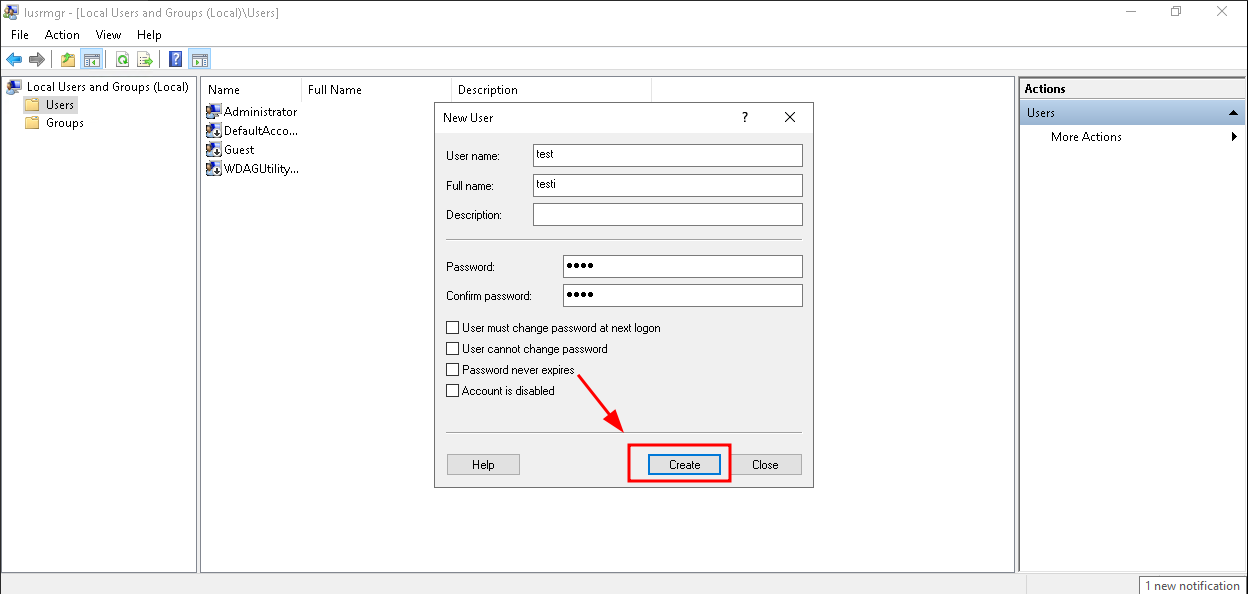
Click on Close
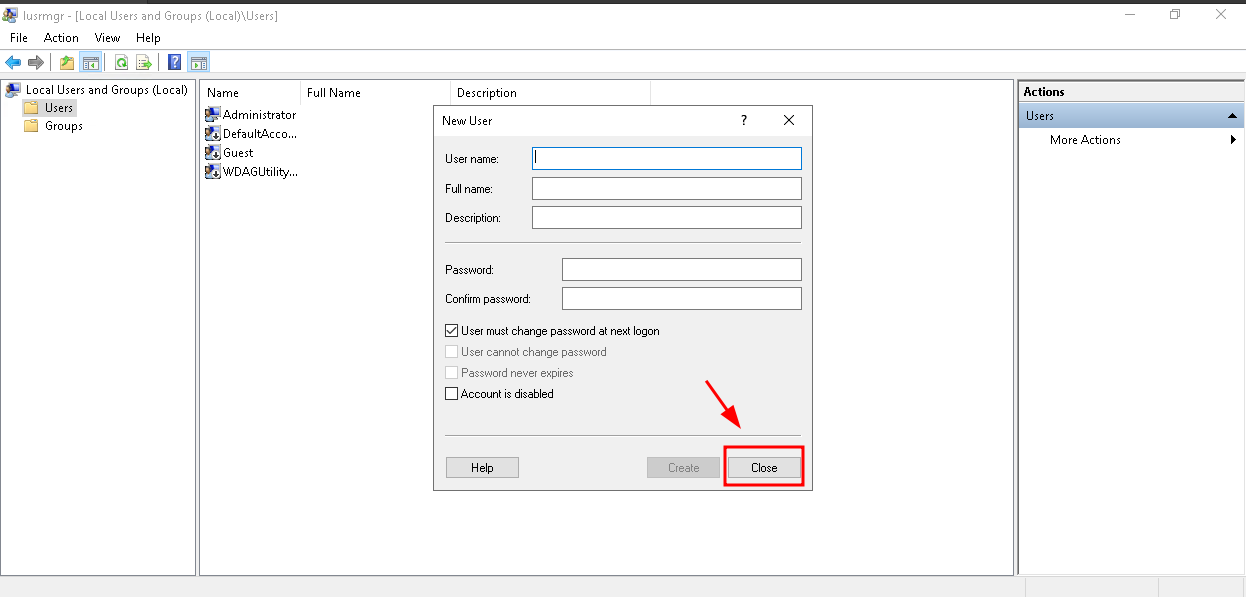
Adding the user to the Remote Desktop Users group
We are adding the user we just created to the Remote Desktop Users group so you can log in with it via Remote Desktop.
Click on Groups
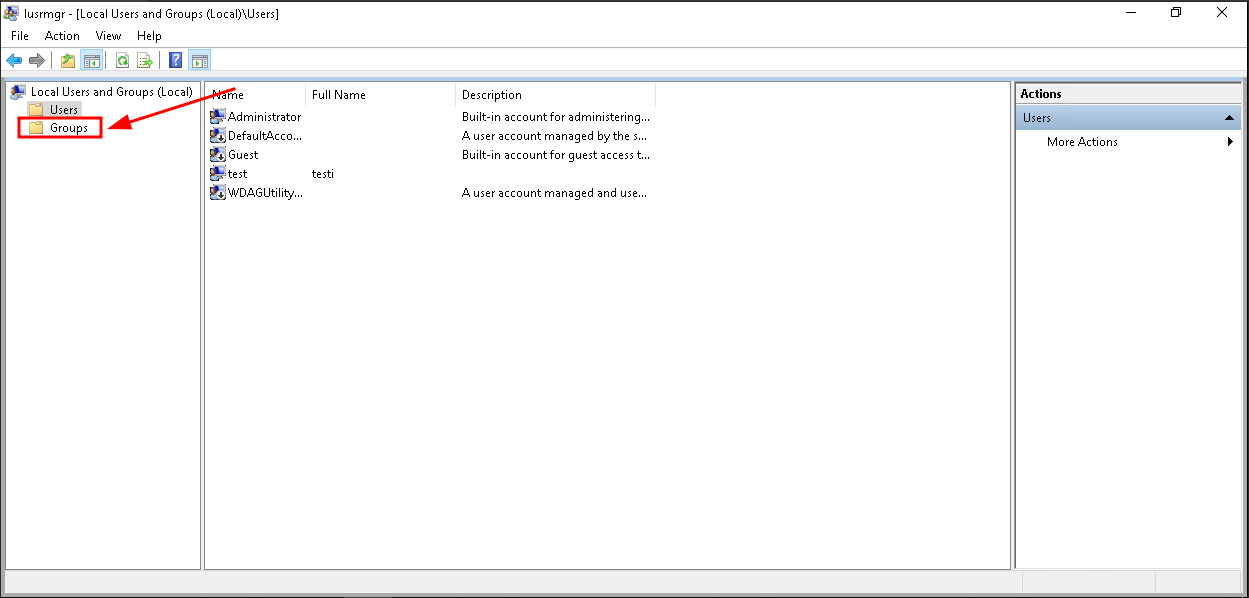
Click on the Remote Desktop Users group
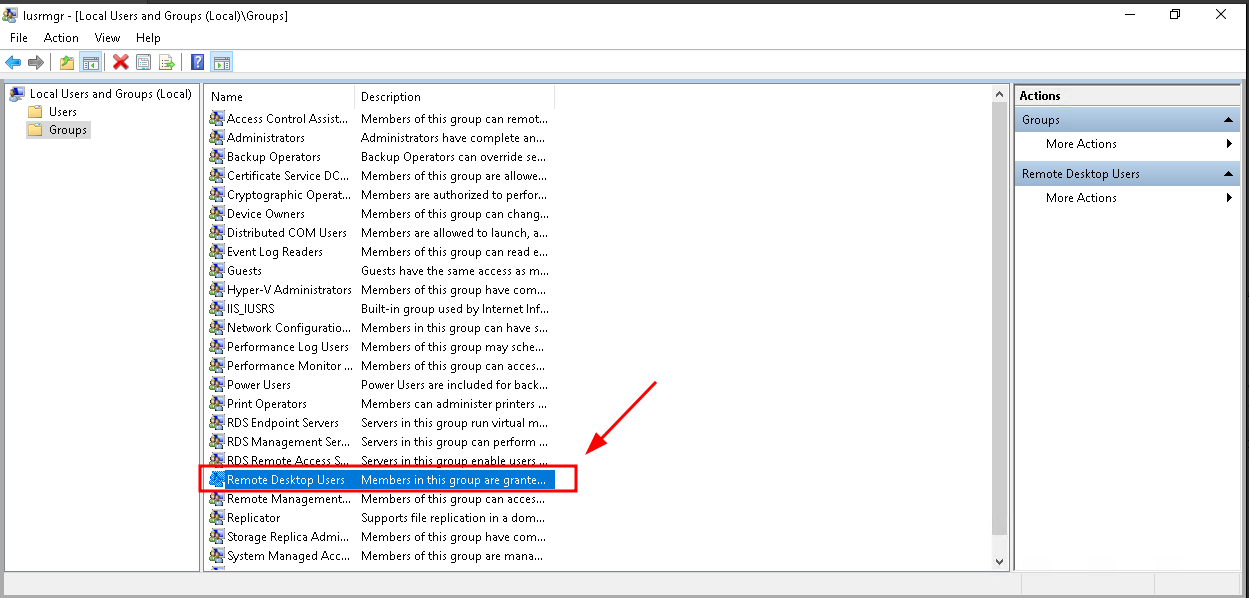
Click on 'More Actions' under the Remote Desktop Users menu.
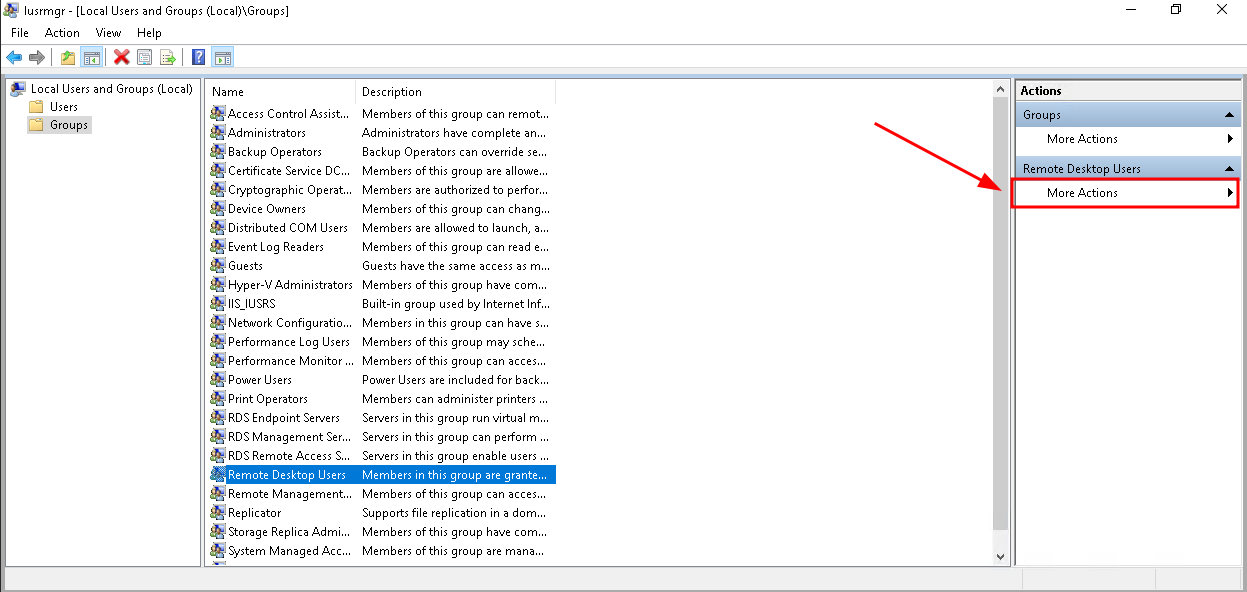
Click on Add to Group
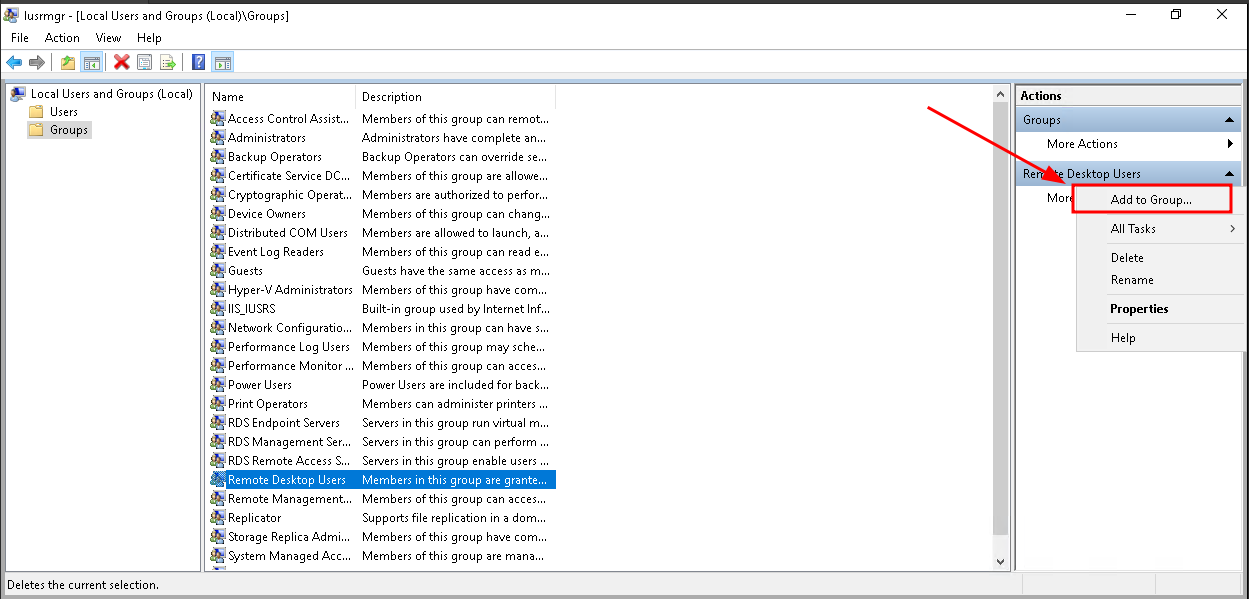
Click on Add
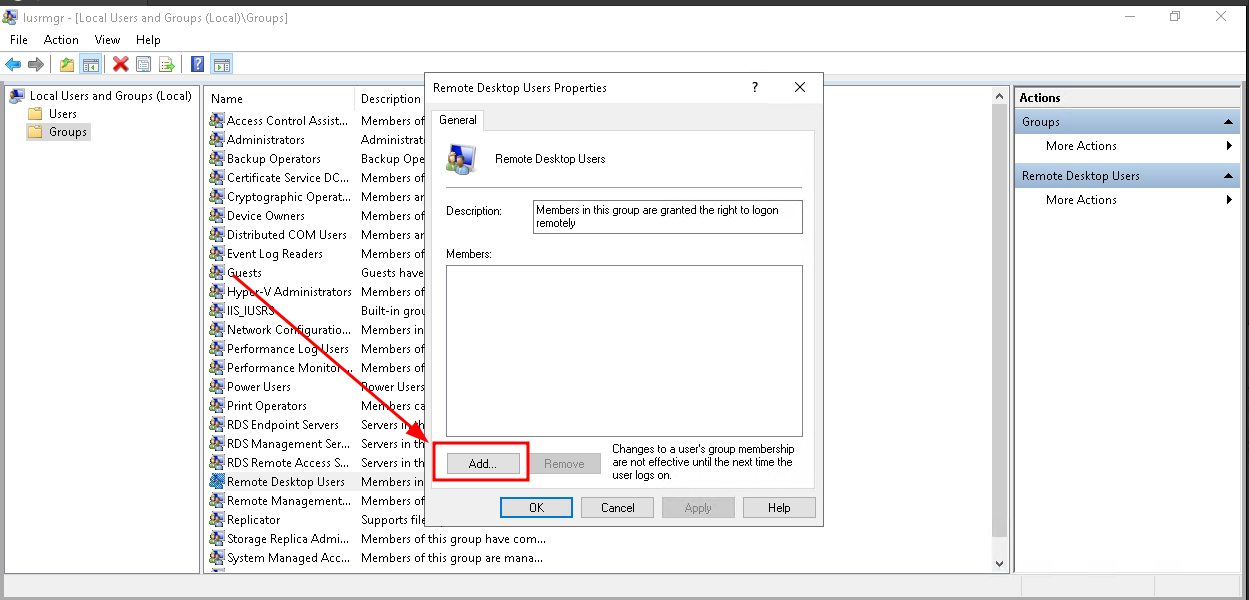
Enter the username of the user you created in the text field.
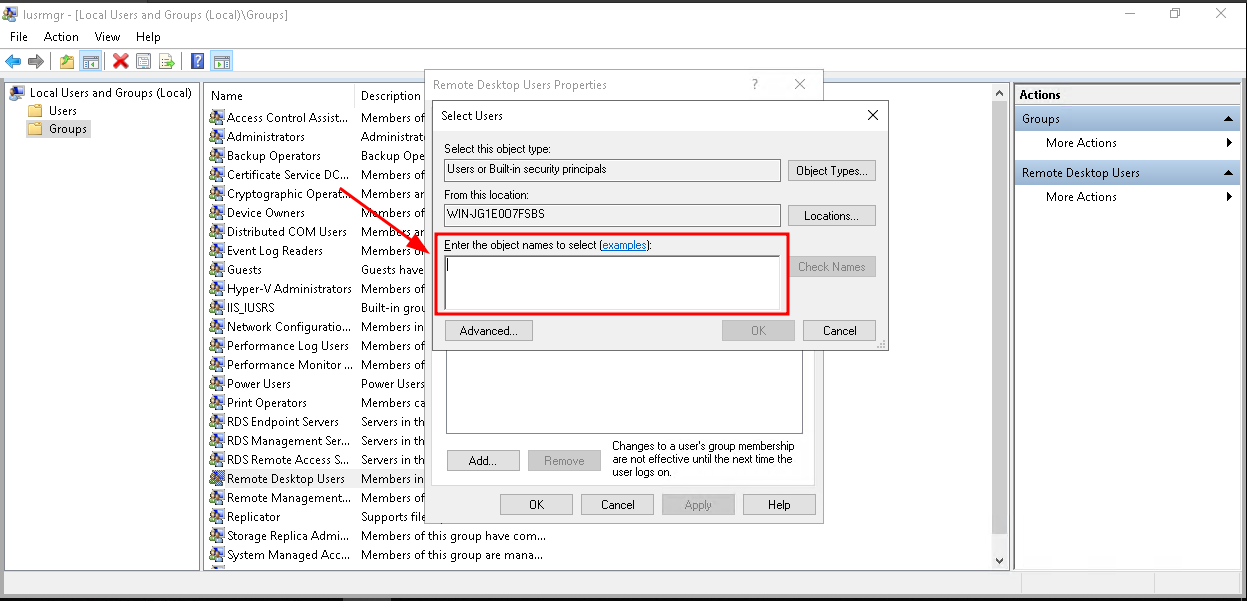
Then click on Check Names
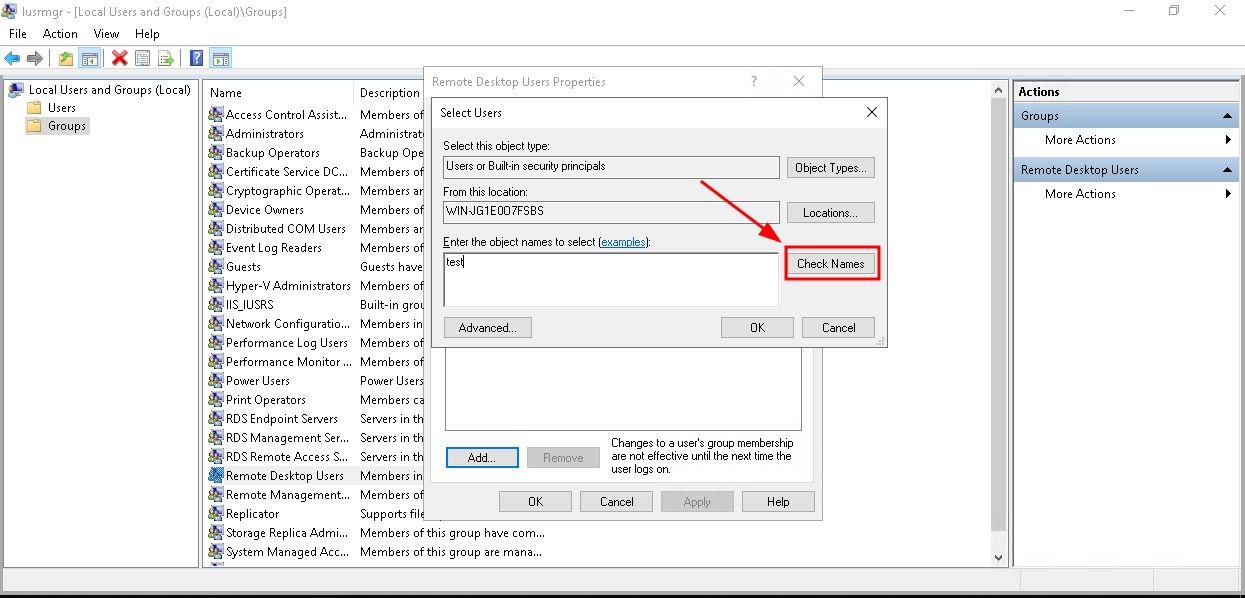
Click on Ok
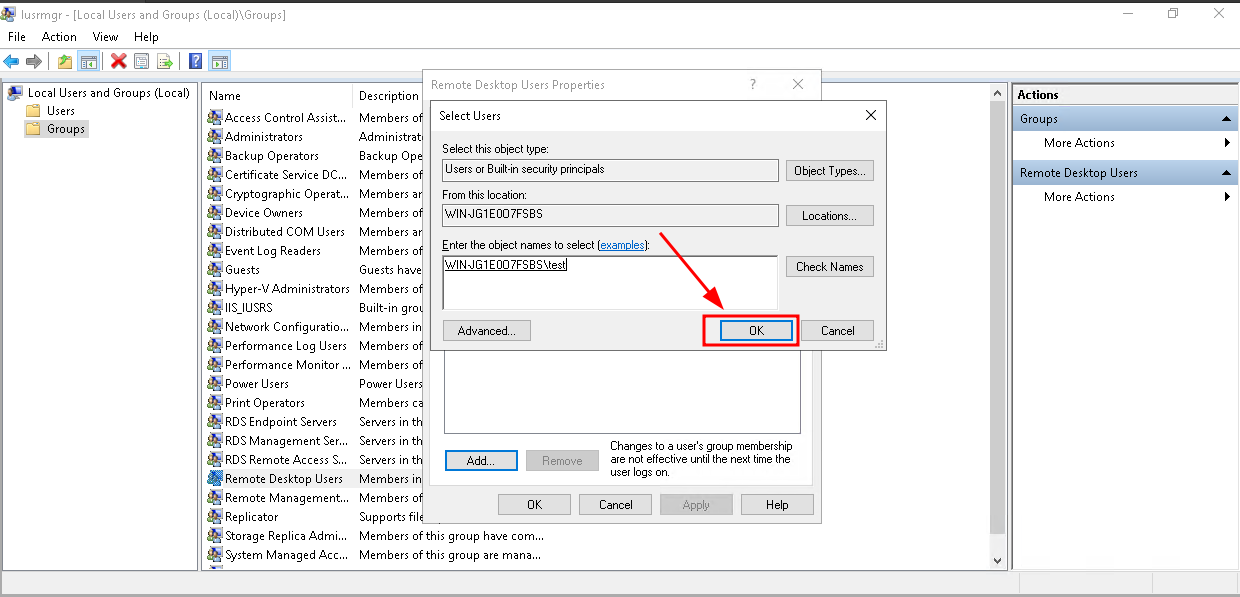
Click on Apply
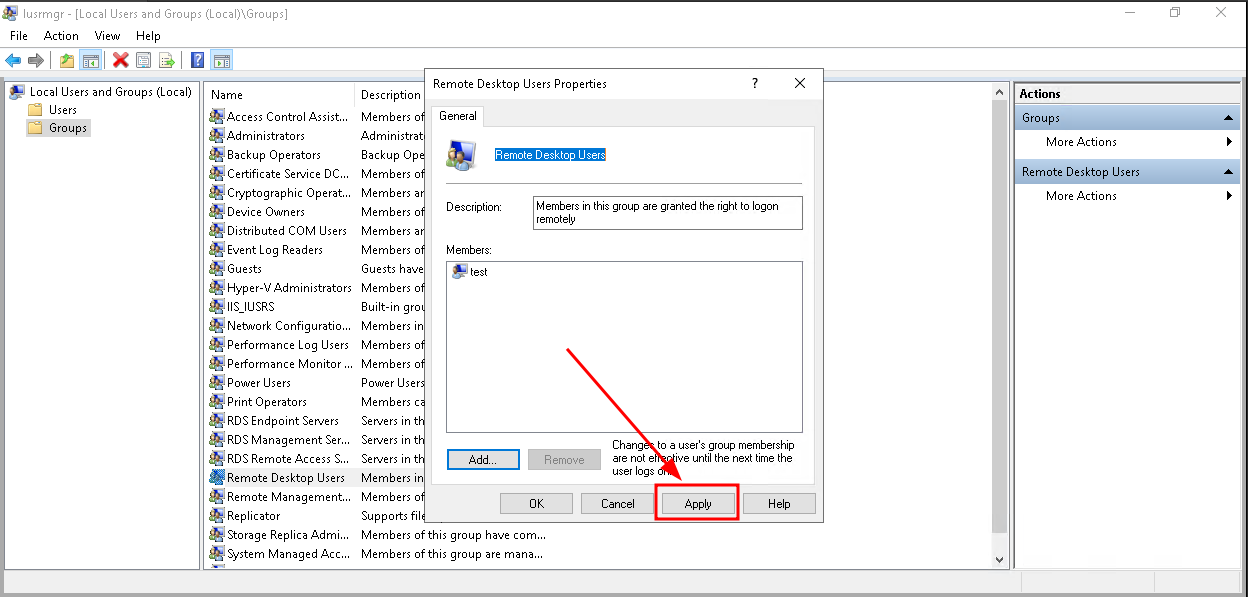
How many users can be connected simultaneously to the same Windows machine via RDP?
Two users can be connected simultaneously to the same Windows machine via RDP.









