In this guide I will show you how to disable password expiring from Windows server.
1. First open the "Run" application by pressing Windows key+R
2. Then type this in the textfield: "secpol.msc" and press "OK"
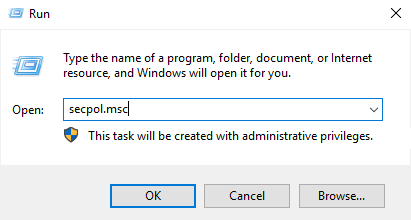
3. Next, when you are in the "Local Security Policy" application, at the top of the list, click on "Account Policies", and then click on "Password Policy".
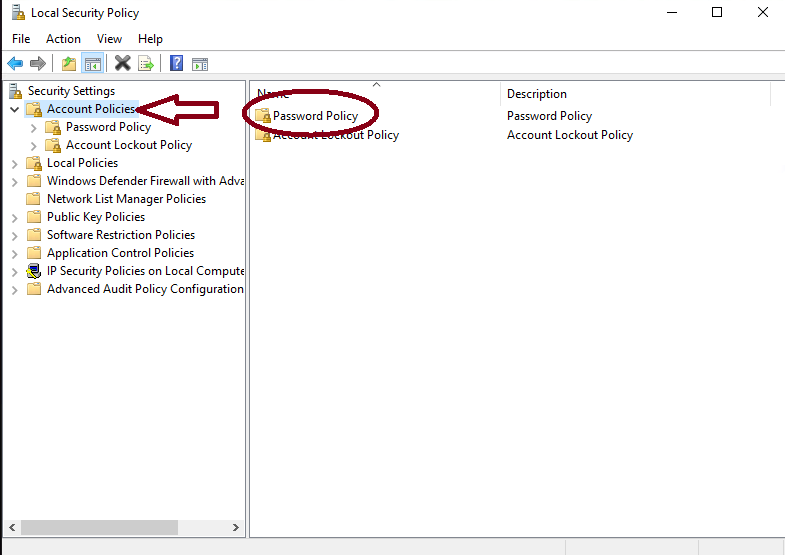
4. Once you are in the password policy, double-click on "Maximum password age".
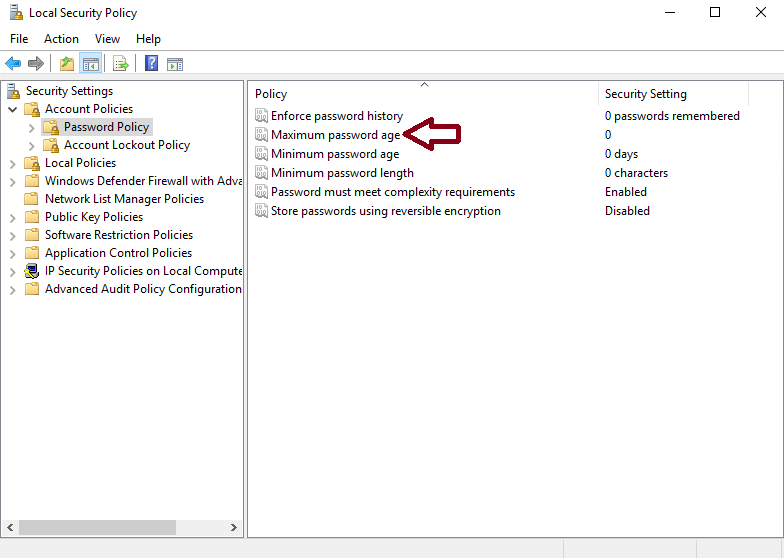
5. Then, set your setting to "0" days. This will disable password expiration. Once you are done, click on "Apply" and then "OK".
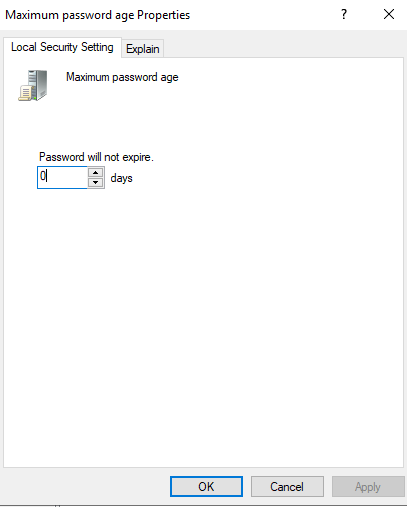
I hope that this guide was helpful and if there is any problems contact us.









