Here is a good guide How to install plugins on Wordpress?
No need to install WooCommerce here
From now on, press Continue to move forward
After activation, a site will open for you to fill out
1. General information of the shop
Fill up information
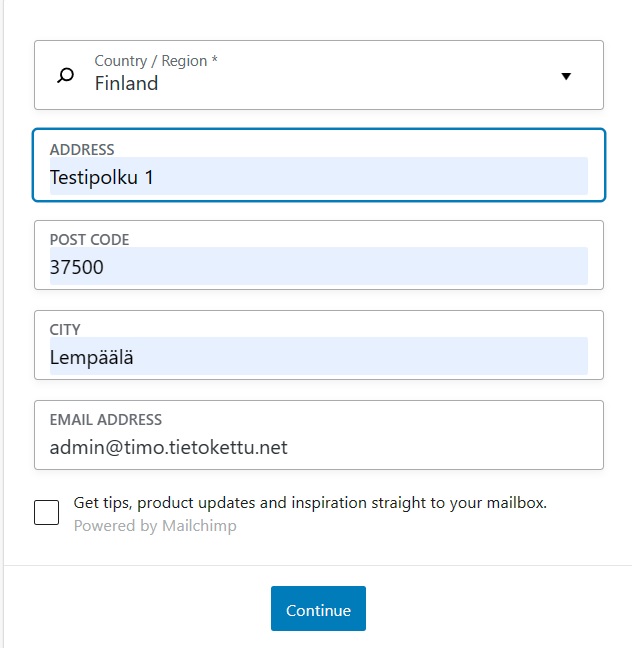
This does not change the installation, it just gives data on how the pages work by you
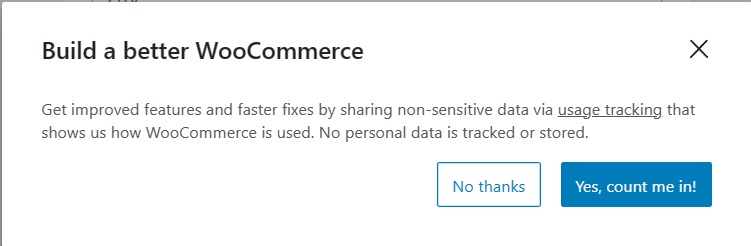
2. Select a sales field (You can also select several)
In the example we use Electronics and computers
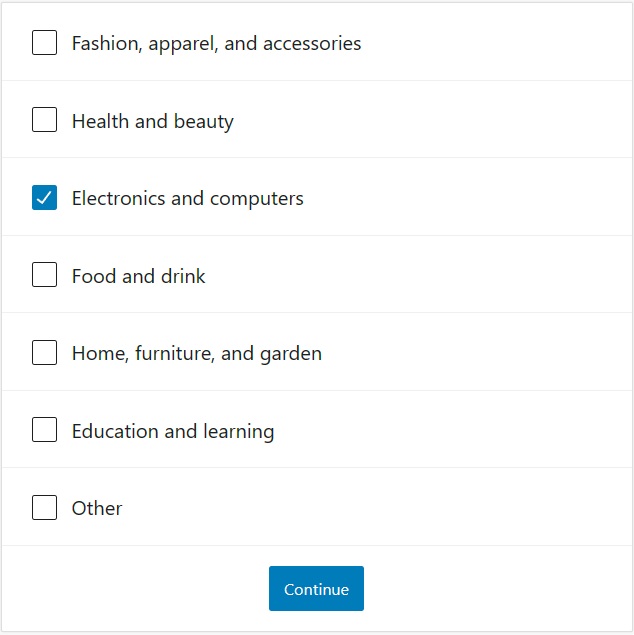
3. What kind of products are listed? (Some may have paid extensions so that you can use them) From the bottom switch you can get payments either as a monthly payment or as a yearly payment
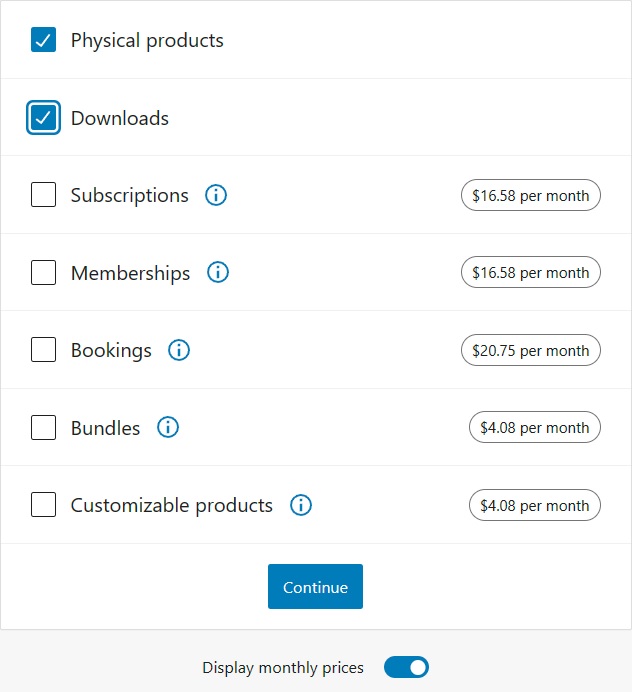
4. Tell us about your company
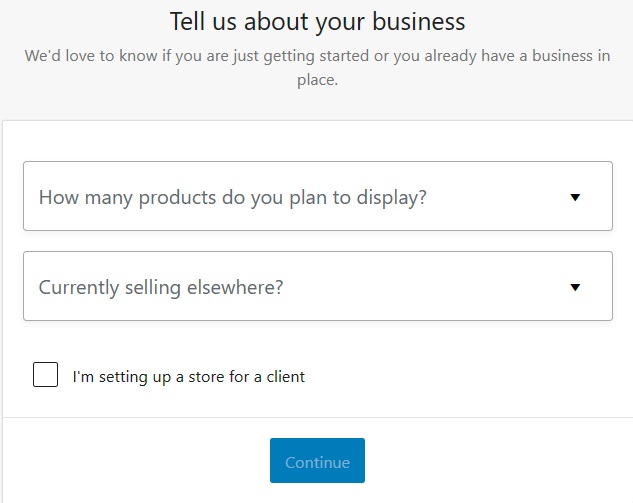
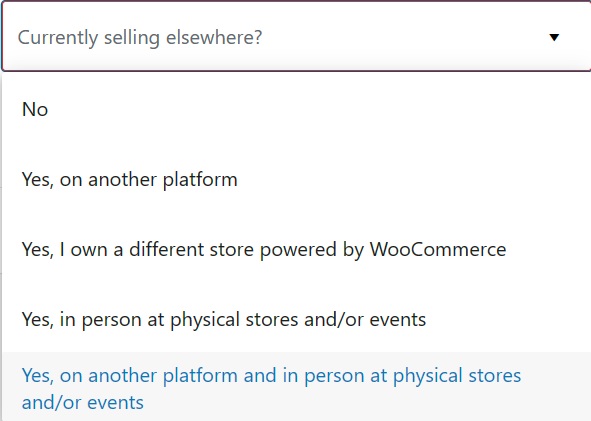
You shouldn't take these off because they help and are free
Select with the down arrow to get more menus
5. Themes
Choose a theme
There are 3 options
All Themes, Paid Themes (you have to pay) and lastly Free Themes
In this example, we choose something free.
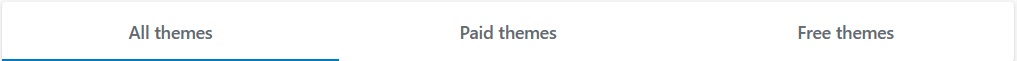
Select the appropriate and clik Choose
Here you can continue Adding product groups









