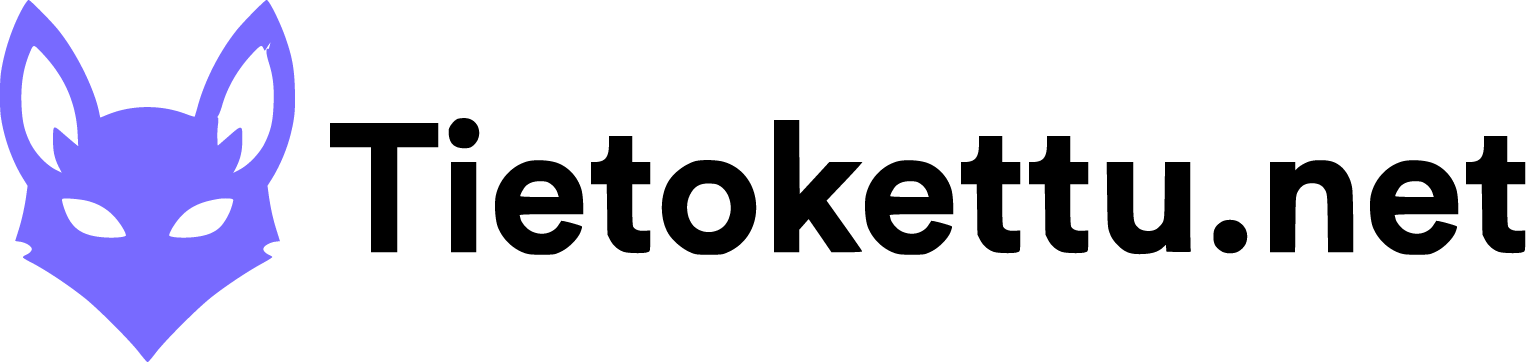You must be logged into the VPS server either
Connecting to a VPS server with remote desktop connection. (Windows)
Select Start at the bottom left

Choose Accounts
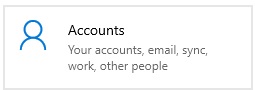
Select Other Users and on the right Add someone else to this PC
![]()
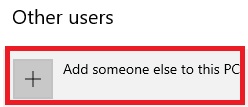
Choose Users
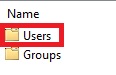
Right-click New User...

Write
User name
Full name
Description
Password
Confirm password
Remove the top dot, User must change password at next logo, so you don't have to enter a new password the next time you log in.
Then just Create

And Close