In this tutorial, I'll show you how to get thunderbird up and running.
1. First, download the Thunderbird application from: https://www.thunderbird.net/en-US/
2.Then log in with your name and email.
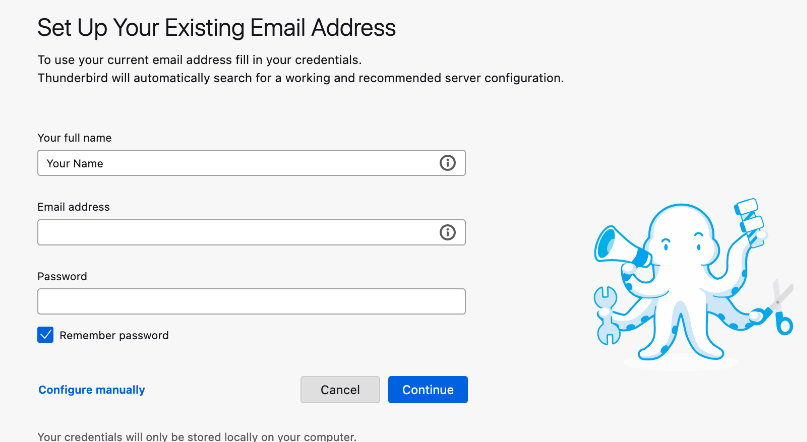
3. Then you enter the server address and your username. "Incoming mail": 993(IMAP) or 995(POP3). "Outgoing mail": 465(SMTP).
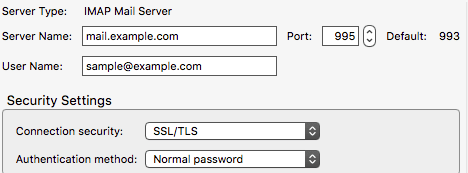
4. Then press "test again" in the bottom left corner.
5.When this appears on the screen press "ready".
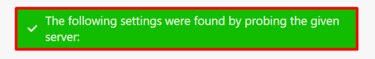
I hope that this guide was helpful.
If you don't understand something please contact us:)!
Here is guide how to add email to Gmail
Here is guide how to add email to Outlook









