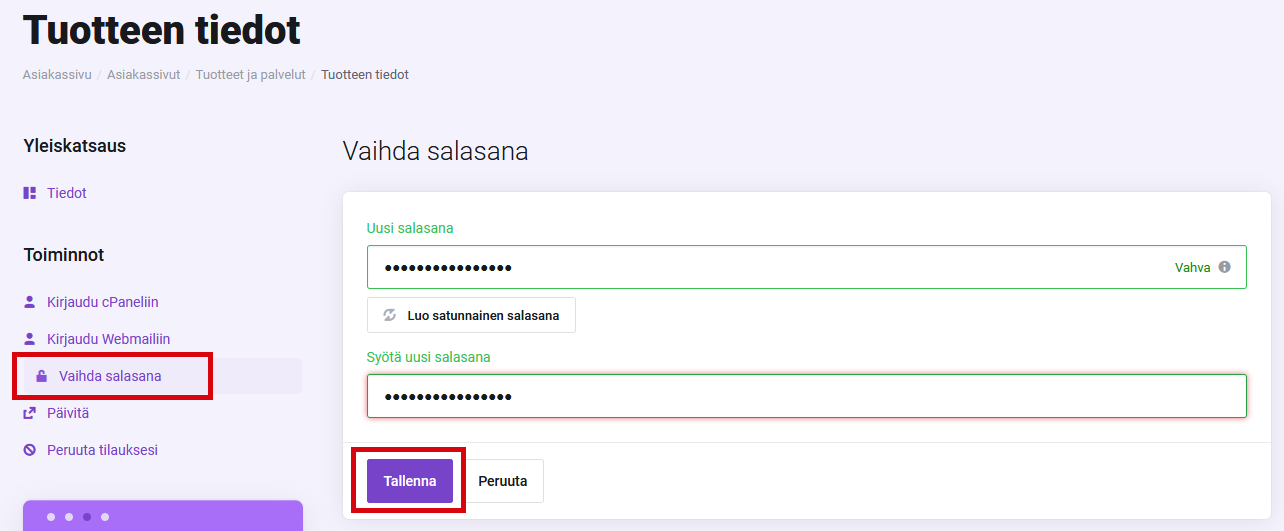1. Kirjaudu sisään https://tietokettu.net
2. Vieritä sivua hieman alaspäin kunnes näet tuotteesi. Klikkaa "Hallitse" halutun webhotelli-palvelun kohdalta. Valitse "Hallitse" avautuneesta pikkumenusta.
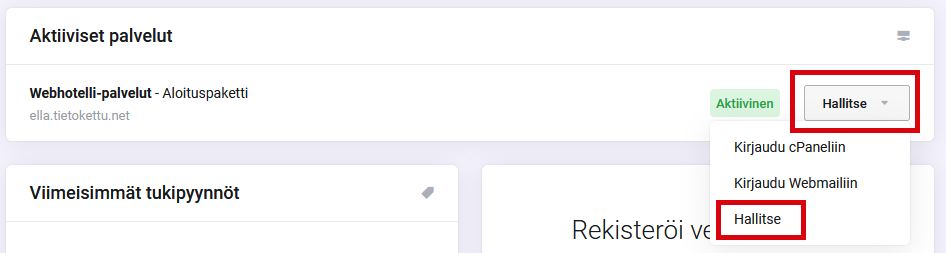
3. Valitse vasemmalla olevasta valikosta "Vaihda salasana". Kirjoita tarvittaviin kenttiin uusi salasana ja paina "Tallenna".