Alma Linux remote desktop connection from Windows
1. First, type "command prompt" in the search box and open it in your Windows operating system.
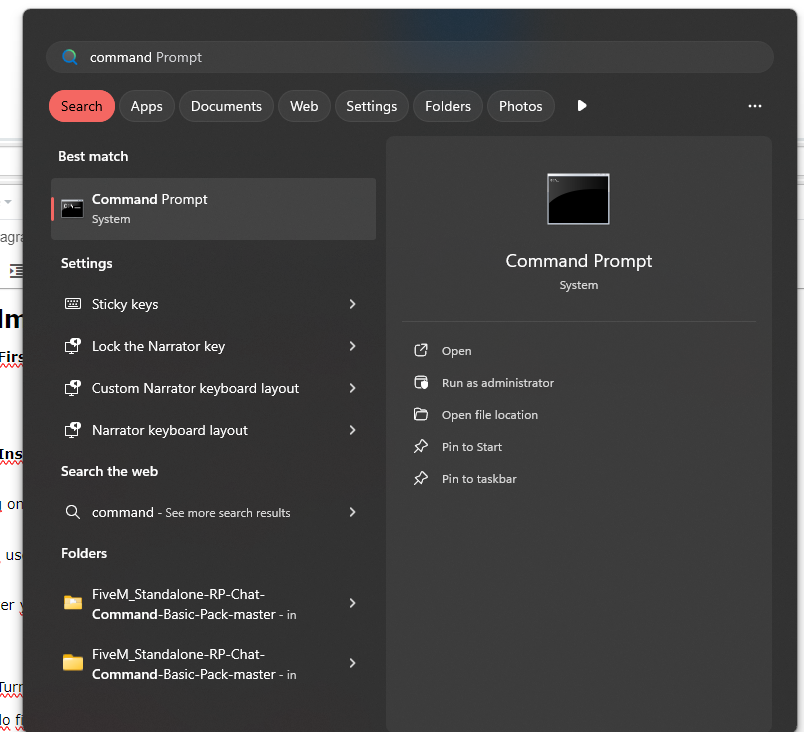
2. In steps 3 and 7, enter your virtual machine's nuomer set which you can find in the vps server manager.
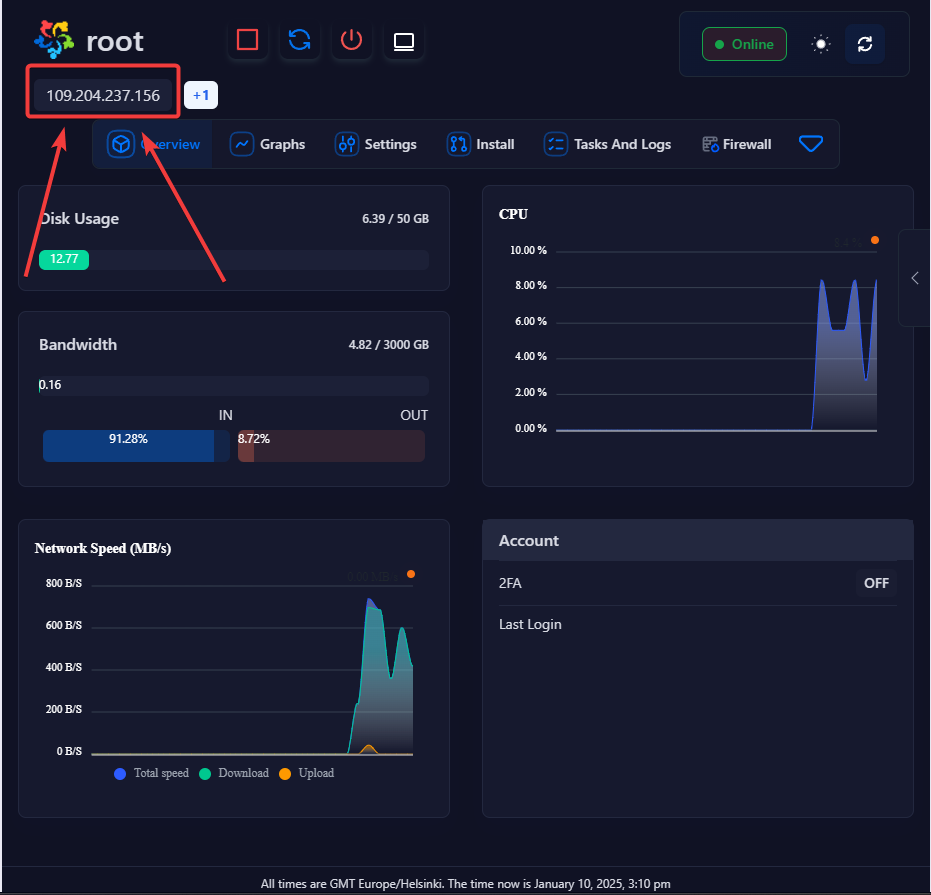
3. Install the remote desktop service on your Alma linux.
Log on to the server with SSH connection:
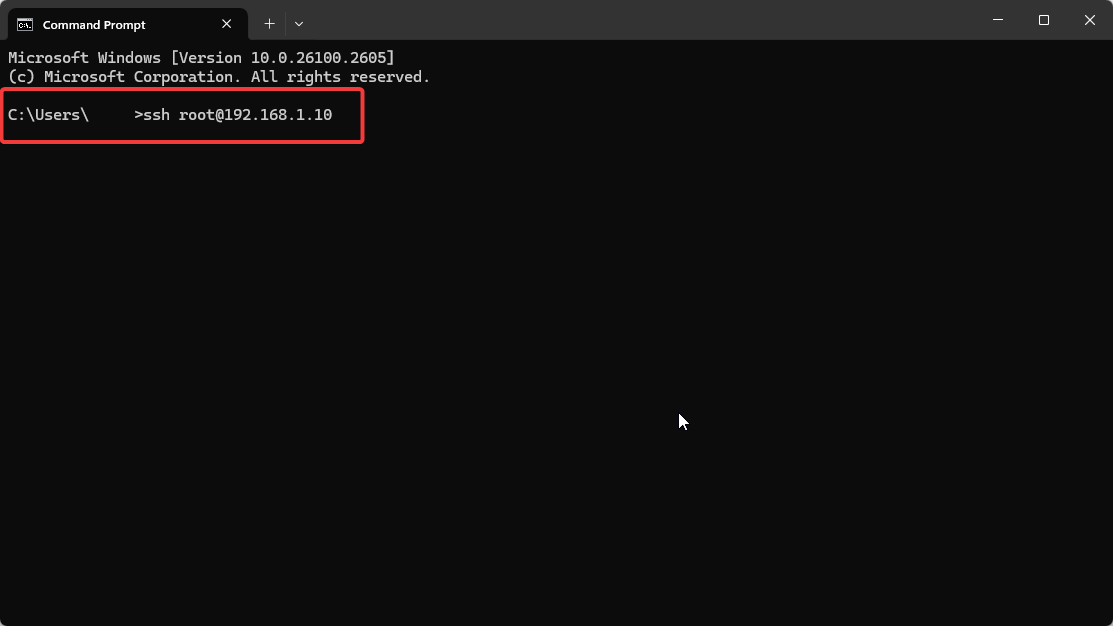
@@@@@@@@@@@@@@@@@@@@@@@@@@@@@@@@@@@@@@@@@@@@@@@@@@@@@@@@@@@
@ WARNING: REMOTE HOST IDENTIFICATION HAS CHANGED! @
@@@@@@@@@@@@@@@@@@@@@@@@@@@@@@@@@@@@@@@@@@@@@@@@@@@@@@@@@@@
IT IS POSSIBLE THAT SOMEONE IS DOING SOMETHING NASTY!
Someone could be eavesdropping on you right now (man-in-the-middle attack)!
It is also possible that a host key has just been changed.If you got this warning, run the following command:
ssh-keygen -R [server IP here]
Enter your password
![]()
4. Install the necessary packages and KDE Plasma.
Enable the EPEL repository:
sudo dnf install -y epel-release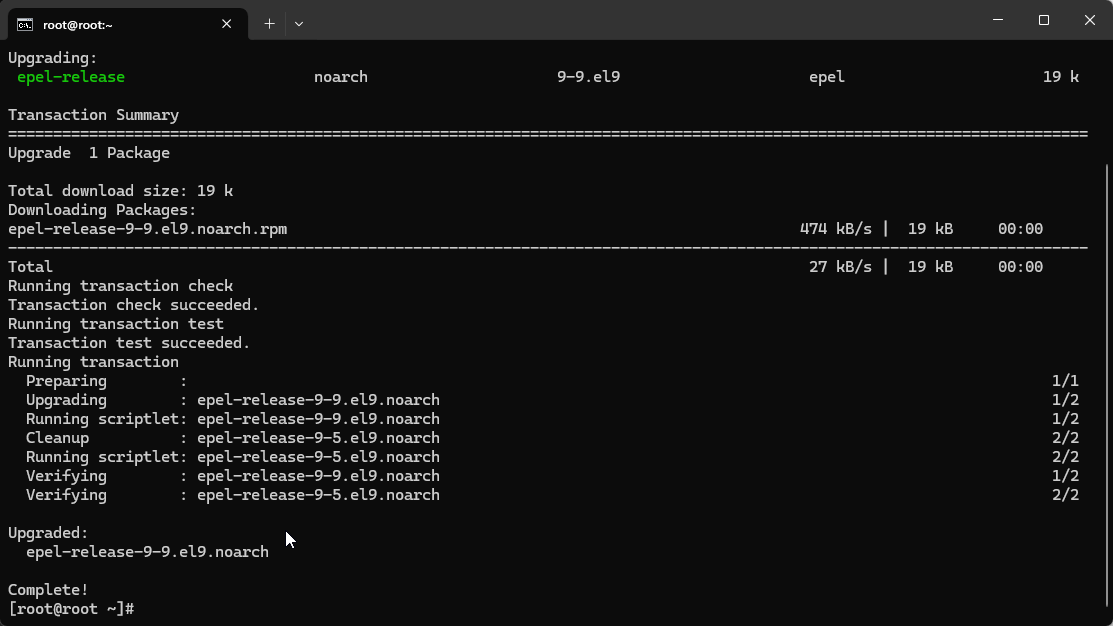
Update all packages:
sudo dnf update -y
Allow Linux to update all packages in peace.
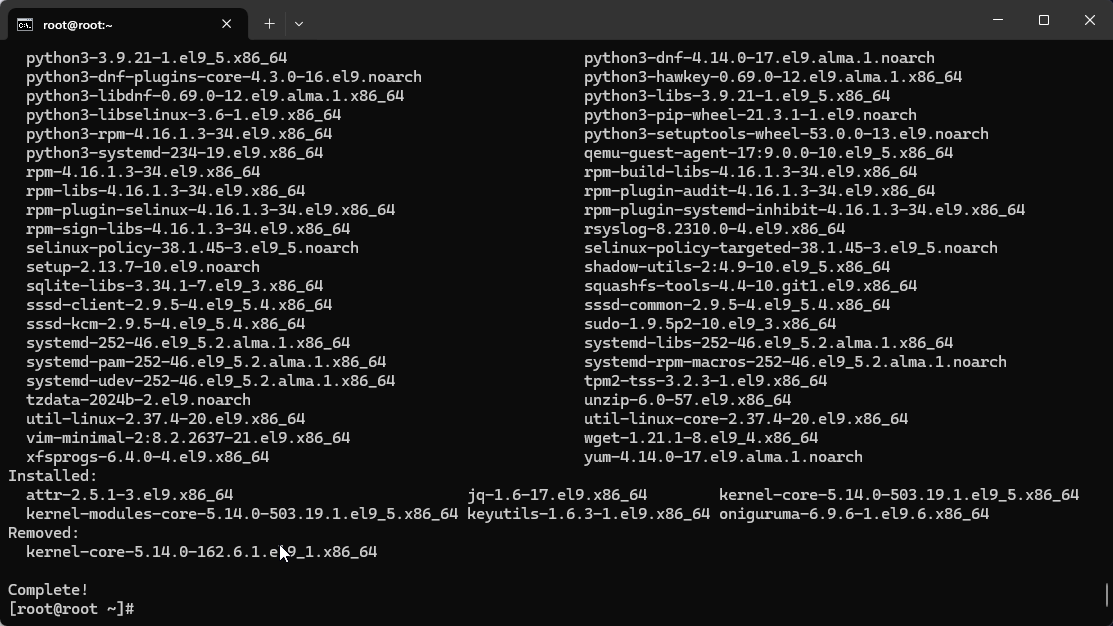
Enable the CodeReady Builder repository:
If you are on Almalinux 9 use this:
sudo dnf config-manager --set-enabled crb![]()
If you are on Almalinux 8 use this:
sudo dnf install -y dnf-plugins-core
sudo dnf config-manager --set-enabled powertools
Install KDE Plasma and other necessary packages:
sudo dnf groupinstall -y "KDE Plasma Workspaces" "base-x"Downloading xrdp on almalinux
Download xrdp:
sudo dnf install -y xrdp
Enable and start the xrdp service:
sudo systemctl enable xrdp --now
Check that xrdp is running:
sudo systemctl status xrdp
You can exit this view by pressing CTRL+C.
5. Turn on the firewall.
sudo systemctl start firewalld
sudo firewall-cmd --add-port=3389/tcp --permanent
sudo firewall-cmd --reload
6. Set KDE Plasma as the default workspace.
Enable SDDM (KDE's screen manager):
sudo systemctl enable sddmSet the GUI as default mode:
sudo systemctl set-default graphical.target7. Restart the server.
Enter the command:
sudo reboot
8. Connect from the remote desktop from Windows.
Open "Remote Desktop Connection" in Windows.
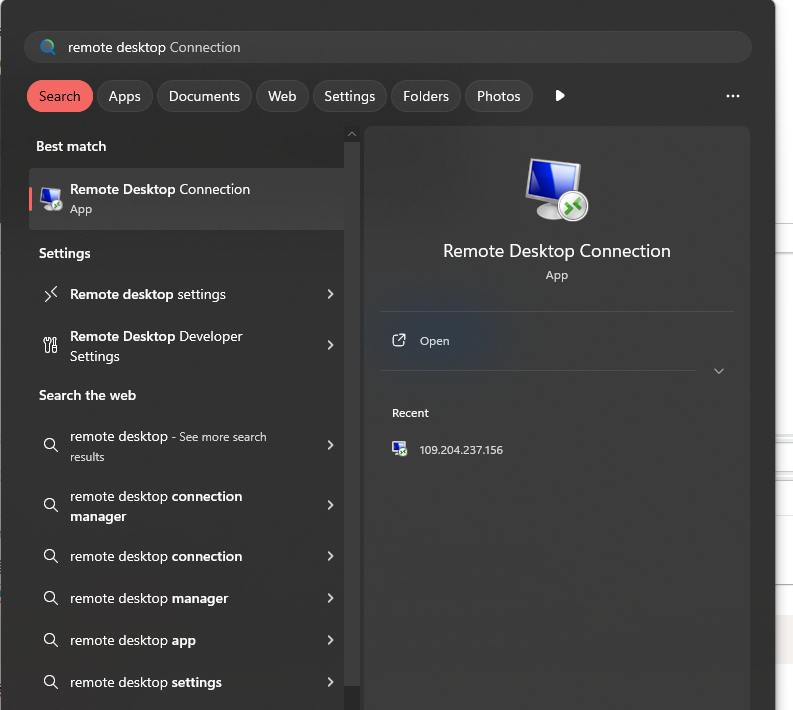
Enter the IP address of the server and delete the user name then press "Connect".

Log in with your Linux username and password.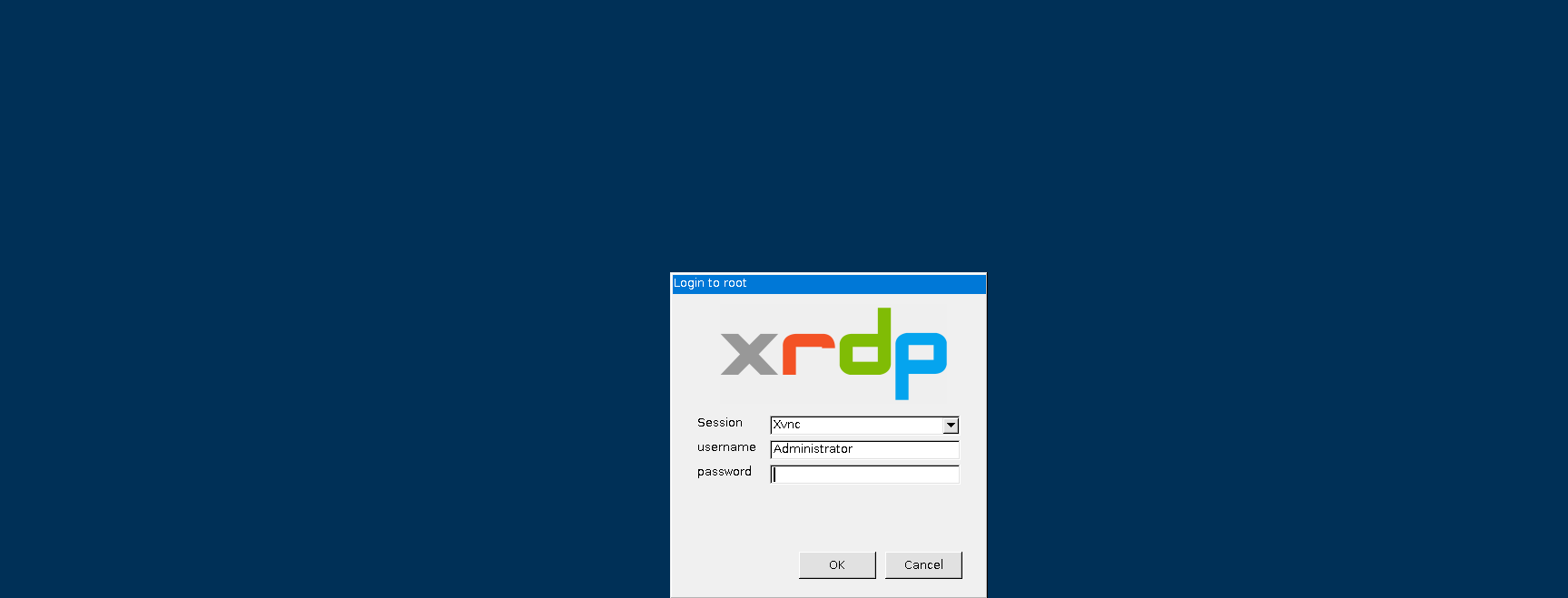
That's it hopefully this guide was helpful to you.









