In cPanel, select Email from the Autoresponders section
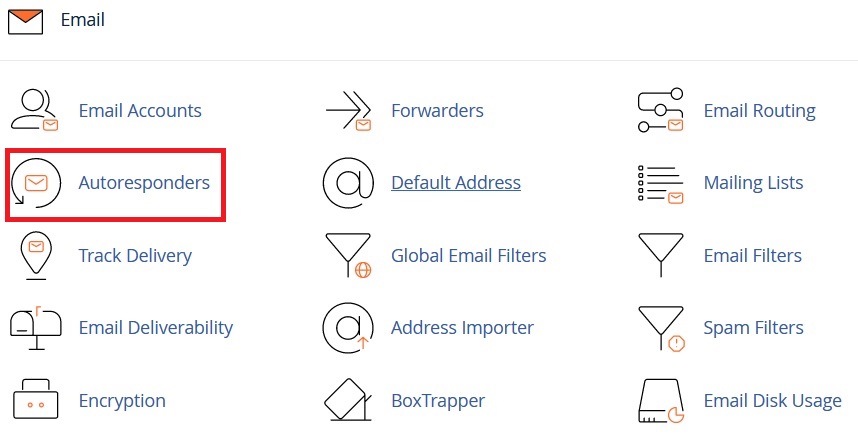
From the administration, choose which site's e-mail you want the autoresponder to work with
Once you have selected the site, select Add autoresponder

If you have already created an autoresponder, you can edit it as well.

A similar view opens from both points Create or edit.
There is no need to touch the character set.
Interval: Here you enter the time in hours.
E-mail: The e-mail of the person from whom the automatic message is sent.
Domain: You can still change which page of the site the message originates from.
From: Who sends the automatic email. That is, my own name.
Subject: Why are you enabling this automated message?
This message contains HTML content. Click here if you put a website link in the message.
And the text part: A short message, why are you where you are so that you don't miss messages, when you are leaving/left, when you might be coming back. Who to contact in urgent cases.
Start: When return messages start working Immediately or customized you can choose the day and time when it starts working.
Stop: Never, i.e. never stops replying, always sends this message when someone sends a message. Custom allows you to choose the day and time when to stop answering.

All done!









