Tässä ohjeessa kerrotaan kuinka saat otettua kuvankaappauksia tietokoneella.
Tapa 1.
- Paina win+shift+s näppäimiä samanaikaisesti.
- Sitten vedä hiirellä alueella mistä haluat ottaa kuvankaappauksen.
- Oikeaan alakulmaan pitäisi tulla ilmoitus otetusta kuvankaappauksesta, paina siitä jotta voit tallentaa kuvan.
- Sinulle avautuu kuvankaappaustyökalu, jossa näkyy sinun ottamasi kuvankaappaus. Tallentaaksesi kuvan paina ctrl+s.
- Valitse kuvalle sijainti mihin haluat sen tallentaa ja paina oikeasta alareunasta "Tallenna"
Tapa 2.
1. Paina ensin windows näppäintä ja hae "Kuvakaappaustyökalu".
2. Avaa kuvakaappaustyökalu painamalla sitä hiirellä.
3. Kun työkalu on auki vasemmassa yläkulmassa lukee "uusi" Sitä painamalla saa otettua uuden kuvankaappauksen.
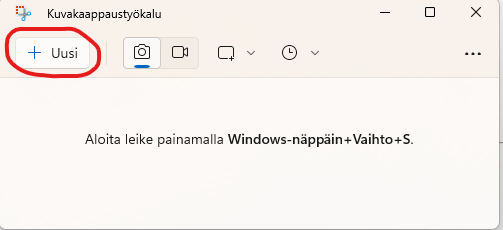
4. Kuvankaappauksen saa otettua vetämällä hiirellä siitä kohdasta mistä haluat kuvankaappauksen.
5. Kuvankaappauksen saa tallennettua painamalla ctrl+s
6. Valitse kuvalle sijainti mihin haluat sen tallentaa ja paina oikeasta alareunasta "Tallenna"









