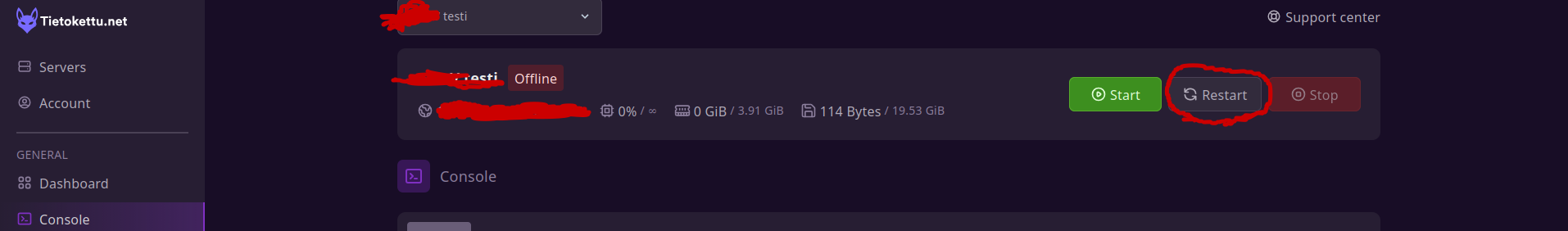Tässä artikkelissa kerron, kuinka voit päivittää eri Minecraft versioita palvelimellesi.
Tämä toimii esimerkiksi näillä palvelinpohjilla:
Vanilla: https://getbukkit.org/download/vanilla
Spigot: https://getbukkit.org/download/spigot
CraftBukkit: https://getbukkit.org/download/craftbukkit
*Linkeistä pääset asentamaan versioita
1. Ensimmäisenä asenna versio, jota haluat käyttää palvelimellasi. Käytän itse 1.8 versiota.
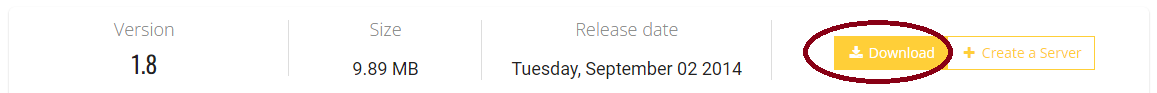
2. Kun olet asentanut .jar tiedoston mene Pterodactyl hallintapaneeliin "Files" välilehdelle ja raahaa .jar tiedosto sinne.

3. Uusi .jar tiedosto korvaa vanhan tiedoston, joten pelimaailma generoituu uudelleen.
4. Jotta muutokset tulevat voimaan käynnistä palvelin uudelleen.