Kuinka ajaa olemassa oleva Wordpress -asennus Cpaneliin ja kuinka ajaa olemassa oleva asennus pois Cpanelista
1. Kirjaudu cPanel:iin.
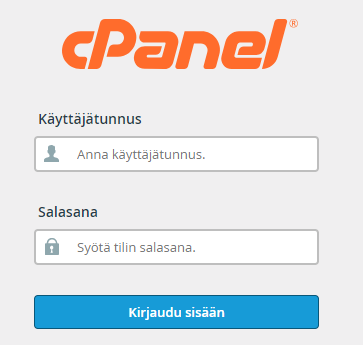
2. Rullaa cPanelissa sivun alareunaan ja valitse "WordPress".
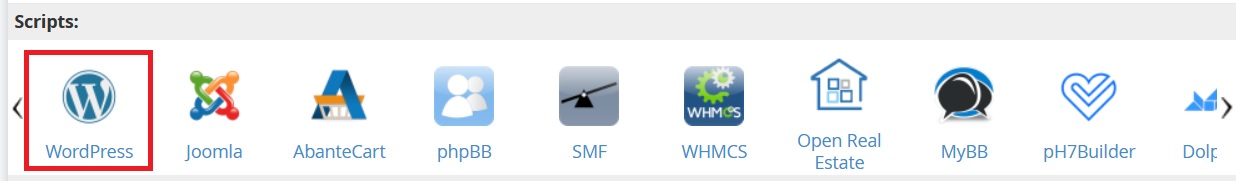
3. Valitse punaisella merkitty painike "Clone"
![]()
4. The section that is open in the image can be customized by selecting the subdomain and security options, as well as choosing whether to use IPv4 or IPv6. Afterward, enter your domain that you've already set up. You cannot transfer WordPress to a site that hasn't been set up. Then, you can choose the directory for the site’s path. Once the new site name is entered, select "Clone Installation".
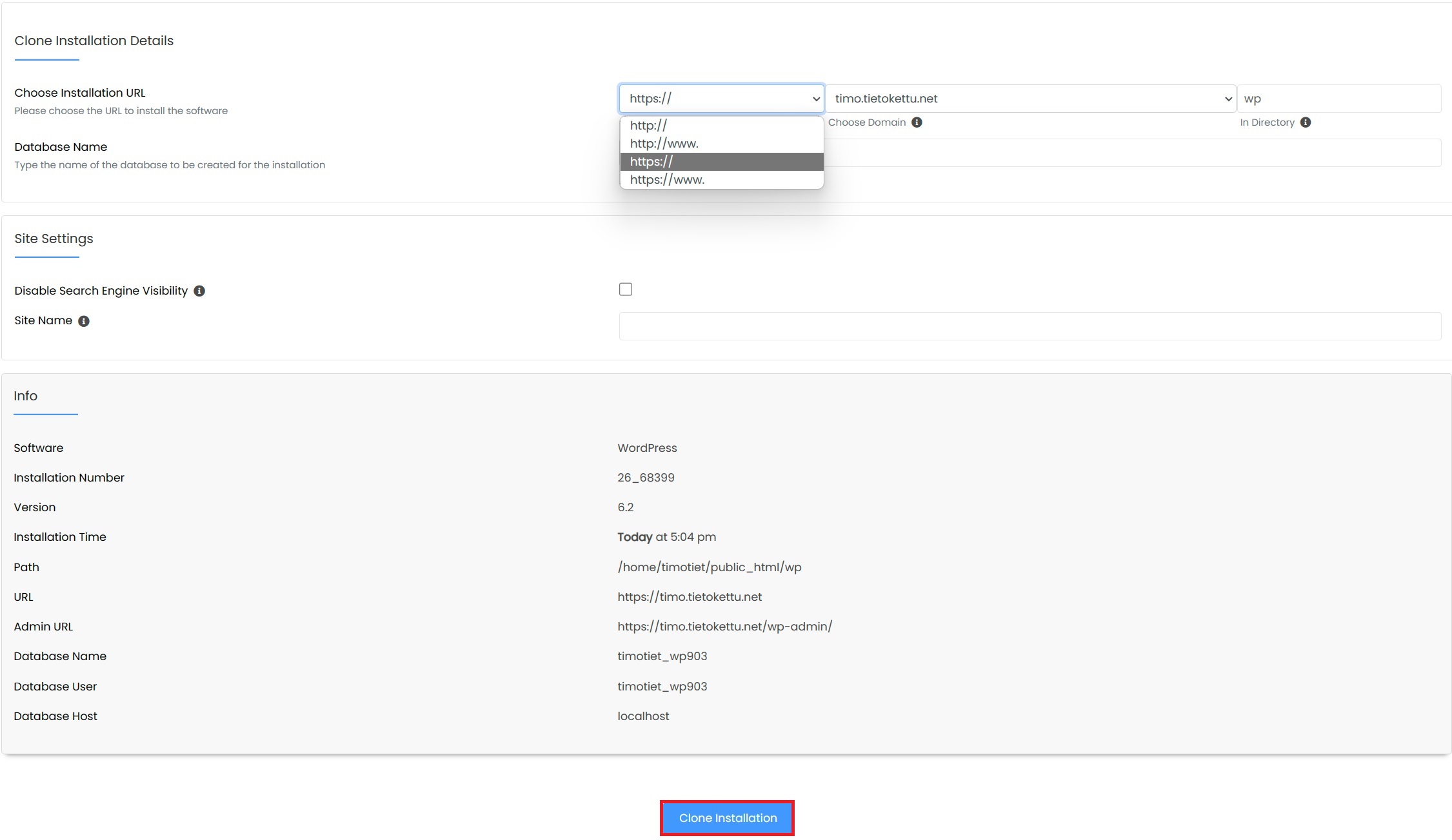
Removing WordPress is even easier. Simply click the trash can icon on the WordPress dashboard.
![]()









