Näytän tässä ohjeessa, kuinka voit luoda roskapostisuodattimen cPanelissa.
1. Ensiksi kirjaudu cPaneliin.
2. Sitten "Sähköposti" kategoriasta valitse "Sähköpostisuodattimet"
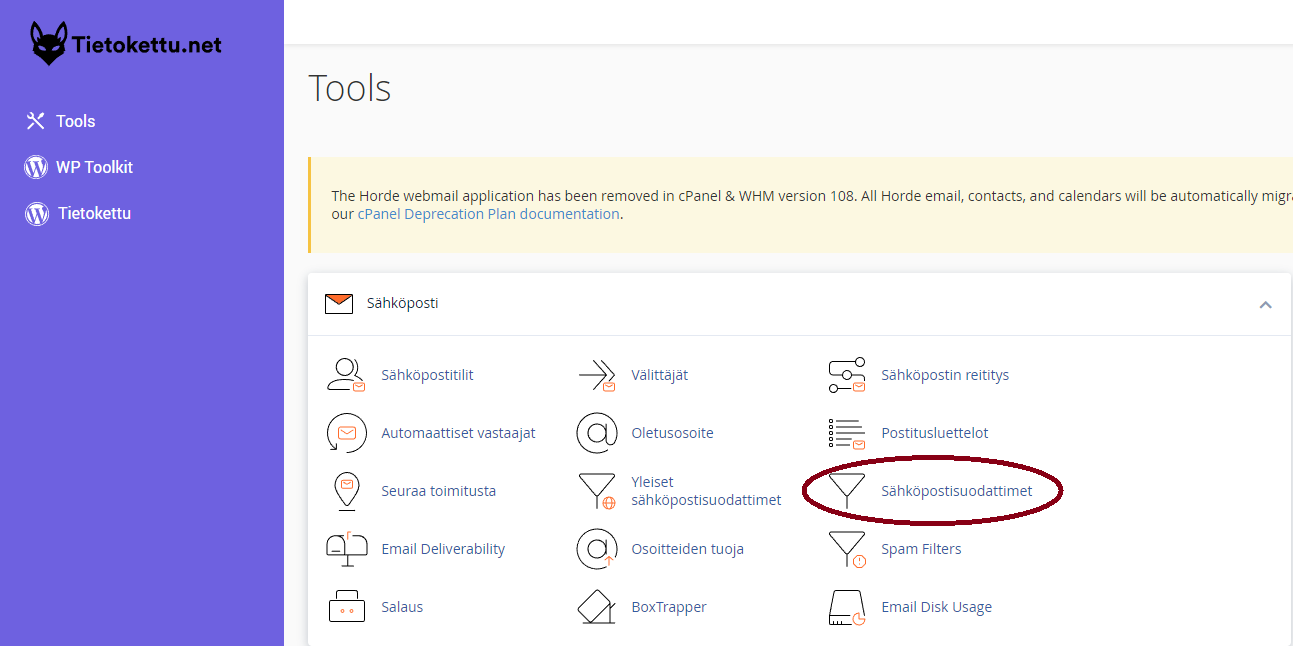
3. Sitten valitse listasta sähköpostitili, jolle haluat tehdä suodattimen.
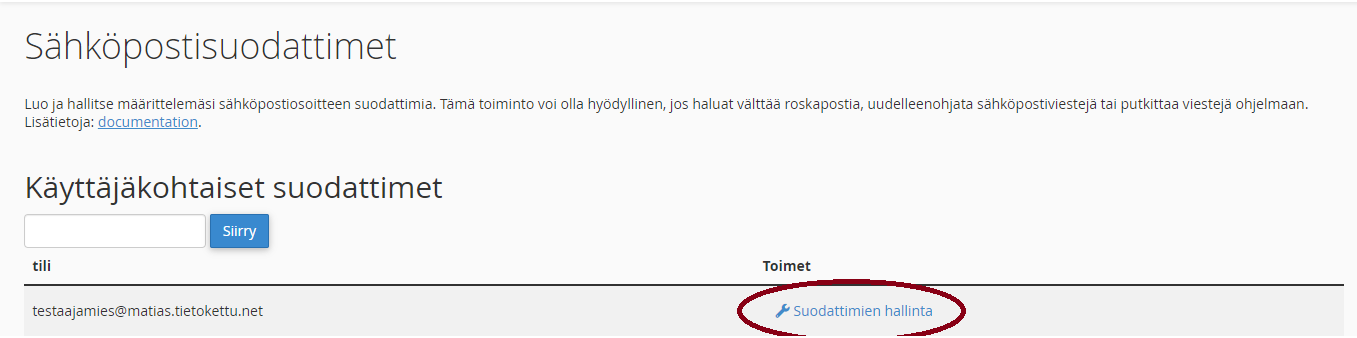
4. Kun olet valinnut sähköpostitilin, paina "Uuden suodattimen luonti" nappia.
5. Sitten anna suodattimelle nimi, vaikka "Roskapostisuodatin". Sääntöihin laita ensiksi "Roskapostin tila" ja toiseen "alkaa kohteella". Sitten kirjoita vielä tekstikenttään "Kyllä".
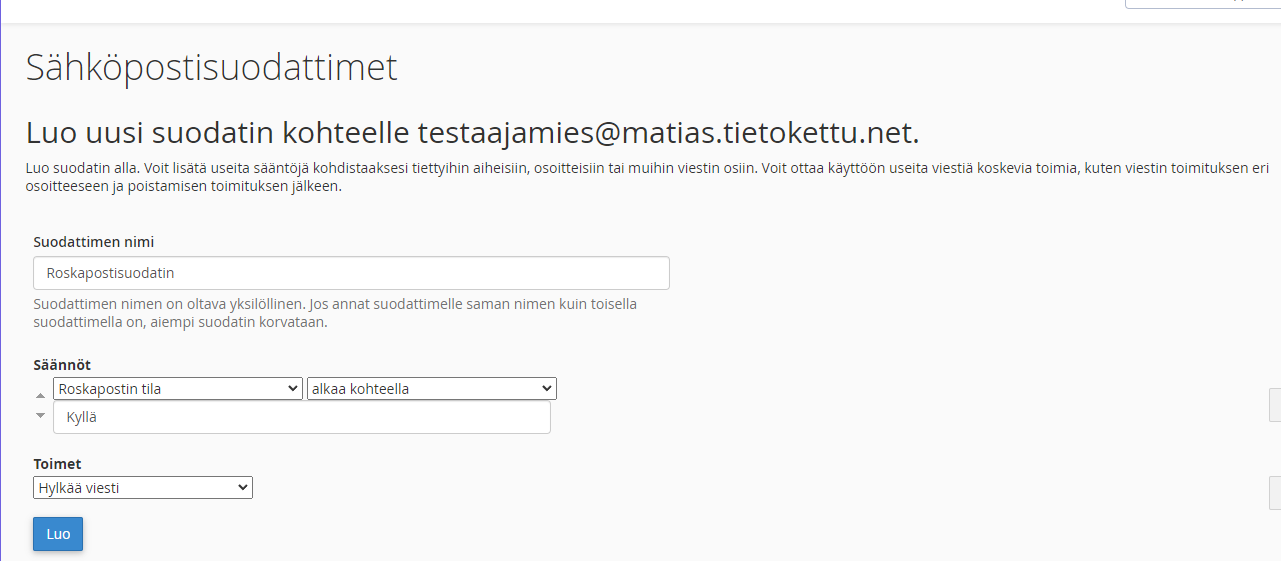
6. Kun olet valmis paina "Luo"
Toivottavasti tämä ohje auttoi sinua luomaan sähköpostisuodattimia. Jos ongelmia ilmenee ota meihin yhteyttä.









