Hey, in this article I will show you how to install GUI on your Ubuntu server.
1. First log in to your server and update the repository and packages.
sudo apt update && sudo apt upgrade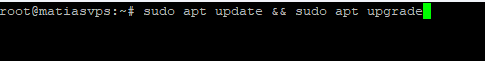
2. Then install Display Manager.
sudo apt install slim
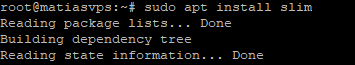
Press "Y" and "ENTER" to proceed.
3. Next install Ubuntu Desktop.
sudo apt install ubuntu-desktop
###############################
WHEN IT ASKS ABOUT THE DEFAULT DESKTOP MANAGER CHOOSE SLIM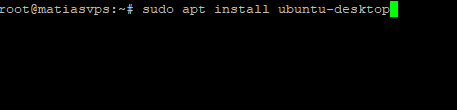
4. When the installation is done, reboot your server.
sudo reboot
5. After rebooting, start Slim.
sudo service slim start
6. Next we will install xrdp. With xrdp we can connect to the server with remote desktop connection.
sudo apt install xrdp -y
7. When the installation is ready, check that xrdp is running.
sudo systemctl status xrdp 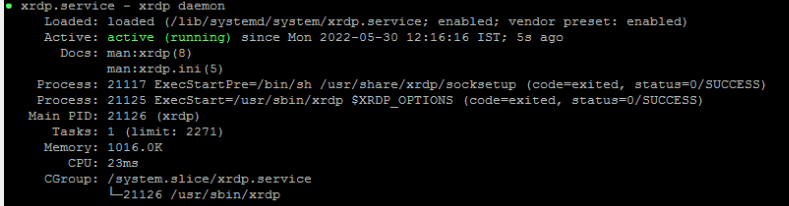
8. The installer will create a new account named “xrdp”. The xrdp session uses a certificate key file “/etc/ssl/private/ssl-cert-snakeoil.key”, which plays an important role with remote desktops.
sudo usermod -a -G ssl-cert xrdp
9. After that restart xrdp.
sudo systemctl restart xrdp
10. Remote desktop connection uses port 3389 so we will open the port from firewall.
sudo ufw allow from 192.168.1.0/24 to any port 3389
11. Reload the firewall settings so the new changes will apply.
sudo ufw reload12. We are ready! You can now connect to your server with Windows Remote Desktop. Just put your credentials and press "OK"
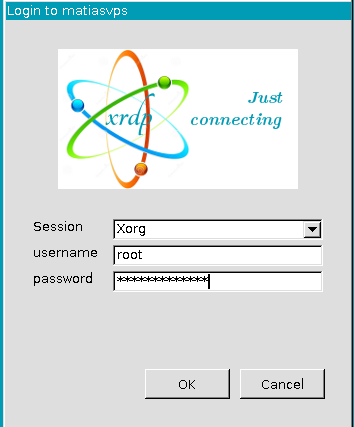
I hope that this guide was helpful and if there is any problems please contact us :)









