Tässä artikkelissa näytän, kuinka voit vaihtaa VPS-palvelimen salasanan asiakasportaalin kautta.
1. Kun olet kirjautuneena sisään asiakassivulla paina "Asiakasalue" nappia. Vieritä sivua hieman alaspäin kunnes näet listan, jossa on kaikki tuotteesi.
Valitse VPS palvelimesi listasta painamalla "Hallitse" nappia.
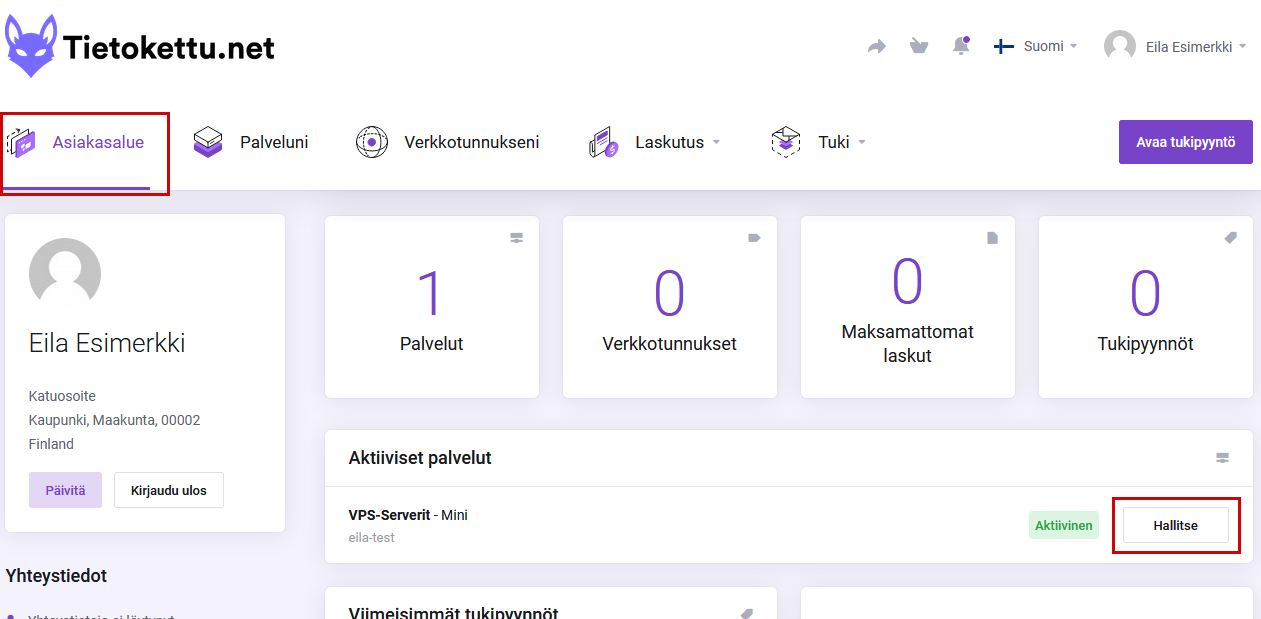
2. Kun olet VPS hallintapaneelissa mene "Settings" välilehdelle ja valitse vasemmalta listasta "Change Password".

3. Kun olet vaihtanut salasanan SAMMUTA JA PIDÄ PALVELINTA SAMMUKSISSA NOIN 10 SEKUNTIA JA KÄYNNISTÄ SEN JÄLKEEN PALVELIN, JOTTA SALASANA ASTUU VOIMAAN.
Toivottavasti tämä ohje auttoi sinua vaihtamaan sinun VPS salasanan!









