Näytän tässä ohjeessa, kuinka voit vaihtaa salasanan Linux palvelimella.
VPS-palvelimelle kirjautuminen
Ensin sinun täytyy kirjautua sinään palvelimelle. Pystyt kirjautumaan sisään palvelimelle Puttyllä tai ssh-yhteydellä. Tässä tutoriaalissa käytämme kuitenkin Puttyä.
1. Asenna Putty-sovellus suoraan tekijän sivuilta tai Microsoft kaupasta.
2. Seuraavaksi käynnistetään Putty painamalla tietokoneellasi hakukenttää ja kirjoittamalla Putty. Avaa sitten Putty tai Putty.exe niminen sovellus.
3. Nyt pitäisi näyttää seuraavalta:
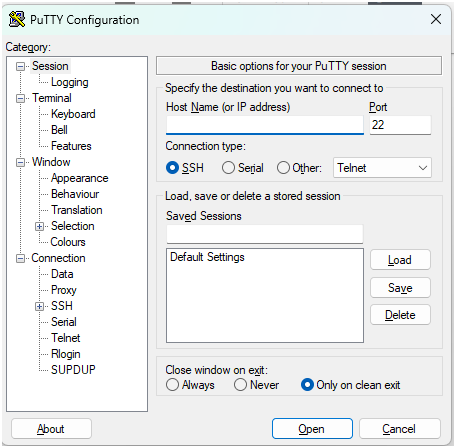
4. Seuraavaksi syötä palvelimesi IP-osoite alla olevan nuolen osoittamalle tekstiriville (saat kaikki tiedot VPS-palvelimesta paneelissa tai sähköpostin tilausvahvistuksesta!):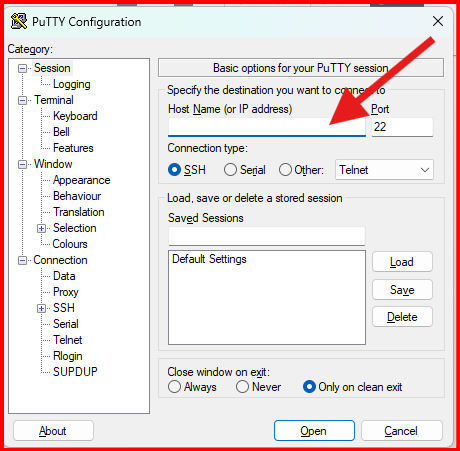
5. Sitten, kun olet syöttänyt palvelimen IP-osoitteen, voit painaa "Open"-painiketta avaaksesi SSH-yhteyden.
6. Sen jälkeen, kun olemme avanneet SSH-yhteyden, meidän täytyy kirjoittaa käyttäjänimi, jolle haluamme kirjautua. Oletuksena tämä käyttäjänimi on root, joten kirjoitamme seuraavaksi root mallikuvassa.
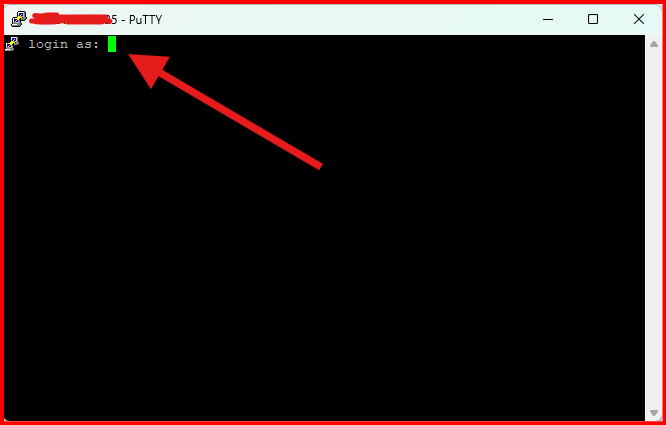
7. Nyt meidän täytyy syöttää VPS-palvelimellle root-käyttäjän salasana, jonka olet asettanut VPS-palvelimen uudelleenasennuksen yhteydessä.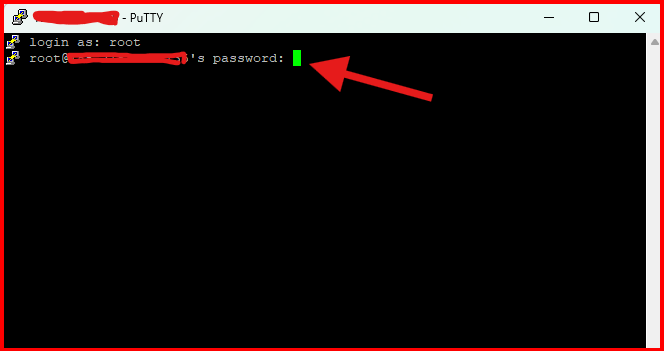
8. Loistavaa työtä, jos pääsit sisälle! Nyt Puttyssä pitäisi näyttää seuraavalta:
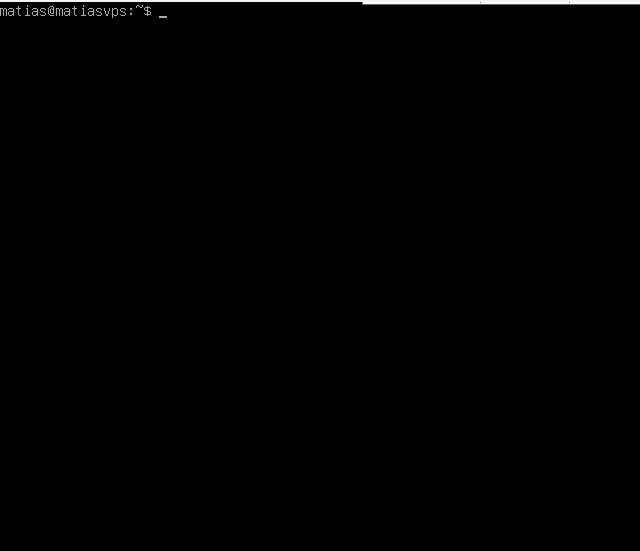
Voimme jatkaa seuraavaan vaiheeseen. Jos yhteyden avaamisessa ilmeni ongelmia, älä epäröi ottaa yhteyttä Tietoketun tukeen.
Salasanan vaihtaminen
1. Kun olet kirjautuneena kirjoita seuraava komento:
sudo passwd <käyttäjänimi>Muista vaihtaa <käyttäjänimi> käyttäjänimellä, jonka salasanan haluat vaihtaa.
2. Sitten pääsemme vaihtamaan itse salasanan. Kirjoita ensin nykyinen salasanasi, ja sitten uusi salasanasi. Joudut vielä kirjoittamaan uudelleen uuden salasanan.
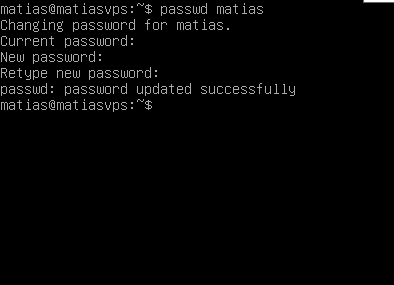
Nyt salasanasi on vaihdettu. Toivottavasti tämä ohje auttoi, jos ongelmia ilmenee ota meihin yhteyttä.
Jos olet onnistut lukitsemaan itsesi ulos VPS-palvelimen root-käyttäjältä, voi vaihtaa root-käyttäjän salasanan tämän tutoriaalin kautta.









