Näytän tässä ohjeessa, kuinka ladataan Flarum ja kuinka se otetaan käyttöön.
1. Ensiksi kirjaudu sisään cPaneliin ja etsi sieltä "Softaculous Apps Installer", löydät sen "Ohjelmisto" osiosta.
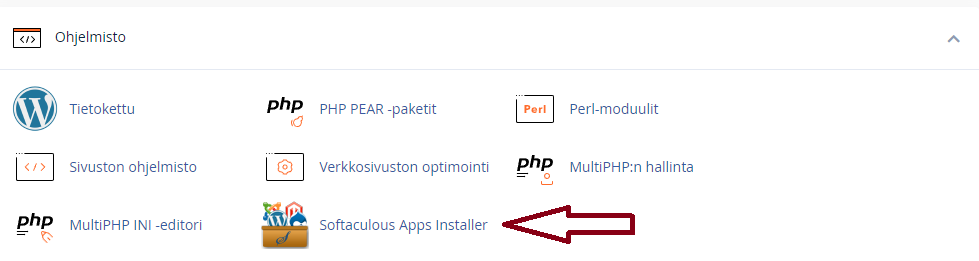
2. Kun olet sovelluskaupassa, vasemmalla on lista jossa on "Forums" kohta ja kun lista avautuu valitse sieltä "Flarum"
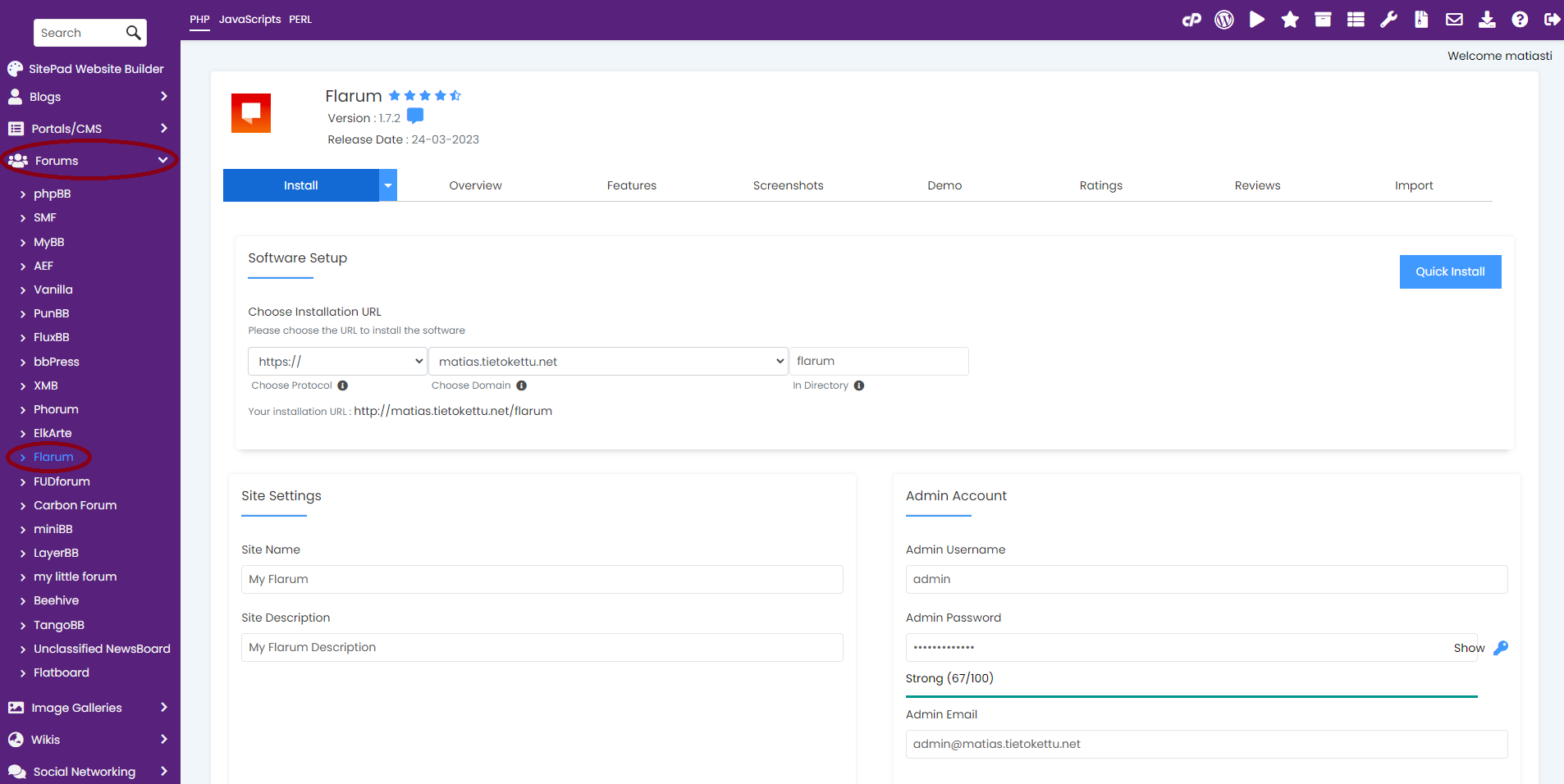
3. Kun olet asennussivulla paina "Install" ja määritä foorumillesi järjestelmänvalvojan käyttäjänimi sekä salasana. Voit määrittää tällä sivulla myös sivun nimen "Board Settings" kohdassa.
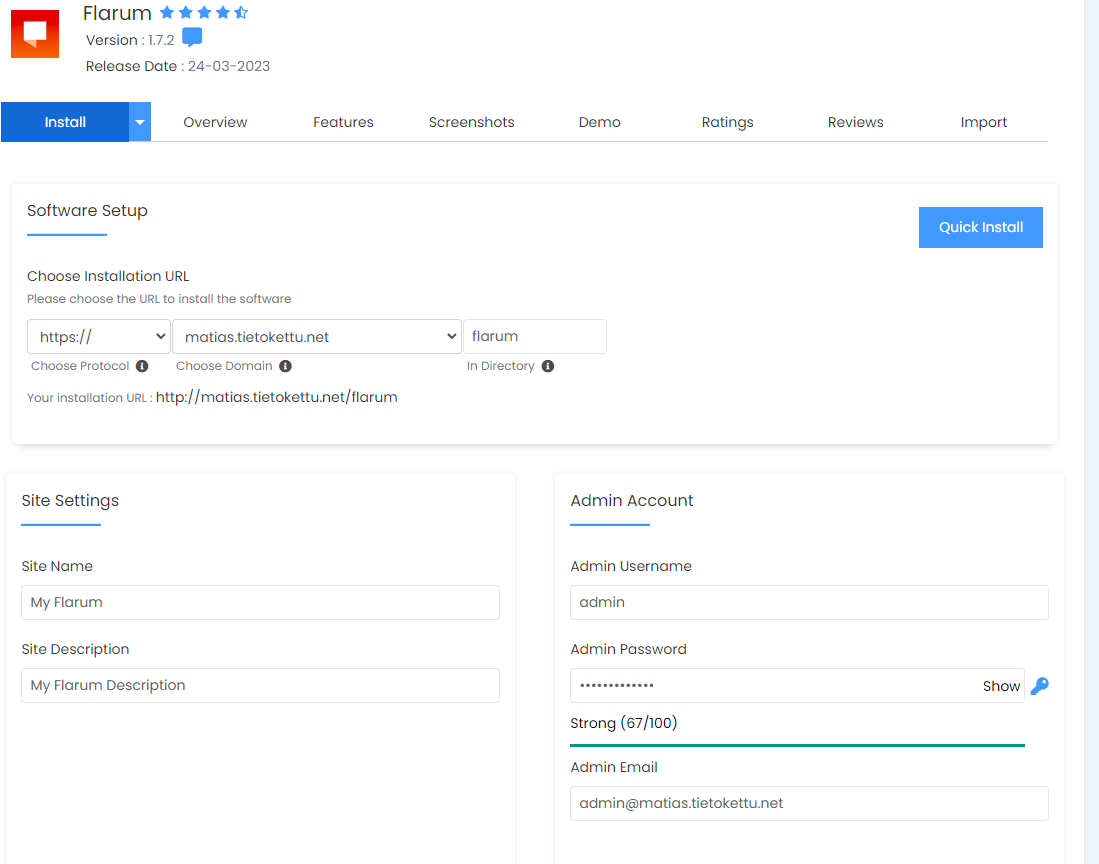
4. Kun olet määrittänyt haluamasi asetukset, mene sivun alas ja paina "Install".
5. Kun asennus on valmis pääset kirjautumaan sivullesi osoitteella jonka määritit asennussivulla. Esim: https://sinunnimi.tietokettu.net/flarum/public
6. Hallintapaneelista voit esimerkiksi muokata sivun ulkoasua.
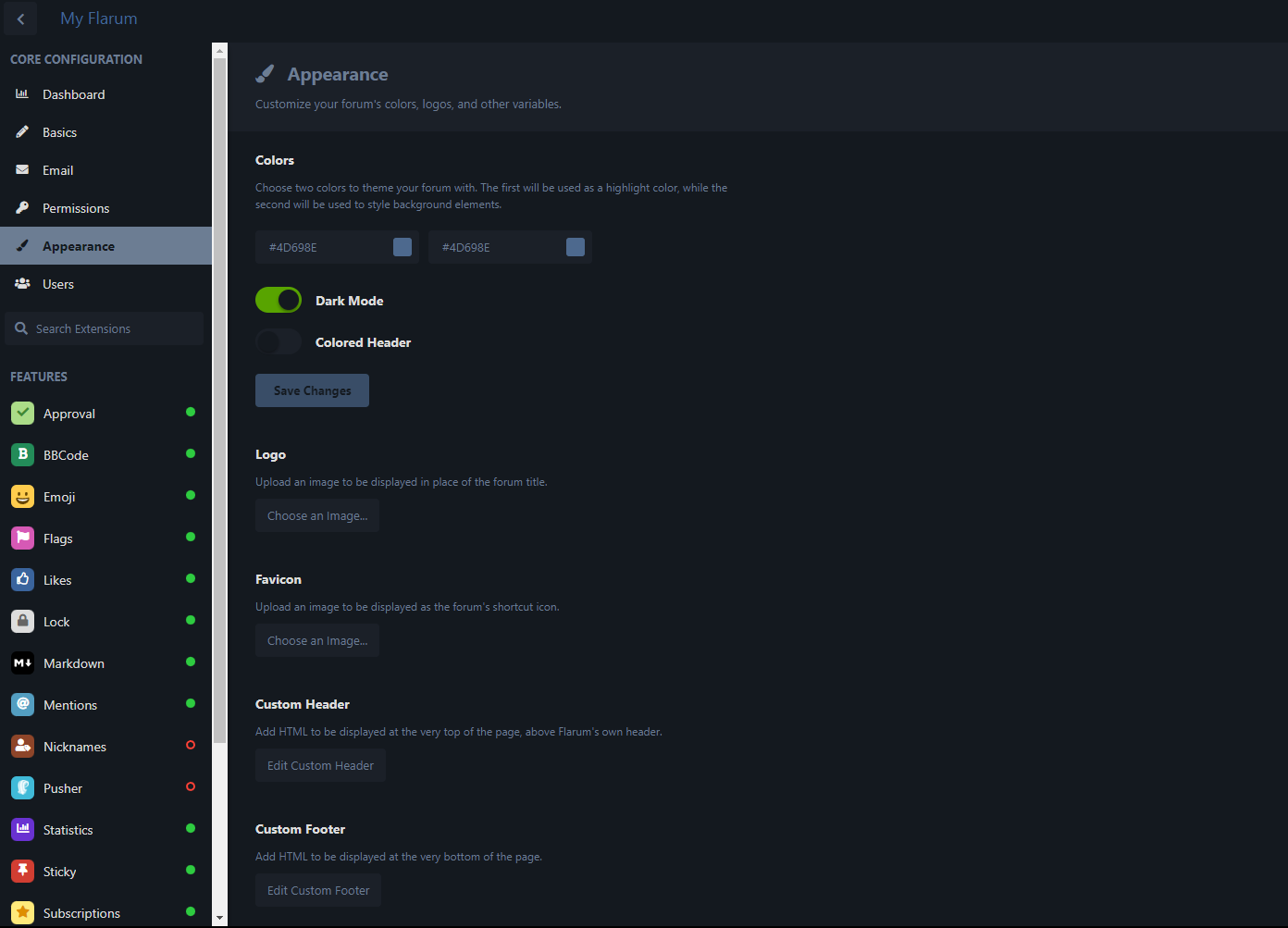
Toivottavasti tämä auttoi sinua asentamaan Flarumin, jos ongelmia ilmenee ota meihin yhteyttä!









