WordPress
WordPress on verkkosivualusta, joka mahdollistaa verkkosivustojen luomisen.
WordPress tarjoaa paljon lisäosia ja mukautusmahdollisuuksia, joten voit muokata
sivustoasi tarkalleen tarpeidesi mukaan.
WordPressin käyttöönotto cPanelissa:
1. Kirjaudu cPanel-tilillesi osoitteessa https://cpanel.tietokettu.net.
2. Kun olet kirjautuneena rullaa sivua alaspäin ja löydät "Toimialueet"
3. Sen jälkeen paina "WordPress Management"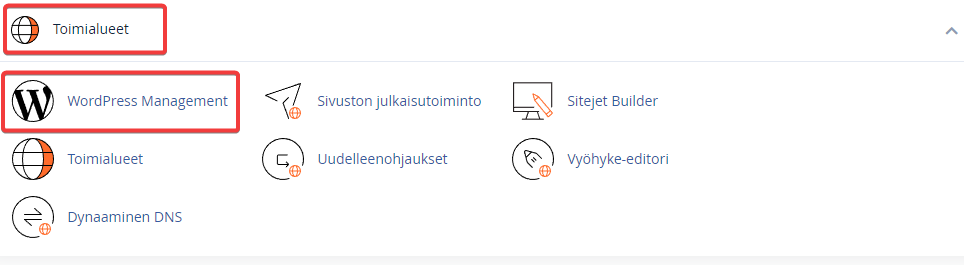
4. Valitse WordPress ja klikkaa “Asenna Wordpress”
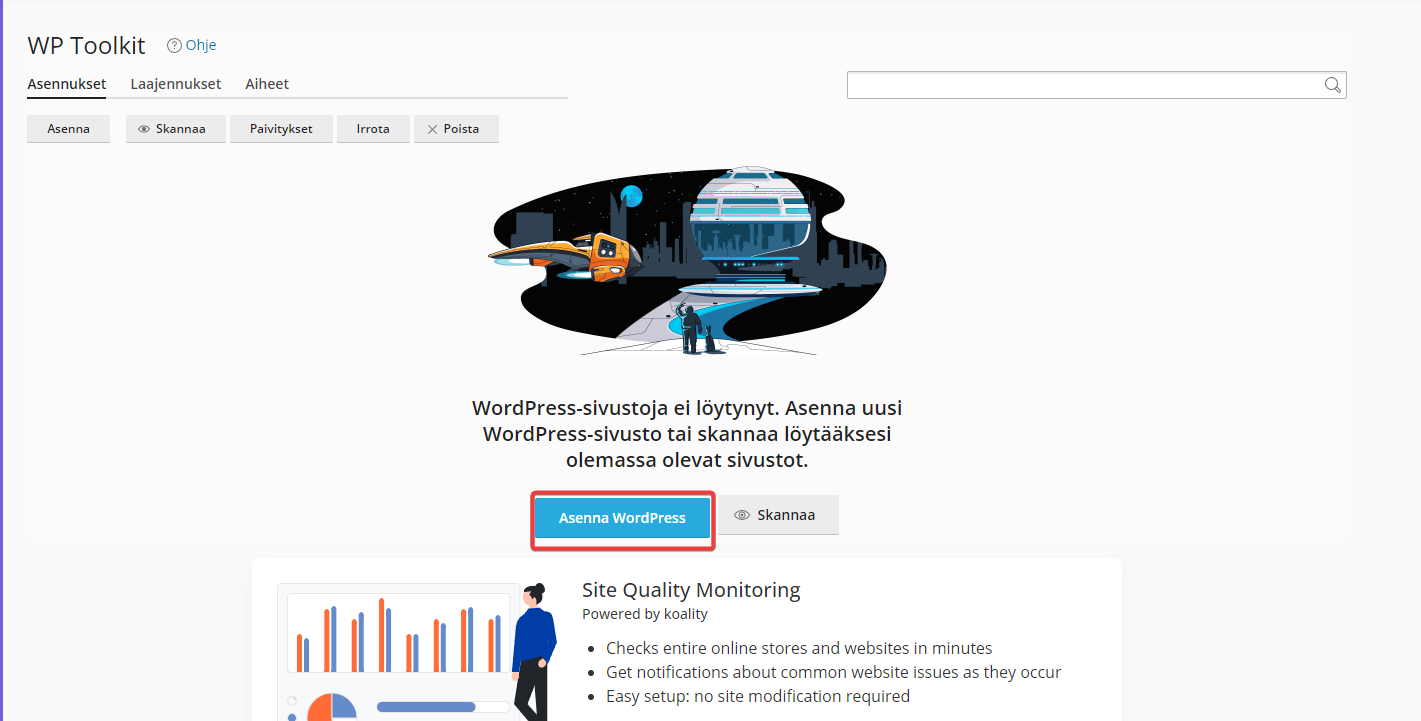
5. WordPress ei ehdottaa verkkosivun päätettä laita siihen haluamasi.
6. Asenna WordPress: Klikkaa "Asenna" ja seuraa ohjeita.
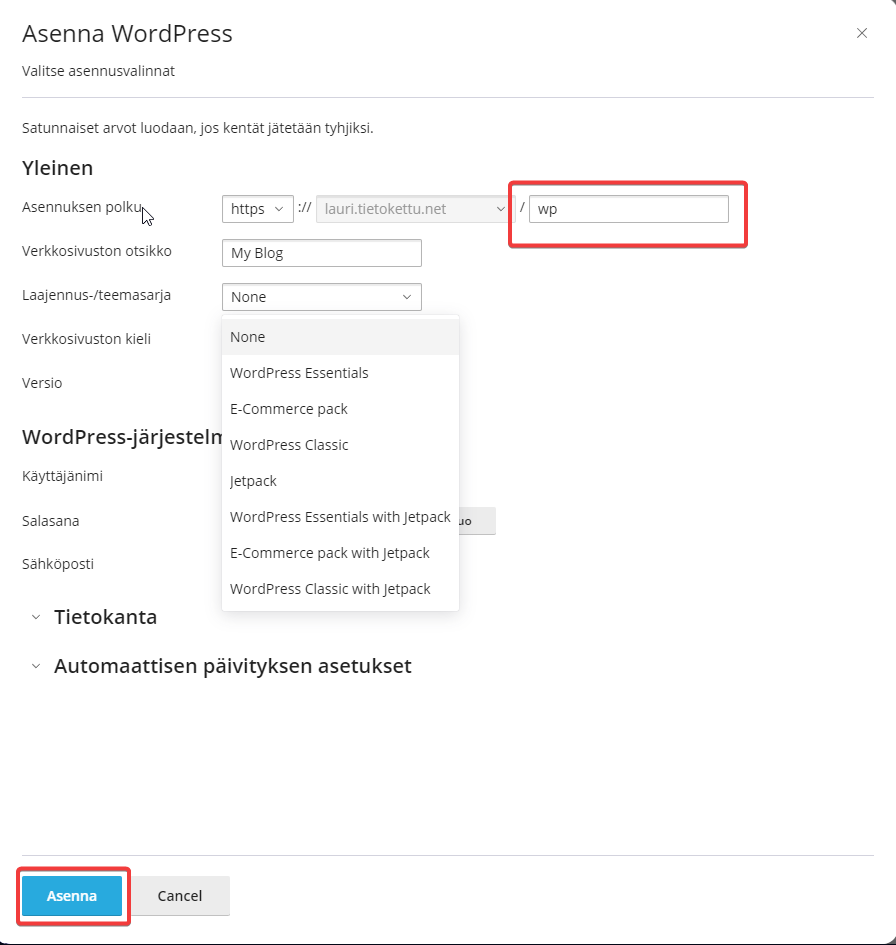
7. Viimeistele asennus: Kun asennus on valmis, saat ilmoituksen ja voit kirjautua
WordPressin hallintapaneeliin.
Ohjeen osiot:









