Webhotellipaketin valinta ja tilaaminen.
Paketin valinta
Kun valitset tarpeisiisi sopivaa webhotellipakettia, on hyvä muistaa että eri
webhotellipaketit tarjoavat eri määrän levytilaa, sähköpostiosoitteita, tietokantoja,
FTP-käyttäjiä, kaistaa ja muita ominaisuuksia. Sinun tulisi valita paketti, joka vastaa
verkkosivustosi vaatimuksia ja sopii taloudelliseen tilanteeseesi. Tietoketun
webhotellipaketit alkavat 2,00 eurosta kuukaudessa ja vaihtelevat teholtaan ja
kapasiteetiltaan. Tutustu sinua kiinnostaviin vaihtoehtoihin ja kysy tarvittaessa apua
paketin valintaan.
Tässä muutamia esimerkkejä käyttötarkoituksista eri paketeille:
- Minipaketti on tarkoitettu pienille ja yksinkertaisille verkkosivuille, jotka eivät
vaadi paljon tilaa, tehoa tai kaistaa. Sopii hyvin esimerkiksi portfoliolle tai
pienille projekteille. - Aloituspaketti on tarkoitettu keskisuurille ja monipuolisille verkkosivuille, jotka
vaativat enemmän tilaa, tehoa ja kaistaa kuin minipaketti. Aloituspaketti sopii
hyvin keskisuuriin projekteihin, kuten yhdistys- tai kerhotoimintaan. - Peruspaketti on tarkoitettu suurille ja vaativille verkkosivuille, jotka tarvitsevat
paljon tilaa, tehoa, kaistaa ja muita ominaisuuksia. Esimerkiksi Verkkopeli tai
-palvelin, Verkkokauppa. - Tehopaketti on tarkoitettu erittäin suurille ja vaativille verkkosivuille, jotka
tarvitsevat huippuluokan tilaa, tehoa, kaistaa ja muita ominaisuuksia.
Esimerkiksi Verkkokauppa tai -palvelu, jolla on suuri liikenne ja
asiakaskunta. Verkkoportaali tai -alusta, joka yhdistää eri verkkosisällöt ja
-palvelut yhteen paikkaan.
Tilaaminen
Siirry osoitteeseen tietokettu.net
Klikkaa Palvelumme ja sieltä Webhotelli-palvelut.
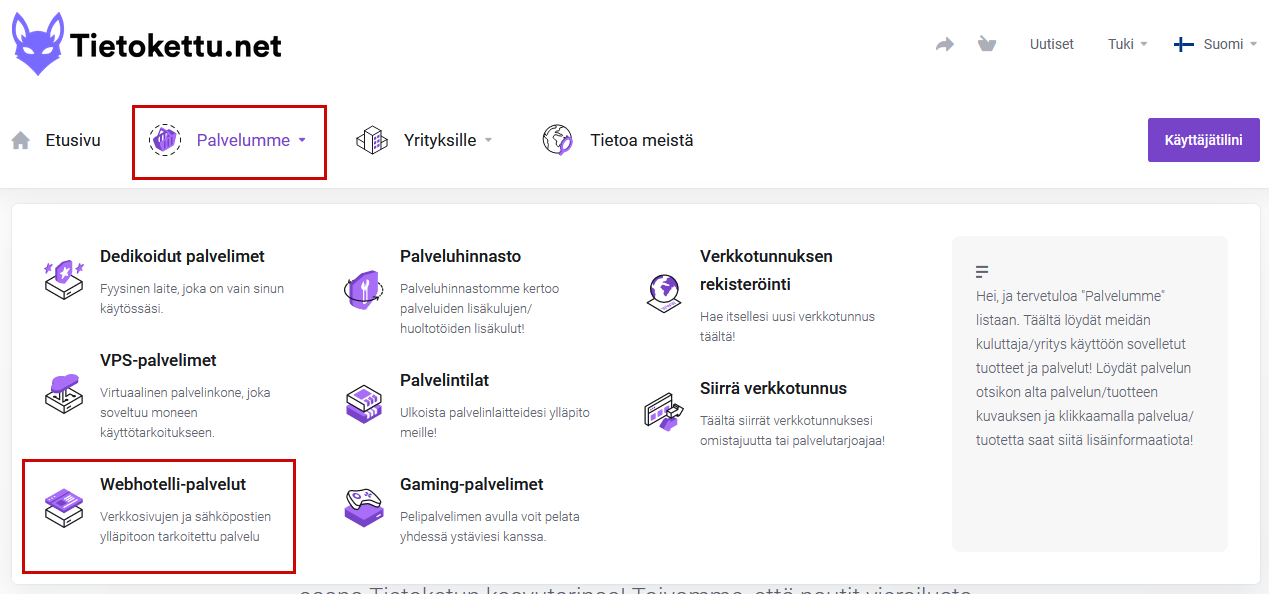
Valitse ensin haluatko kuukausipaketin vai koko vuoden paketin. Valitse sopiva
paketti ja klikkaa "Tilaa nyt".
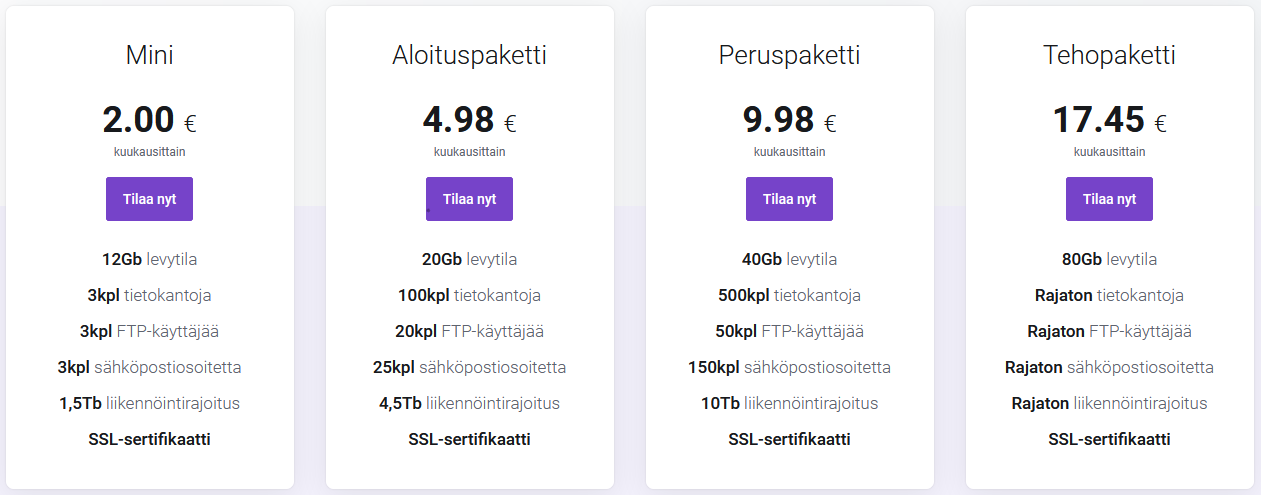
Kirjoita oma verkkotunnus jonka haluat ja valitse millä päätteellä haluat sen. Tämän
jälkeen tarkista onko se jo käytössä vai pitääkö keksiä joku toinen.
Voit myös valita eri vaihtoehdot tässä vaiheessa jos sinulla on jo verkkotunnus.
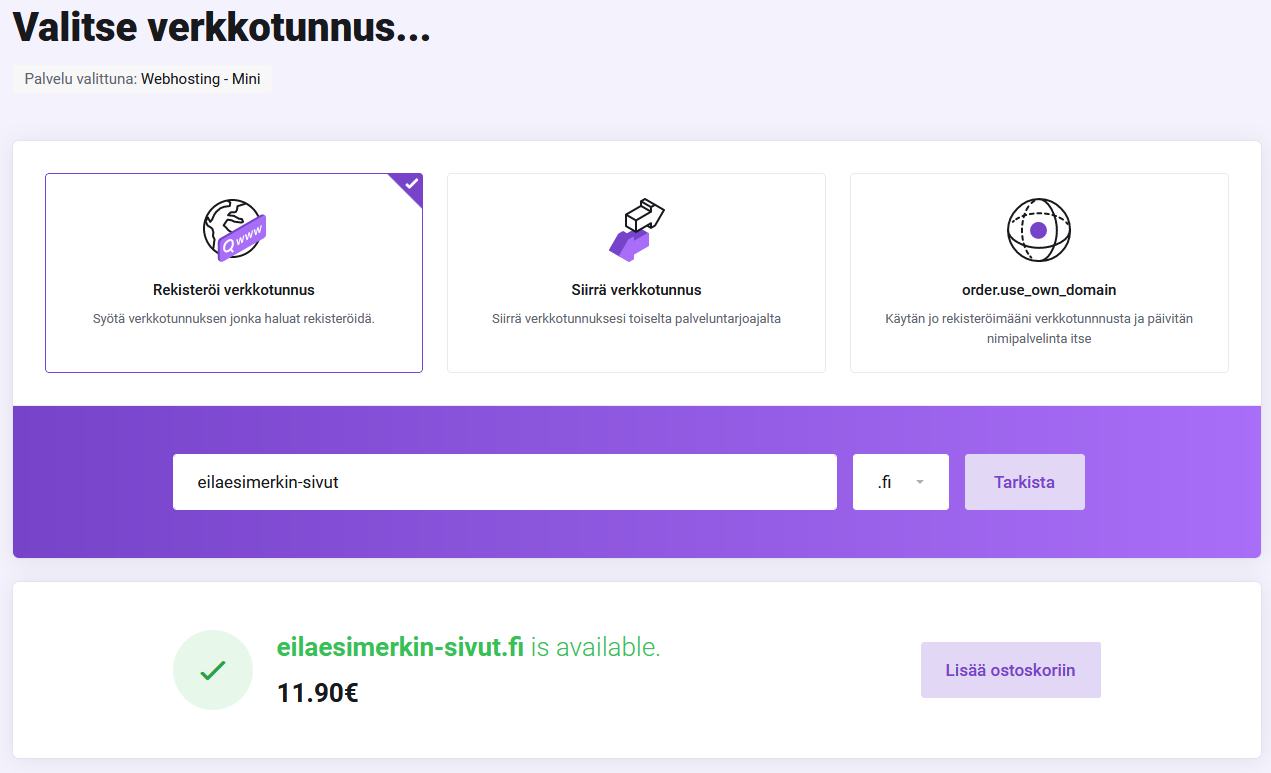
Valitse haluamasi laskutusjakso.
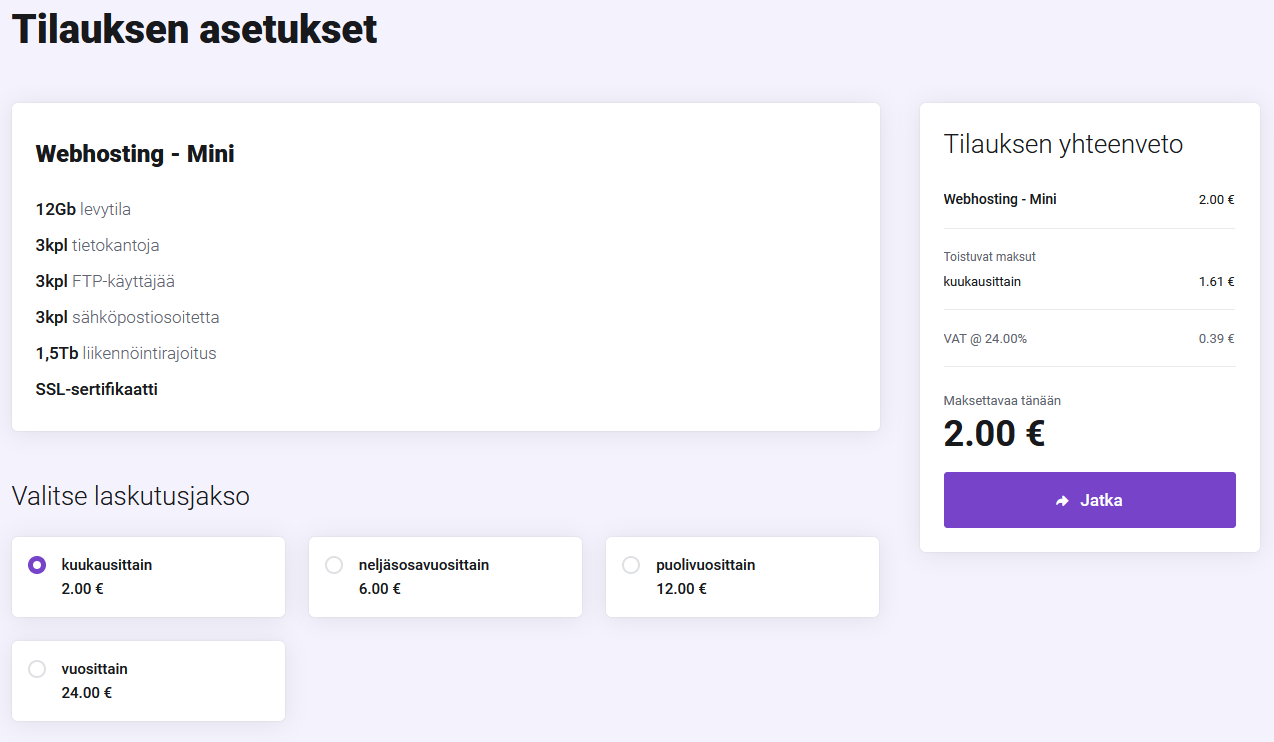
Valitse halutessasi lisäpalveluna Whois-suojaus. Valitse rekisteröijän tyyppi pudotusvalikosta (Suomalainen yksityishenkilö ym.). Tämän jälkeen syötä Suomalainen henkilötunnus, Ulkomaalainen syntymäpäivä tai Y-Tunnus.
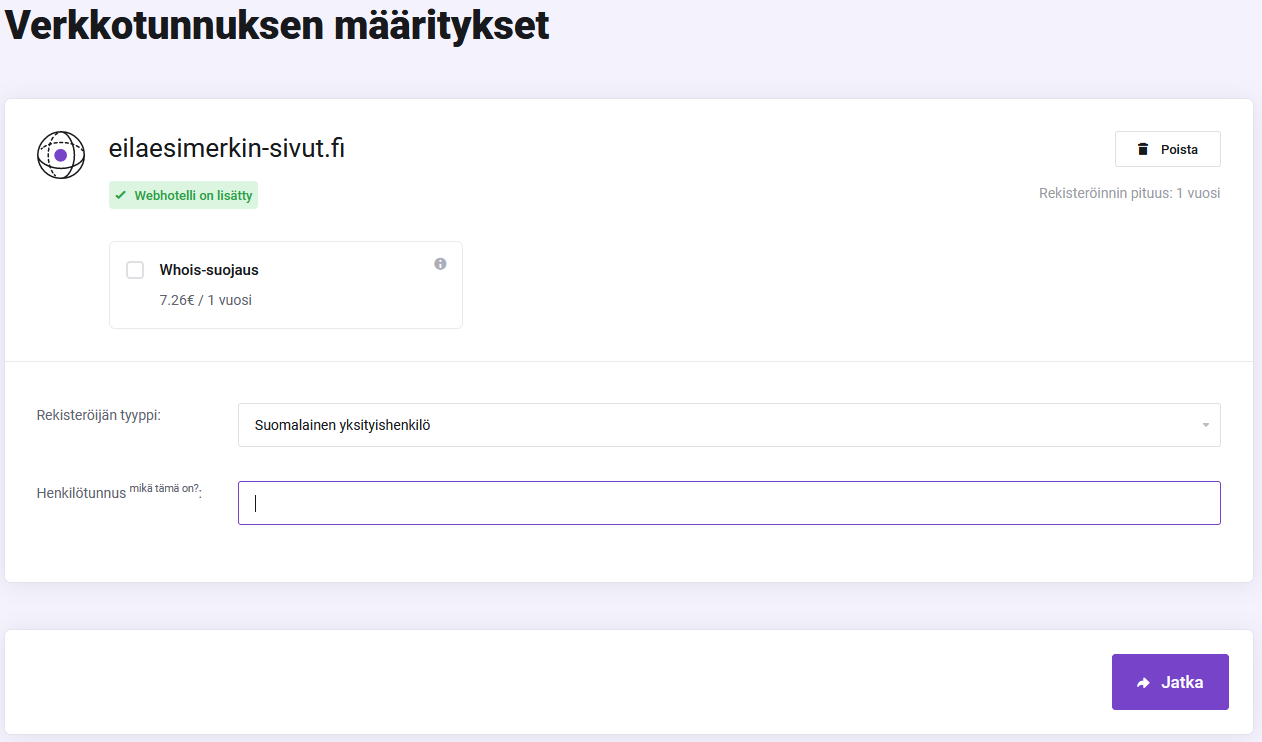
Tarkista tilaus. Vieritä sivua alas ja valitse käyttäjä tai rekisteröidy. Syötä tietosi ja laskutustiedot maksamista varten.
Jos sinulla on alennuskoodi, voit lisätä sen tässä.
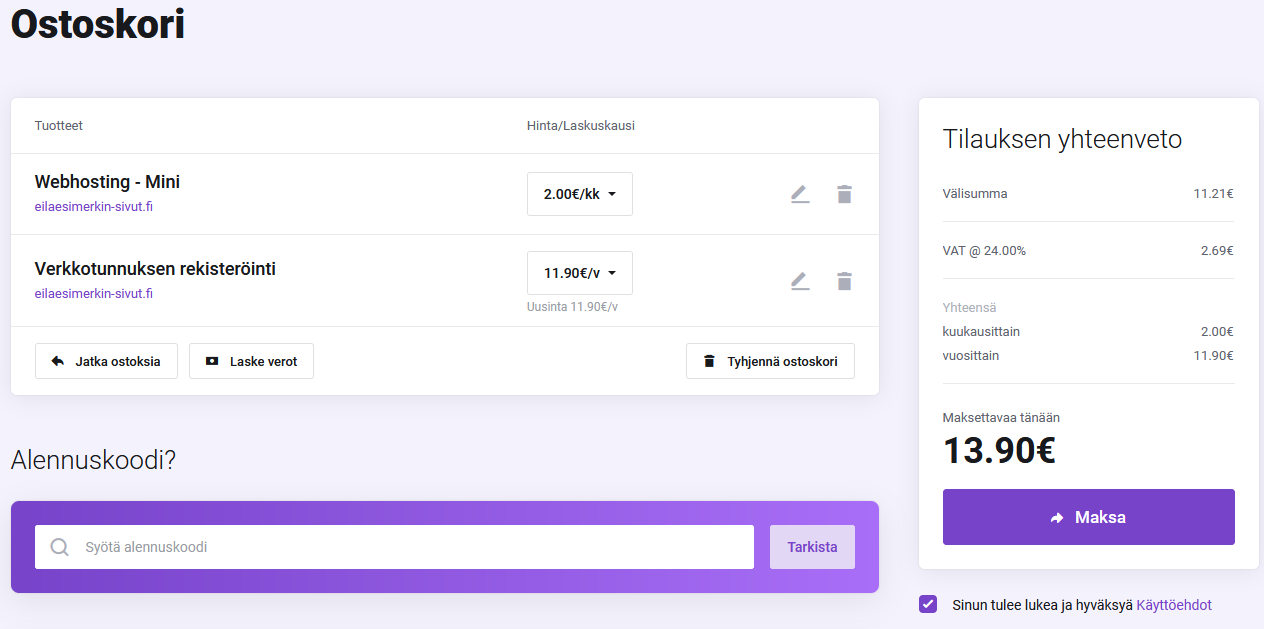
Hyväksy käyttöehdot ja paina "Maksa".
![]()
Seuraavaksi valitse maksutapa ja siirry maksamaan. Tai valitse lasku.
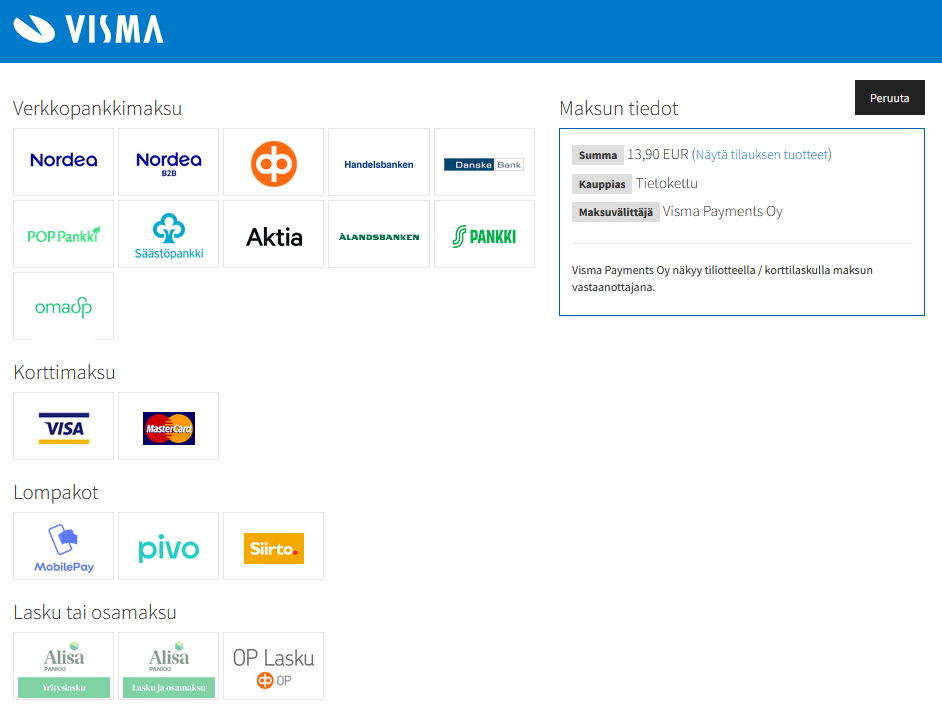
Saat sähköpostiin tilausvahvistuksen ja cPanelin tunnukset.
Ohjeen osiot:









