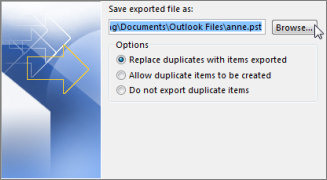Sähköpostin ulosvienti outlookin avulla
Tässä kerron kuinka saat sähköpostin tiedostoksi
Kun olet kirjautunut outlook palveluun, ja saat etusivun näkyville, navigoi vasempaan yläkulmaan josta löydät "file(tieodostot)" kohdan.
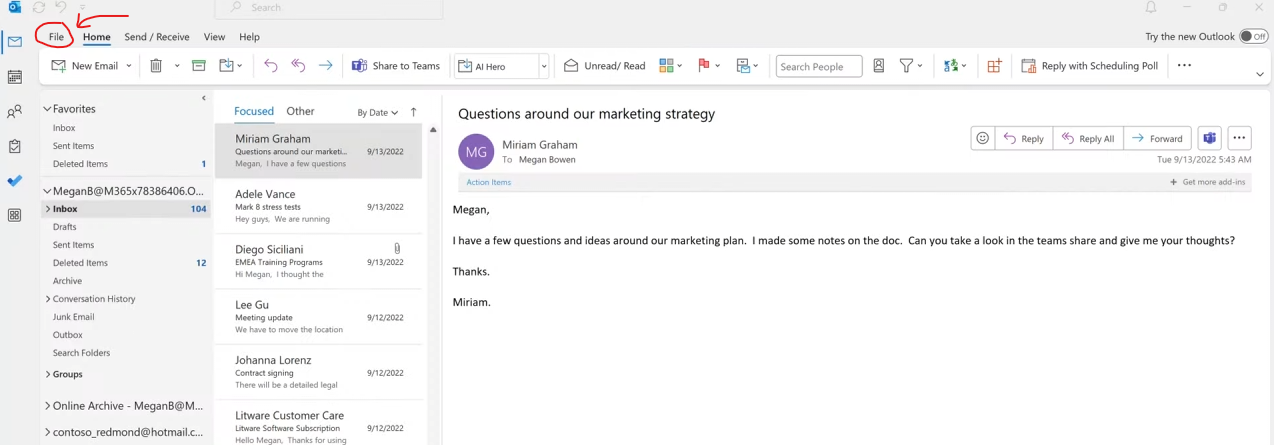
Siitä aukeaa uusi valikko, tässä valitse "open/export" ja seuraavaksi "import & export"
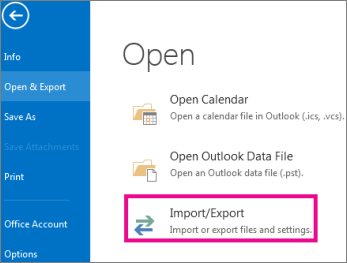
Uudessa näkymässä valitse "export to a file" listasta, ja paina "next" alhaalta.
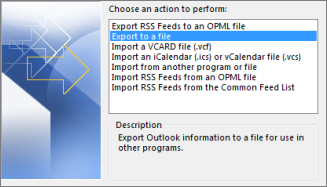
Valitse "outlook data file (.pst)", ja sitten "next"
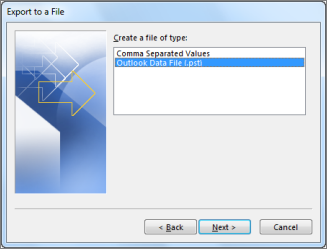
Valitse haluamasi kansio jonka haluat exporttaa, ja paina "next"
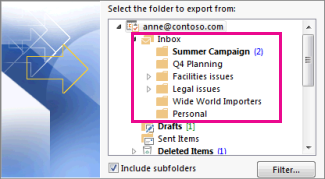
Valitse sijainti johon haluat exportin menevän ja nimeä export tiedostosi, sitten paina "finish" valmistellaksesi exportin